How to Read Input From stdin in Python
-
Using the
input()Function - Reading Multiple Lines of Input
- Reading Input from Files
- Reading Input from Command Line Arguments
- Conclusion
- FAQ
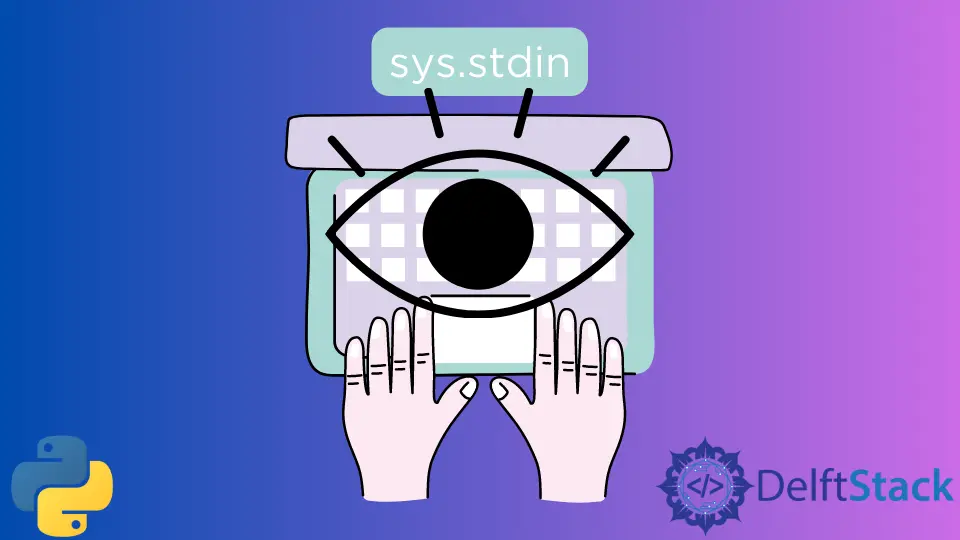
Reading input from standard input (stdin) is a fundamental task in Python programming, whether you’re building command-line applications or simply experimenting with data. Understanding how to effectively gather user input can significantly enhance the interactivity and functionality of your scripts.
In this article, we’ll explore various methods to read input from stdin in Python, providing clear examples and detailed explanations. Whether you’re a beginner or an experienced developer, mastering these techniques will help you create more dynamic and responsive applications. Let’s dive into the world of input handling in Python!
Using the input() Function
The simplest and most commonly used method for reading input from stdin in Python is the input() function. This built-in function allows you to prompt the user for input, which can then be processed as needed. The input() function reads a line from input, converts it into a string, and returns that string.
Here’s a basic example:
user_input = input("Please enter your name: ")
print(f"Hello, {user_input}!")
Output:
Hello, Alice!
In this example, when the script runs, it prompts the user to enter their name. Once the user types their name and presses Enter, the input is captured and stored in the variable user_input. The program then greets the user with a personalized message. This method is straightforward and effective for most scenarios where you need to gather simple input from users.
The input() function is particularly useful in interactive applications where user engagement is necessary. It handles input in a synchronous manner, meaning the program will wait for the user to provide input before proceeding. However, keep in mind that all input is returned as a string, so if you need to work with numbers, you’ll have to convert the input using functions like int() or float().
Reading Multiple Lines of Input
Sometimes, you may need to read multiple lines of input from stdin. For this, you can use a loop that continues to gather input until a specific condition is met, such as an empty line or a specific keyword. This approach is great for scenarios like gathering user feedback or processing a list of items.
Here’s how you can implement this:
print("Enter your items (press Enter to finish):")
items = []
while True:
item = input()
if item == "":
break
items.append(item)
print("You entered:", items)
Output:
You entered: ['apple', 'banana', 'cherry']
In this example, the program prompts the user to enter items one by one. The loop continues until the user presses Enter without typing anything, at which point the loop breaks. Each item entered is appended to the items list. Finally, the program prints out the list of items entered by the user. This method is particularly useful for collecting data in bulk and can easily be adapted for various applications.
Reading Input from Files
In some cases, you might want to read input not just from the keyboard but from a file. Python provides a straightforward way to handle file input using the open() function in conjunction with stdin. This is particularly useful for processing large datasets or configuration files.
Here’s an example of how to read from a file:
with open('input.txt', 'r') as file:
lines = file.readlines()
for line in lines:
print(line.strip())
Output:
Line 1 from the file
Line 2 from the file
Line 3 from the file
In this code snippet, we open a file named input.txt in read mode. The readlines() method reads all the lines from the file and stores them in a list called lines. We then iterate through the list, printing each line after stripping any leading or trailing whitespace. This method is efficient for reading data from files and processing it line by line.
Using file input can be advantageous when dealing with large amounts of data, as it allows you to separate your code logic from the data itself. This separation can lead to cleaner code and easier debugging.
Reading Input from Command Line Arguments
Another way to provide input to your Python script is through command line arguments. This method is particularly useful for scripts that need to accept parameters at runtime, making them more flexible and reusable.
You can use the sys module to access command line arguments. Here’s how:
import sys
if len(sys.argv) > 1:
print(f"Arguments received: {sys.argv[1:]}")
else:
print("No arguments provided.")
Output:
Arguments received: ['arg1', 'arg2']
In this example, we import the sys module and check if any command line arguments have been passed to the script. The sys.argv list contains all the command line arguments, with sys.argv[0] being the script name itself. If additional arguments are provided, they are printed out; otherwise, a message indicates that no arguments were received. This method is highly effective for scripts that need to accept dynamic input without requiring user interaction during execution.
Using command line arguments can streamline your workflow, allowing you to pass different parameters each time you run your script, making it versatile for various tasks.
Conclusion
Reading input from stdin in Python is an essential skill for any programmer. Whether you’re using the input() function for simple user prompts, looping for multiple inputs, reading from files, or accepting command line arguments, each method has its unique benefits. Mastering these techniques will not only enhance your coding capabilities but also improve the interactivity and functionality of your applications. With practice, you’ll be able to choose the right method for your specific needs, leading to more efficient and user-friendly scripts.
FAQ
-
What is stdin in Python?
stdin stands for standard input, which is a way for programs to receive input from the user or other programs. -
Can I read input from a file in Python?
Yes, you can read input from a file using theopen()function and methods likeread()orreadlines(). -
How can I read multiple lines of input?
You can use a loop with theinput()function to continuously gather lines of input until a specific condition is met. -
What are command line arguments in Python?
Command line arguments are parameters passed to a script when it is executed, allowing for dynamic input without user interaction. -
Is the input received from stdin always a string?
Yes, the input received from stdin in Python is always returned as a string, and you may need to convert it to other types as necessary.