How to Exit From the Python Command Line
-
Method 1: Using the
exit()Command -
Method 2: Using the
quit()Command - Method 3: Keyboard Shortcuts
- Method 4: Programmatic Exit with sys.exit()
- Conclusion
- FAQ
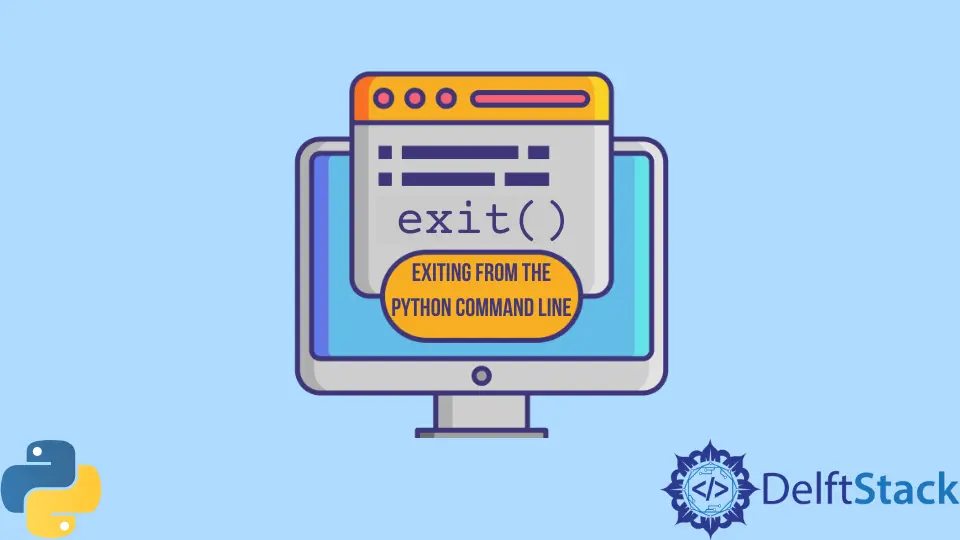
When working with Python, especially in the interactive command line interface, you might find yourself needing to exit the session. Whether you’re testing snippets of code, debugging, or just experimenting, knowing how to properly exit can save you time and prevent any unwanted errors.
In this article, we’ll explore various methods to exit the Python command line effectively. We’ll cover simple commands, keyboard shortcuts, and even programmatic ways to exit. By the end, you’ll have a comprehensive understanding of how to exit the Python command line with ease. Let’s dive in!
Method 1: Using the exit() Command
One of the simplest ways to exit the Python command line is by using the exit() function. This built-in function is designed specifically for this purpose and is quite intuitive to use.
Here’s how you can implement it:
exit()
Output:
>>>
When you type exit() in the Python command line, it signals to the interpreter that you want to terminate the session. This method is straightforward and works seamlessly in most environments, making it a favorite among beginners. The command is self-explanatory, and its immediate effect is to close the interactive session, returning you to your operating system’s command line or terminal.
This method is particularly useful if you have multiple lines of code running, as it allows you to exit gracefully without needing to forcefully terminate the session. It’s always a good practice to exit sessions properly to avoid any potential data loss or corruption.
Method 2: Using the quit() Command
Similar to the exit() function, Python also provides a quit() function that serves the same purpose. This command is equally effective and can be used interchangeably with exit().
Here’s how to use it:
quit()
Output:
>>>
Typing quit() in the command line does exactly what it says: it quits the interactive Python session. Just like exit(), this command is user-friendly and clear in its intention. It’s worth noting that both exit() and quit() are essentially aliases for each other, making them interchangeable in functionality.
Using quit() can be a matter of personal preference. Some users might find it more intuitive, while others might prefer exit(). Regardless of which you choose, both commands ensure a smooth exit from the Python environment without any complications.
Method 3: Keyboard Shortcuts
For those who prefer a quicker way to exit the Python command line, keyboard shortcuts can be a real time-saver. Depending on your operating system, there are specific key combinations you can use.
For Windows and Linux users, the shortcut is Ctrl + Z.
For macOS users, the shortcut is: Ctrl + D.
Using these keyboard shortcuts allows you to exit the Python command line immediately without typing any commands. This method is particularly useful when you’re in the middle of coding and want to exit quickly.
The Ctrl+Z combination sends an EOF (End of File) signal to the interpreter, effectively telling it to terminate the session. On the other hand, Ctrl+D serves a similar purpose on macOS, signaling the end of input. Both methods are efficient and can be integrated into your workflow to enhance productivity.
Method 4: Programmatic Exit with sys.exit()
If you’re writing a Python script and want to exit the interpreter programmatically, you can use the sys.exit() function from the sys module. This is particularly useful in larger scripts where you may want to exit based on certain conditions.
Here’s how to implement it:
import sys
sys.exit()
Output:
>>>
To use sys.exit(), you first need to import the sys module. This function raises a SystemExit exception, which effectively terminates the program. You can also pass an optional exit status code, with 0 indicating a successful termination and any other number indicating an error.
This method is particularly powerful because it allows you to control the exit behavior of your script. For instance, you might want to exit if a certain condition isn’t met, providing a way to manage your program’s flow effectively.
Using sys.exit() is more common in script-based applications rather than in the interactive command line, but it’s an essential tool for any Python developer.
Conclusion
Exiting the Python command line doesn’t have to be a daunting task. Whether you choose to use the exit() or quit() functions, keyboard shortcuts, or the sys.exit() method, each approach offers a simple and effective way to terminate your Python session. Understanding these methods not only enhances your coding experience but also ensures that you can navigate the Python environment with confidence. Now that you know how to exit the Python command line, you can focus on what really matters: writing great code!
FAQ
-
How do I exit the Python command line?
You can exit the Python command line using theexit()orquit()functions, or by pressing specific keyboard shortcuts. -
What is the keyboard shortcut to exit Python on Windows?
On Windows, you can press Ctrl+Z followed by Enter to exit the Python command line. -
Can I exit Python programmatically?
Yes, you can use thesys.exit()function from thesysmodule to exit a Python script programmatically. -
Is there a difference between exit() and quit()?
No, bothexit()andquit()serve the same purpose in the Python command line and can be used interchangeably. -
What happens if I don’t exit Python properly?
If you don’t exit Python properly, it may lead to data loss or corruption, especially if you have unsaved work in your session.
