How to Exit Codes in Python
- Understanding Exit Codes in Python
- Using Exit Codes in Git Hooks
- Custom Exit Codes for Error Handling
- Conclusion
- FAQ
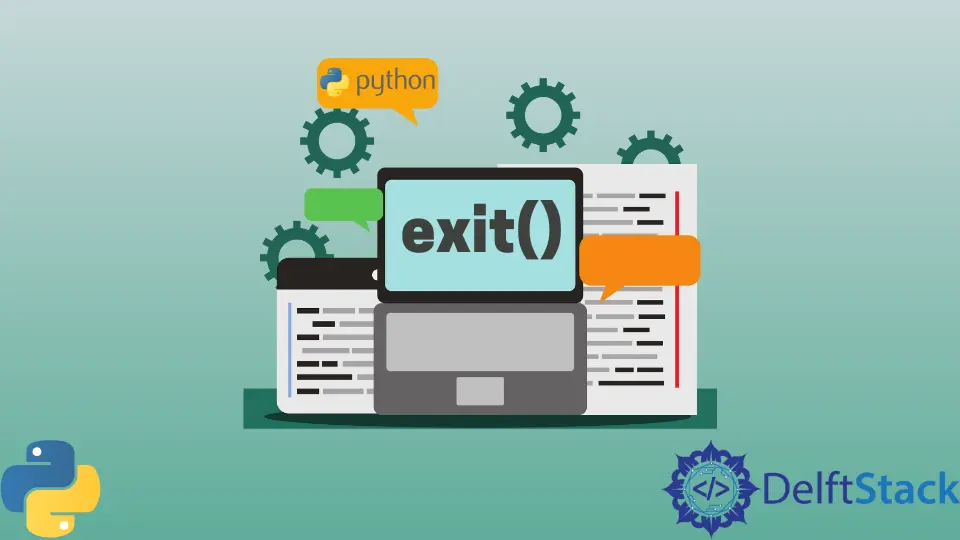
When working with Python, understanding exit codes is essential, especially when your scripts interact with other systems, such as Git. Exit codes are numerical values returned by a program to indicate whether it executed successfully or encountered an error.
This article will guide you through the concept of exit codes in Python, how to use them effectively, and their significance in the context of Git. By the end, you’ll have a solid grasp of how to manage exit codes in your Python scripts, making your coding more efficient and reliable.
Understanding Exit Codes in Python
Exit codes are integral to the way programs communicate their status to the operating system or other applications. In Python, when a script finishes executing, it returns an exit code to indicate its success or failure. By convention, an exit code of 0 signifies success, while any non-zero value indicates an error.
To utilize exit codes in Python, you typically use the sys.exit() function from the sys module. This function allows you to specify the exit code you want your script to return. Here’s a simple example to illustrate this concept:
import sys
def main():
# Simulating a successful execution
print("Script executed successfully.")
sys.exit(0)
main()
Output:
Script executed successfully.
In this example, the script prints a success message and exits with code 0. If an error occurs, you might want to return a different exit code to indicate the type of error. For instance:
import sys
def main():
try:
# Simulating an error
raise ValueError("An error occurred.")
except ValueError as e:
print(e)
sys.exit(1)
main()
Output:
An error occurred.
When this script runs, it raises a ValueError, prints the error message, and exits with code 1, indicating an error occurred. This is a fundamental aspect of managing exit codes in Python.
Using Exit Codes in Git Hooks
Git hooks are scripts that Git executes before or after events such as commits, merges, and pushes. They can be a powerful way to enforce rules and automate tasks. When working with Git hooks, understanding exit codes is crucial because the success or failure of a hook determines whether the Git operation proceeds.
For example, let’s consider a pre-commit hook that checks for code formatting using black. If the code is not formatted correctly, the hook can exit with a non-zero code, preventing the commit. Here’s how you might set that up:
First, create a file named pre-commit in the .git/hooks/ directory of your repository:
#!/bin/sh
# Check for code formatting using black
black --check .
if [ $? -ne 0 ]; then
echo "Code formatting issues found. Please fix them before committing."
exit 1
fi
exit 0
Output:
Code formatting issues found. Please fix them before committing.
In this script, black --check . checks the formatting of all Python files in the directory. The $? variable captures the exit code of the last command executed. If black finds formatting issues, it exits with a non-zero code, and the script prints a message and exits with 1, preventing the commit. If everything is fine, it exits with 0, allowing the commit to proceed.
Custom Exit Codes for Error Handling
Creating custom exit codes can enhance the clarity of your scripts, especially in larger projects where multiple errors might occur. By defining specific exit codes for different error types, you can make debugging easier and provide more informative feedback to users.
For instance, you might have a script that processes data files. If a file is missing, you could return a specific exit code for that scenario. Here’s an example:
import sys
import os
def process_file(file_path):
if not os.path.exists(file_path):
print(f"Error: File '{file_path}' not found.")
sys.exit(2)
print(f"Processing '{file_path}'...")
# Simulate processing
sys.exit(0)
if __name__ == "__main__":
process_file("data.txt")
Output:
Error: File 'data.txt' not found.
In this script, if the specified file does not exist, it prints an error message and exits with code 2. This custom exit code allows you to differentiate between various error types when the script is executed. For example, you could have another exit code for permission errors or parsing errors, making it easier to handle different scenarios in your main application or during debugging.
Conclusion
Understanding how to effectively use exit codes in Python is crucial for writing robust scripts, especially when integrating with systems like Git. Exit codes provide a way for your programs to communicate their success or failure, which is particularly important in automated environments. By implementing custom exit codes and utilizing them in Git hooks, you can enhance your workflow and ensure that your code adheres to the desired standards. With this knowledge, you’re now better equipped to manage exit codes in your Python scripts and improve your overall coding practices.
FAQ
-
What is an exit code in Python?
An exit code is a numerical value returned by a Python script to indicate its execution status, where0signifies success and non-zero values indicate errors. -
How do I set an exit code in a Python script?
You can set an exit code in a Python script using thesys.exit()function, specifying the desired exit code as an argument.
-
Why are exit codes important in Git hooks?
Exit codes in Git hooks determine whether a Git operation, like a commit or push, will proceed. A non-zero exit code will block the operation, helping enforce rules or checks. -
Can I use custom exit codes in Python?
Yes, you can define custom exit codes in your Python scripts to represent different error types, making it easier to handle specific scenarios. -
How do I check the exit code of a command in a shell script?
You can check the exit code of the last executed command in a shell script using the variable$?.
