How to Fix AttributeError: 'Dict' Object Has No Attribute 'Append' in Python
- Understanding the Error
- Solution 1: Using Dictionary Assignment
-
Solution 2: Using the
update()Method -
Solution 3: Using the
setdefault()Method - Conclusion
- FAQ
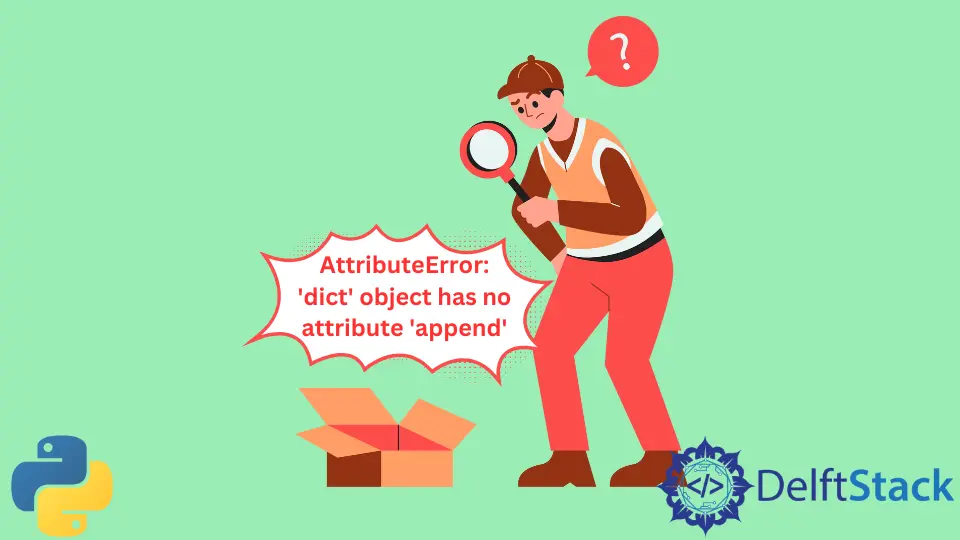
When working with Python, you may encounter various errors that can be confusing, especially if you’re new to programming. One common error is the AttributeError: 'Dict' object has no attribute 'append'. This error arises when you mistakenly try to use the append method on a dictionary, which is not valid since dictionaries in Python do not support this method. Instead, dictionaries are designed for key-value pair storage, whereas lists and arrays utilize the append function to add elements.
In this article, we will explore the reasons behind this error and provide clear solutions to help you navigate through it effectively.
Understanding the Error
Before diving into solutions, it’s essential to understand why this error occurs. In Python, a dictionary is a built-in data type that stores data in key-value pairs, making it a powerful tool for organizing data. Unlike lists, which allow dynamic resizing and the addition of elements using the append method, dictionaries do not have this functionality. When you attempt to call append on a dictionary, Python raises an AttributeError, indicating that the operation is not supported.
For example, consider the following code snippet:
my_dict = {"name": "Alice", "age": 30}
my_dict.append("city", "New York")
This will lead to an error because my_dict is a dictionary and does not have the append method.
Output:
AttributeError: 'dict' object has no attribute 'append'
Understanding the nature of dictionaries and their limitations is the first step in resolving this error. Now, let’s explore how to fix this issue effectively.
Solution 1: Using Dictionary Assignment
One of the simplest ways to add new items to a dictionary is through direct key assignment. Instead of trying to append an item, you can assign a value to a new key. Here’s how you can do it:
my_dict = {"name": "Alice", "age": 30}
my_dict["city"] = "New York"
By using the assignment operator (=), you can easily add a new key-value pair to your dictionary. In the example above, we added the key "city" with the value "New York".
Output:
{'name': 'Alice', 'age': 30, 'city': 'New York'}
This method is straightforward and efficient, allowing you to expand your dictionary without encountering any errors. Remember, if the key already exists, the value will be updated rather than appended. This is a crucial distinction between how dictionaries and lists operate.
Solution 2: Using the update() Method
Another effective way to add multiple items to a dictionary is by using the update() method. This method allows you to merge another dictionary or key-value pairs into your existing dictionary. Here’s an example:
my_dict = {"name": "Alice", "age": 30}
my_dict.update({"city": "New York", "country": "USA"})
In this case, we are updating my_dict with two new key-value pairs: "city" and "country". The update() method is particularly useful when you want to add multiple items at once.
Output:
{'name': 'Alice', 'age': 30, 'city': 'New York', 'country': 'USA'}
Using update() not only prevents the AttributeError but also keeps your code clean and readable. This method is versatile and can be used with another dictionary or even with an iterable of key-value pairs.
Solution 3: Using the setdefault() Method
The setdefault() method is another handy way to add items to a dictionary while ensuring that you do not overwrite existing keys. If the key already exists, it returns the value; if it does not, it adds the key with a specified value. Here’s how it works:
my_dict = {"name": "Alice", "age": 30}
my_dict.setdefault("city", "New York")
my_dict.setdefault("age", 25)
In this example, we attempt to set the default value for "city" to "New York" and for "age" to 25. Since "age" already exists, its value remains unchanged.
Output:
{'name': 'Alice', 'age': 30, 'city': 'New York'}
The setdefault() method is particularly useful when you want to ensure that a key has a value without overwriting existing data. This method can help maintain the integrity of your dictionary while avoiding the AttributeError.
Conclusion
In summary, encountering the AttributeError: 'Dict' object has no attribute 'append' in Python can be frustrating, especially for beginners. However, understanding the nature of dictionaries and how they differ from lists is crucial for effective programming. By using methods such as direct assignment, the update() method, or the setdefault() method, you can easily add new key-value pairs to your dictionaries without running into errors. Embracing these techniques will enhance your coding skills and help you write more efficient Python code.
FAQ
-
what is a dictionary in Python?
A dictionary in Python is a built-in data type that stores data in key-value pairs, allowing for efficient data retrieval. -
can I use append with a dictionary?
No, dictionaries do not have anappendmethod. To add items, you can use assignment,update(), orsetdefault()methods. -
how do I check if a key exists in a dictionary?
You can use theinkeyword to check if a key exists, like this:if key in my_dict:. -
what happens if I use append on a dictionary?
If you try to useappendon a dictionary, Python will raise anAttributeError, indicating that the method is not supported. -
how do I remove a key from a dictionary?
You can use thedelstatement or thepop()method to remove a key from a dictionary.
Related Article - Python Error
- Can Only Concatenate List (Not Int) to List in Python
- How to Fix Value Error Need More Than One Value to Unpack in Python
- How to Fix ValueError Arrays Must All Be the Same Length in Python
- Invalid Syntax in Python
- How to Fix the TypeError: Object of Type 'Int64' Is Not JSON Serializable
- How to Fix the TypeError: 'float' Object Cannot Be Interpreted as an Integer in Python
