How to Check if Variable Is String in Python
-
Using the
isinstance()Function -
Using the
type()Function -
Using the
isinstance()Function with Multiple Types - Using Regular Expressions
- Conclusion
- FAQ
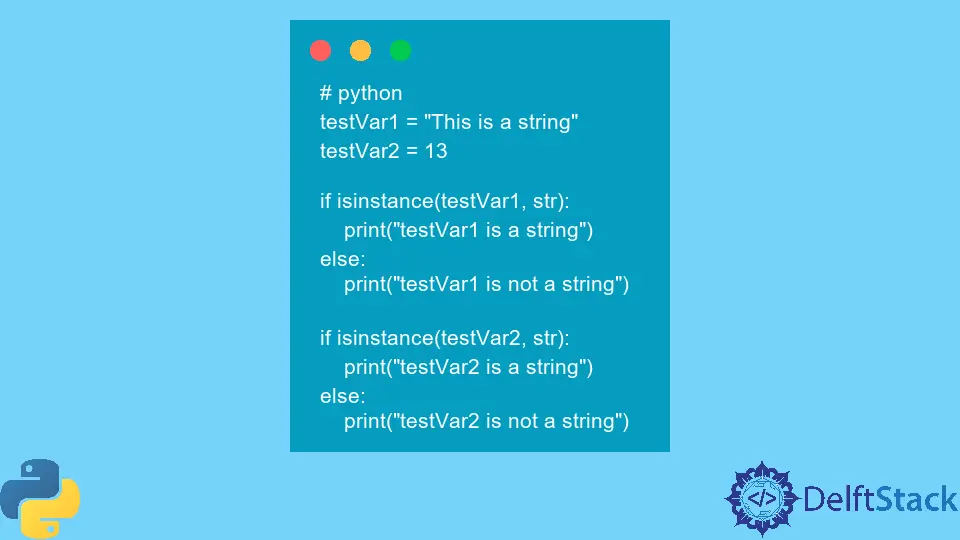
When working with Python, it’s common to encounter situations where you need to determine the type of a variable. One of the most frequent checks is whether a variable is a string. Strings are essential in programming as they represent text data, and ensuring that a variable is indeed a string can help prevent errors in your code.
In this tutorial, we’ll explore several methods for checking if a variable is a string in Python. Whether you’re a beginner or an experienced developer, understanding these techniques will enhance your coding skills and improve your ability to handle data effectively.
Using the isinstance() Function
One of the most straightforward ways to check if a variable is a string in Python is by using the built-in isinstance() function. This function allows you to verify if an object is an instance of a particular class or data type. In this case, we want to check if the variable is an instance of str.
Here’s how you can do it:
my_var = "Hello, World!"
if isinstance(my_var, str):
result = "This variable is a string."
else:
result = "This variable is not a string."
print(result)
Output:
This variable is a string.
The isinstance() function takes two arguments: the variable you want to check and the type you want to check against, which is str for strings. If my_var is indeed a string, the function returns True, and the corresponding message is printed. This method is not only simple but also very readable, making it a preferred choice for many developers.
Using the type() Function
Another method to check if a variable is a string is by using the type() function. This function returns the type of an object, which you can then compare to the str type. While this method is effective, it is slightly less flexible than isinstance() since it does not account for inheritance.
Here’s an example of how to use type():
my_var = "Hello, World!"
if type(my_var) == str:
result = "This variable is a string."
else:
result = "This variable is not a string."
print(result)
Output:
This variable is a string.
In this code snippet, we use the type() function to get the type of my_var. If it matches str, we confirm that it is a string. This method can be effective in many cases, but keep in mind that it will not recognize subclasses of str. Therefore, while it works well for most situations, isinstance() is generally the better choice when dealing with inheritance.
Using the isinstance() Function with Multiple Types
Sometimes you might want to check if a variable is one of several types. The isinstance() function can also handle this scenario by accepting a tuple of types. This is particularly useful if you want to check for both strings and other data types, such as bytes.
Here’s how to implement this:
my_var = b"Hello, World!"
if isinstance(my_var, (str, bytes)):
result = "This variable is a string or bytes."
else:
result = "This variable is neither a string nor bytes."
print(result)
Output:
This variable is a string or bytes.
In this example, we check if my_var is either a string or bytes. The isinstance() function evaluates the variable against the tuple of types. This flexibility allows you to write more robust code, especially when dealing with functions that may accept multiple data types.
Using Regular Expressions
For more complex scenarios, you can use regular expressions to check if a variable contains string-like content. This method is particularly useful when you want to validate the format of a string rather than just its type. Python’s re module provides powerful tools for string matching.
Here’s an example of using regular expressions:
import re
my_var = "Hello, World!"
if isinstance(my_var, str) and re.match("^[A-Za-z0-9 ,!]*$", my_var):
result = "This variable is a valid string."
else:
result = "This variable is not a valid string."
print(result)
Output:
This variable is a valid string.
In this code, we first check if my_var is a string using isinstance(). Then, we use re.match() to check if it contains only alphanumeric characters, spaces, and punctuation. This method allows for more granular control over what constitutes a valid string, making it a valuable tool in your Python programming toolkit.
Conclusion
In this tutorial, we’ve explored various methods for checking if a variable is a string in Python. From using isinstance() and type() to leveraging regular expressions for more complex validation, these techniques will enhance your ability to handle string data effectively. Understanding how to check variable types is a fundamental skill in Python programming that can help prevent errors and improve code quality. Whether you’re building a simple application or working on a complex project, these methods will serve you well.
FAQ
-
How do I check if a variable is a string in Python?
You can use theisinstance()function or thetype()function to check if a variable is a string. -
Is using isinstance() better than type()?
Yes,isinstance()is generally preferred because it also considers subclasses, whiletype()only checks for an exact match. -
Can I check for multiple types at once?
Yes, you can useisinstance()with a tuple of types to check if a variable matches any of them. -
What if I need to validate the content of a string?
You can use regular expressions with theremodule to validate the format of a string.
- Are there any performance differences between these methods?
In most cases, the performance differences are negligible, butisinstance()is often faster and more efficient for type checking.
Rana is a computer science graduate passionate about helping people to build and diagnose scalable web application problems and problems developers face across the full-stack.
LinkedIn