How to Solve Python AttributeError: '_io.TextIOWrapper' Object Has No Attribute 'Split'
- Understanding the AttributeError
- Reading the File Content into a String
- Using Context Managers for File Handling
- Handling Large Files with Readlines
- Conclusion
- FAQ
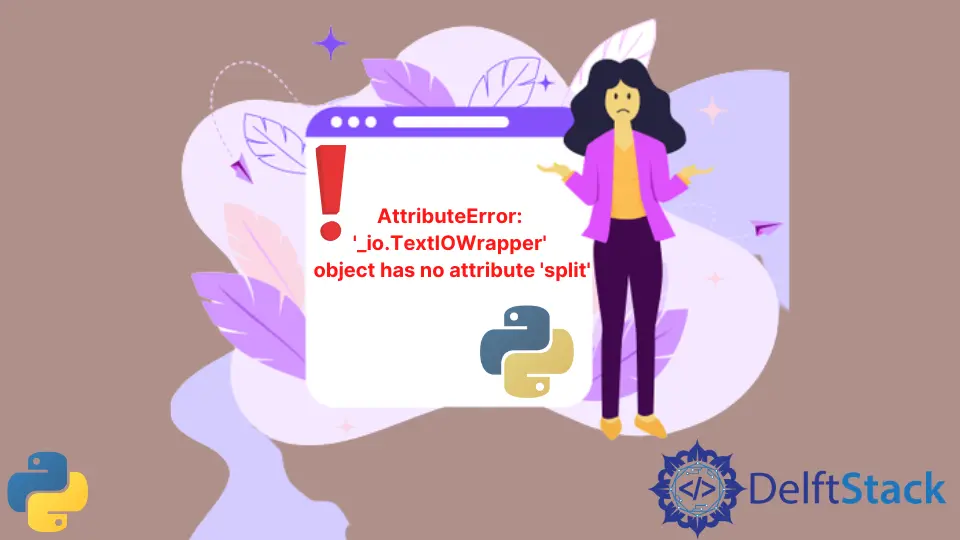
When working with Python, encountering errors is a common hurdle that developers face. One such error is the infamous AttributeError: ‘_io.TextIOWrapper’ object has no attribute ‘split’. This error typically arises when you attempt to call the split() method on a file object instead of a string. Understanding how to resolve this issue is crucial for any Python programmer.
In this tutorial, we’ll delve into the reasons behind this error and provide you with effective solutions to fix it. By the end of this article, you’ll be equipped with the knowledge to tackle this problem confidently, ensuring smoother coding experiences in the future.
Understanding the AttributeError
Before diving into solutions, let’s clarify what the AttributeError signifies. In Python, an AttributeError occurs when you try to access or call an attribute or method that doesn’t exist for a particular object. In this case, the object in question is a file object, specifically of type _io.TextIOWrapper. This object is created when you open a file in text mode using the open() function.
For example:
file = open('example.txt', 'r')
file.split()
This code will raise the AttributeError because split() is a method that exists for string objects, not for file objects.
Output:
AttributeError: '_io.TextIOWrapper' object has no attribute 'split'
To fix this error, you need to read the contents of the file into a string before attempting to use the split() method.
Reading the File Content into a String
The first step to resolving this error is to ensure you read the file’s content correctly. Instead of calling split() directly on the file object, you should first read the content into a string. This can be achieved using the read() method.
Here’s how you can do it:
file = open('example.txt', 'r')
content = file.read()
file.close()
words = content.split()
In this code, we open the file, read its contents into the variable content, and then close the file. The split() method is then called on the content string, which successfully divides the string into a list of words based on whitespace.
Output:
['This', 'is', 'an', 'example', 'file', 'content.']
By following this method, you ensure that you’re working with a string rather than a file object, thus avoiding the AttributeError.
Using Context Managers for File Handling
Another effective solution to prevent the AttributeError is to utilize Python’s context managers when handling files. Context managers automatically manage the opening and closing of files, ensuring that resources are properly released after their use. This not only makes your code cleaner but also prevents potential errors.
Here’s an example using a context manager:
with open('example.txt', 'r') as file:
content = file.read()
words = content.split()
In this snippet, the with statement opens the file and binds it to the variable file. Once the block of code is executed, the file is automatically closed, even if an error occurs. This approach is not only safer but also more Pythonic.
Output:
['This', 'is', 'an', 'example', 'file', 'content.']
Using context managers enhances code readability and reduces the likelihood of errors, making it a best practice in Python programming.
Handling Large Files with Readlines
When dealing with large files, reading the entire content at once might not be efficient. In such cases, you can read the file line by line using the readlines() method. This way, you can process each line individually, reducing memory usage and improving performance.
Here’s how to implement this:
with open('example.txt', 'r') as file:
lines = file.readlines()
words = []
for line in lines:
words.extend(line.split())
In this example, we read all lines from the file into a list called lines. Then, we iterate through each line, using the split() method to break it into words and extend our words list with the results.
Output:
['This', 'is', 'an', 'example', 'file', 'content.']
This method is particularly useful when working with files that are too large to fit into memory all at once, allowing for a more efficient approach to processing file data.
Conclusion
Encountering the AttributeError: ‘_io.TextIOWrapper’ object has no attribute ‘split’ can be frustrating, but with the right understanding and methods, you can easily overcome this obstacle. By ensuring you read the file content into a string before calling string methods, using context managers for better resource management, and handling large files efficiently, you can avoid this error and streamline your coding process. Remember, mastering these techniques will not only enhance your Python skills but also improve your overall programming efficiency.
FAQ
-
What causes the AttributeError: ‘_io.TextIOWrapper’ object has no attribute ‘split’?
This error occurs when you attempt to call thesplit()method on a file object instead of a string. -
How can I avoid this error when working with files in Python?
Always read the file content into a string using theread()method before calling string methods likesplit(). -
What is the benefit of using context managers for file handling?
Context managers automatically handle file opening and closing, reducing the risk of errors and improving code readability. -
Can I process large files without running into memory issues?
Yes, by reading files line by line using thereadlines()method, you can efficiently process large files without loading the entire content into memory. -
Is it necessary to close files after opening them?
While it is good practice to close files, using context managers ensures that files are automatically closed, even if an error occurs during processing.
Related Article - Python AttributeError
- How to Fix AttributeError: Int Object Has No Attribute
- How to Fix AttributeError: __Exit__ in Python
- How to Fix AttributeError: 'NoneType' Object Has No Attribute 'Text' in Python
- How to Solve Python AttributeError: _csv.reader Object Has No Attribute Next
Related Article - Python Error
- Can Only Concatenate List (Not Int) to List in Python
- How to Fix Value Error Need More Than One Value to Unpack in Python
- How to Fix ValueError Arrays Must All Be the Same Length in Python
- Invalid Syntax in Python
- How to Fix the TypeError: Object of Type 'Int64' Is Not JSON Serializable
- How to Fix the TypeError: 'float' Object Cannot Be Interpreted as an Integer in Python
