How to Solve Python AttributeError: _csv.reader Object Has No Attribute Next
- Understanding the AttributeError
-
Solution 1: Use the
next()Function with the CSV Reader -
Solution 2: Using the
__next__()Method Directly - Solution 3: Iterating Over the CSV Reader Object
- Conclusion
- FAQ
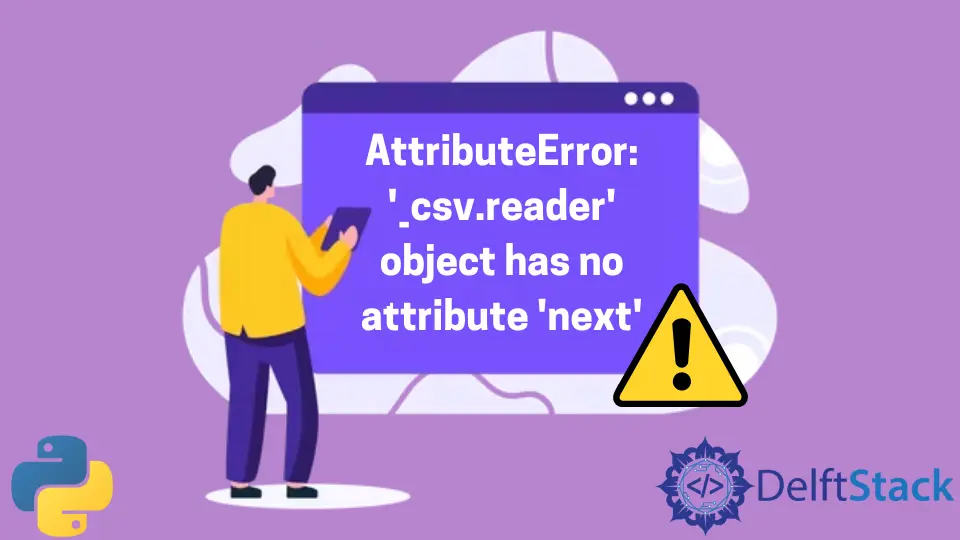
When working with CSV files in Python, you might encounter the dreaded AttributeError: _csv.reader object has no attribute next. This error can be frustrating, especially when you’re trying to read data from a file. Understanding how to resolve this issue is crucial for anyone working with Python’s built-in CSV module.
In this tutorial, we’ll explore the reasons behind this error and provide clear, step-by-step solutions to fix it. Whether you’re a beginner or an experienced programmer, this guide will help you navigate the intricacies of Python’s CSV handling, ensuring you can read and process your data smoothly.
Understanding the AttributeError
Before diving into the solutions, it’s essential to understand why this error occurs. The AttributeError indicates that you are trying to access an attribute or method that does not exist for the object in question. In the case of _csv.reader, the method next() is not available directly because the correct method to retrieve the next row from a CSV reader object is __next__(). This can lead to confusion, especially if you’re accustomed to using next() with other iterable objects in Python.
Solution 1: Use the next() Function with the CSV Reader
One of the simplest ways to fix this error is to use the built-in next() function, which correctly retrieves the next item from an iterator. Since the CSV reader object is an iterator, you can use next() to access the next row in the CSV file. Here’s how you can do it:
import csv
with open('data.csv', mode='r') as file:
csv_reader = csv.reader(file)
first_row = next(csv_reader)
print(first_row)
Output:
['Column1', 'Column2', 'Column3']
In this example, we first import the csv module and open a CSV file named data.csv. We create a CSV reader object using csv.reader(file). To get the first row of the CSV file, we use the next() function, which correctly retrieves the next item from the iterator. The output shows the first row of the CSV as a list.
Using next() is a straightforward approach that allows you to read data from your CSV file without running into the AttributeError. Just remember that you can call next() repeatedly to access subsequent rows.
Solution 2: Using the __next__() Method Directly
Another method to solve the AttributeError is by using the __next__() method directly on the CSV reader object. This approach is slightly less common but can be useful in certain scenarios. Here’s how to implement it:
import csv
with open('data.csv', mode='r') as file:
csv_reader = csv.reader(file)
first_row = csv_reader.__next__()
print(first_row)
Output:
['Column1', 'Column2', 'Column3']
In this snippet, we again import the csv module and open the data.csv file. Instead of using next(), we directly call the __next__() method on the csv_reader object. The output remains the same, displaying the first row of the CSV file.
Using __next__() can be particularly useful if you’re working within a custom class or function where you want to explicitly call the method. However, it is generally recommended to use the built-in next() function for clarity and readability.
Solution 3: Iterating Over the CSV Reader Object
If you need to read all rows from a CSV file, iterating over the CSV reader object is a clean and efficient solution. This method avoids the need to call next() or __next__() directly and allows you to process each row in a loop. Here’s an example:
import csv
with open('data.csv', mode='r') as file:
csv_reader = csv.reader(file)
for row in csv_reader:
print(row)
Output:
['Column1', 'Column2', 'Column3']
['Data1', 'Data2', 'Data3']
In this example, we open the data.csv file and create a CSV reader object. Using a for loop, we iterate over each row in the CSV file and print it. This method is efficient for processing larger CSV files as it reads one row at a time, conserving memory.
Iterating over the CSV reader object is not only straightforward but also enhances code readability. It allows you to handle each row individually, making it easier to implement additional logic for data processing or analysis.
Conclusion
Encountering the AttributeError: _csv.reader object has no attribute next can be a common stumbling block for Python developers working with CSV files. Fortunately, understanding the correct methods to access rows from a CSV reader object can help you overcome this issue. By using the built-in next() function, the __next__() method, or iterating over the CSV reader object, you can effectively read and process your data without errors. With these solutions at your disposal, you’ll be better equipped to handle CSV files in Python and enhance your data manipulation skills.
FAQ
-
What causes the AttributeError in Python when working with CSV files?
The error occurs when you try to access a method or attribute that does not exist for the CSV reader object, such as usingnext()instead of the correct method. -
Can I use the
next()function with other iterators in Python?
Yes, thenext()function works with any iterator in Python, allowing you to retrieve the next item from the iterator. -
Is it better to use
next()or__next__()when reading CSV files?
Usingnext()is generally recommended for clarity and readability, while__next__()can be used for specific scenarios. -
How do I read all rows from a CSV file efficiently?
You can efficiently read all rows by iterating over the CSV reader object in a loop, which processes one row at a time. -
What should I do if my CSV file is large?
For large CSV files, consider using theforloop to iterate over the rows, which helps conserve memory by not loading the entire file into memory at once.
Related Article - Python AttributeError
- How to Fix AttributeError: Int Object Has No Attribute
- How to Fix AttributeError: __Exit__ in Python
- How to Fix AttributeError: 'NoneType' Object Has No Attribute 'Text' in Python
- How to Solve Python AttributeError: '_io.TextIOWrapper' Object Has No Attribute 'Split'
Related Article - Python Error
- Can Only Concatenate List (Not Int) to List in Python
- How to Fix Value Error Need More Than One Value to Unpack in Python
- How to Fix ValueError Arrays Must All Be the Same Length in Python
- Invalid Syntax in Python
- How to Fix the TypeError: Object of Type 'Int64' Is Not JSON Serializable
- How to Fix the TypeError: 'float' Object Cannot Be Interpreted as an Integer in Python
