How to Delete PyGame With PIP
- Method 1: Uninstalling PyGame Using PIP
- Method 2: Uninstalling PyGame Using a Virtual Environment
- Method 3: Manually Removing PyGame Files
- Conclusion
- FAQ
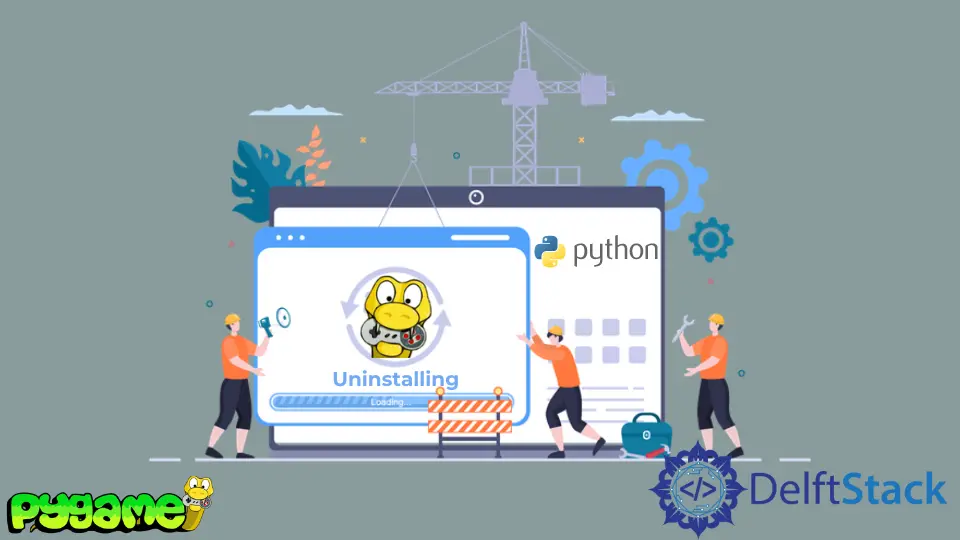
If you’re looking to uninstall PyGame from your Python environment, you’ve come to the right place. Whether you’re tidying up your development space or switching to a different library, removing PyGame can be a straightforward process when you use PIP, Python’s package installer.
In this tutorial, we’ll walk you through the steps to delete PyGame effectively. We’ll discuss different methods to ensure that you can choose the one that best fits your needs. By the end of this article, you’ll have a clear understanding of how to cleanly remove PyGame from your system.
Method 1: Uninstalling PyGame Using PIP
The most common way to uninstall PyGame is through PIP, which is the package manager for Python. This method is simple and efficient, and it works for most users. To get started, open your command line interface (CLI), which can be the Command Prompt on Windows, Terminal on macOS, or any terminal emulator on Linux.
You can execute the following command to uninstall PyGame:
pip uninstall pygame
When you run this command, PIP will search for the installed PyGame package and prompt you for confirmation. Just type ‘y’ and hit Enter to proceed with the uninstallation.
Output:
Uninstalling pygame-2.0.1:
Would remove:
/usr/local/lib/python3.9/dist-packages/pygame-2.0.1.dist-info/*
/usr/local/lib/python3.9/dist-packages/pygame/*
Proceed (y/n)? y
Successfully uninstalled pygame-2.0.1
This command will remove PyGame from your environment, along with any associated files. If you have multiple versions of Python installed, make sure you’re using the correct PIP version that corresponds to the Python installation where PyGame is installed. You can check the PIP version with:
pip --version
The output will show you which Python version it is linked to. If you need to specify a version, you can use pip3 for Python 3.x installations:
pip3 uninstall pygame
This method is effective for most users and is the recommended way to uninstall PyGame.
Method 2: Uninstalling PyGame Using a Virtual Environment
If you installed PyGame within a virtual environment, the process remains similar but with a slight twist. Virtual environments are great for managing dependencies for different projects without conflicts. If you want to remove PyGame from a virtual environment, first activate that environment.
For Windows, you can activate it using:
.\venv\Scripts\activate
For macOS or Linux, use:
source venv/bin/activate
Once the environment is activated, you can run the same PIP uninstall command:
pip uninstall pygame
Output:
Uninstalling pygame-2.0.1:
Would remove:
/path/to/your/venv/lib/python3.x/site-packages/pygame-2.0.1.dist-info/*
/path/to/your/venv/lib/python3.x/site-packages/pygame/*
Proceed (y/n)? y
Successfully uninstalled pygame-2.0.1
After confirming, PyGame will be uninstalled from your virtual environment. This is particularly useful if you want to keep your global Python environment clean while experimenting with different libraries or versions in isolated environments.
Once you’re done, you can deactivate the virtual environment by simply typing:
deactivate
This method ensures that your main Python environment remains unaffected while you manage project-specific dependencies.
Method 3: Manually Removing PyGame Files
In some rare cases, you might encounter issues with the PIP uninstall command. If that happens, you can manually remove PyGame files. This method requires a bit more caution, as you need to ensure you’re deleting the correct files.
First, locate the directory where PyGame is installed. You can usually find this by running the following command:
pip show pygame
The output will include a line that specifies the Location of the installed package:
Location: /usr/local/lib/python3.9/dist-packages
Now, navigate to that directory and look for the PyGame folder. You can delete the entire folder manually or use the command line.
For example, if you’re in a Unix-based system, you can run:
rm -rf /usr/local/lib/python3.9/dist-packages/pygame*
Output:
# No output means the command executed successfully
This command will forcefully remove all files associated with PyGame. However, be very careful with the rm -rf command, as it can delete files permanently without confirmation.
After deleting PyGame files, it’s a good idea to check if any remnants are left in the site-packages directory. You can do this by listing the contents:
ls /usr/local/lib/python3.9/dist-packages
If you see any folders or files related to PyGame, you can delete them as well. This method is a last resort but can be effective if PIP fails to remove PyGame.
Conclusion
Uninstalling PyGame using PIP is a straightforward process, whether you’re working in a global environment or a virtual one. We’ve covered three effective methods: using PIP, uninstalling from a virtual environment, and manually deleting files. Each method has its own advantages, depending on your specific needs. By following these steps, you can ensure that your Python environment remains clean and organized. Whether you’re switching to another library or just decluttering, you now have the tools to remove PyGame with confidence.
FAQ
-
how do I check if PyGame is installed?
You can check if PyGame is installed by running the commandpip show pygame. If it’s installed, you’ll see details about the package. -
can I reinstall PyGame after uninstalling it?
Yes, you can reinstall PyGame at any time using the commandpip install pygame. -
what should I do if I encounter errors while uninstalling PyGame?
If you encounter errors, try running the uninstall command with elevated privileges (e.g., usingsudoon Unix-based systems) or manually deleting the files as described in Method 3. -
is it safe to use the
rm -rfcommand?
Therm -rfcommand is powerful and can permanently delete files. Always double-check the path before executing it to avoid accidental data loss. -
can I uninstall PyGame from a Jupyter Notebook?
Yes, you can uninstall PyGame from a Jupyter Notebook by running the same PIP commands in a code cell.
Hi, my name is Maxim Maeder, I am a young programming enthusiast looking to have fun coding and teaching you some things about programming.
GitHub