How to Install Pygame in Conda
- Setting Up Your Conda Environment
- Installing Pygame via Conda
- Verifying the Installation
- Troubleshooting Common Installation Issues
- Conclusion
- FAQ
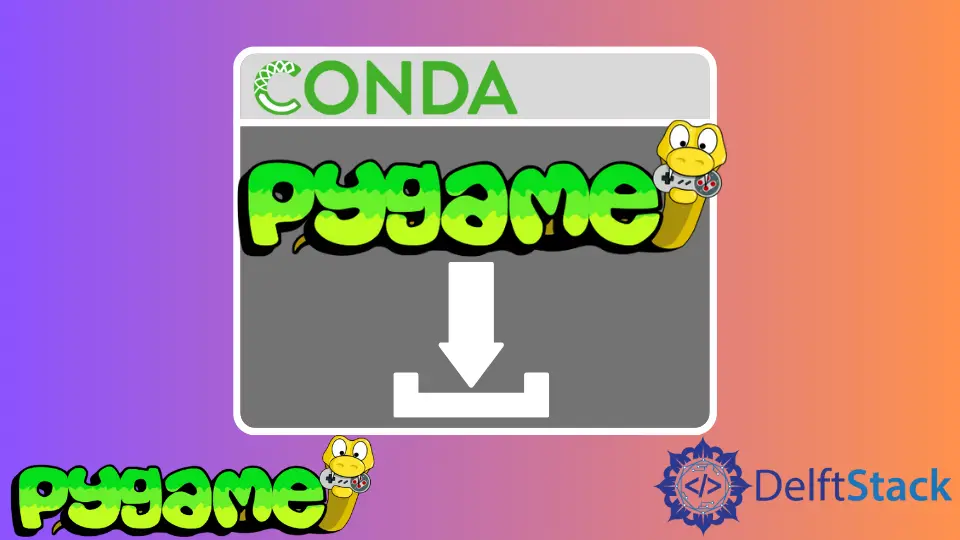
Pygame is an excellent library that allows you to create games and multimedia applications in Python. If you’re working with Python 2.7, installing Pygame in a Conda environment can be a bit tricky, but don’t worry!
This tutorial will walk you through the entire process, ensuring you have everything set up for your game development journey. Whether you’re a beginner or have some experience, this guide will provide you with clear steps and code examples to get Pygame running smoothly. Let’s dive in!
Setting Up Your Conda Environment
Before installing Pygame, you need to create a dedicated Conda environment for Python 2.7. This is crucial because it keeps your projects organized and prevents any package conflicts.
First, open your terminal or Anaconda Prompt and execute the following command:
conda create -n pygame_env python=2.7
This command creates a new environment named pygame_env with Python version 2.7. Once the environment is created, you need to activate it:
conda activate pygame_env
After activating your environment, you’ll notice that your terminal’s prompt changes to indicate that you’re now working within the pygame_env environment. This is a good time to ensure that everything is set up correctly.
Output:
(pygame_env) C:\Users\YourUsername>
By creating a separate environment, you can install Pygame without affecting other projects. This isolation is one of the key advantages of using Conda for your Python development.
Installing Pygame via Conda
Now that your environment is ready, it’s time to install Pygame. Conda makes this process straightforward. Simply run the following command:
conda install -c cogsci pygame
This command tells Conda to install Pygame from the cogsci channel, which is where the Pygame package for Python 2.7 is hosted. After executing this command, you will see a list of packages that will be installed or updated.
Output:
Proceed ([y]/n)? y
By confirming the installation, Conda will download and set up Pygame along with any necessary dependencies. This process usually takes just a few moments, and once it’s complete, you’ll be ready to start developing your games.
Installing Pygame through Conda is convenient because it automatically resolves dependencies, ensuring that all required libraries are installed correctly. This saves you from the hassle of manual installations and potential conflicts.
Verifying the Installation
After installation, it’s always a good idea to verify that Pygame is working correctly. You can do this by running a simple Python script. Create a new file named test_pygame.py and add the following code:
import pygame
pygame.init()
print("Pygame installed successfully!")
To run the script, execute the following command in your terminal:
python test_pygame.py
Output:
Pygame installed successfully!
If you see the message “Pygame installed successfully!”, congratulations! You’ve installed Pygame correctly in your Conda environment. This step is crucial as it confirms that your development setup is functioning as expected.
Verifying the installation helps you catch any issues early on, allowing you to troubleshoot if necessary. If you encounter any errors, ensure that your Conda environment is activated and that you followed the previous steps correctly.
Troubleshooting Common Installation Issues
While installing Pygame in Conda is generally straightforward, you may encounter some common issues. Here are a few troubleshooting tips to help you resolve them.
- Package Not Found Error: If you receive an error stating that Pygame cannot be found, ensure that you are using the correct channel (
cogsci) and that your Conda environment is activated.
-
Dependency Conflicts: Sometimes, other packages in your environment may conflict with Pygame. If this happens, consider creating a new environment specifically for Pygame to avoid conflicts.
-
Permission Issues: If you encounter permission errors, try running your terminal as an administrator or use the
sudocommand on Unix-based systems.
By addressing these common issues, you can streamline your Pygame installation process and get back to focusing on your game development. Remember, the Conda community is also a great resource for finding solutions to specific problems you might face.
Conclusion
Installing Pygame in a Conda environment for Python 2.7 is a straightforward process that opens up a world of possibilities for game development. By following the steps outlined in this tutorial, you can set up your environment, install Pygame, and verify that everything is working correctly. Whether you’re creating a simple game or a complex application, Pygame provides the tools you need to bring your ideas to life. Happy coding!
FAQ
-
How do I create a new Conda environment?
You can create a new Conda environment using the commandconda create -n your_env_name python=2.7. -
Can I use Pygame with Python 3.x?
Yes, Pygame is compatible with Python 3.x. You can install it in a Python 3.x Conda environment as well. -
What should I do if Pygame fails to install?
Check if your Conda environment is activated and ensure you’re using the correct channel (cogsci) for installation. -
Is Pygame suitable for beginners?
Absolutely! Pygame is beginner-friendly and has extensive documentation to help you get started. -
Can I uninstall Pygame later if I no longer need it?
Yes, you can uninstall Pygame using the commandconda remove pygamewhile your environment is activated.
I am Fariba Laiq from Pakistan. An android app developer, technical content writer, and coding instructor. Writing has always been one of my passions. I love to learn, implement and convey my knowledge to others.
LinkedIn