Pandas Profiling
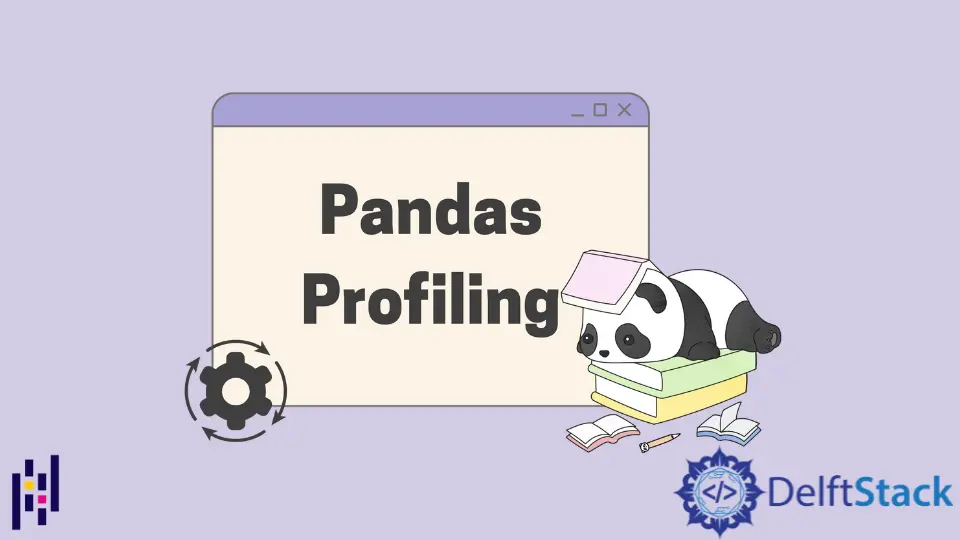
Pandas is a Python library that provides high-performance data analysis tools. One of these tools is pandas_profiling, which allows you to generate reports on your data quickly and efficiently.
It provides various features that make it very user-friendly, including the ability to output the results in various formats (HTML, Markdown, and PDF). For example, you might use it to investigate the correlation between two or more variables.
Pandas Profiling in Python
Pandas Profiling is a Python library that analyzes data frame objects quickly and easily. It is designed to work with Pandas data frames and provides various features that make data analysis and manipulation easier.
It includes many built-in diagnostics, including summary statistics, correlation matrix, and null value counts. It also provides a convenient way to visualize data frame objects and includes many export options.
Particularly it is helpful when exploring a new dataset as it provides a quick and easy way to get a feel for the data and identify potential issues. It can also compare multiple data frames to see how they differ in structure and content.
Syntax:
pandas_profiling.ProfileReport(df, **kwargs)
Use the Pandas Profiling in Python
Pandas Profiling is a great tool for exploratory data analysis. It allows you to generate summary statistics and visualizations for your data quickly.
It is used to investigate numerical and categorical data and helps you identify patterns and relationships in your data and highlight potential issues. Additionally, it helps you identify potential data problems, such as missing values or incorrect data types.
Overall, Pandas Profiling is also helpful for any data analyst or scientist. To use Pandas Profiling, import the library and pass your data frame to the profiler.
Before using Pandas Profiling, ensure it is installed on your local machine. To install it, you can use the following command.
pip install pandas-profiling
You can then view the report generated by the profiler by calling the ProfileReport() method.
# importing libraries
import pandas as pd
import pandas_profiling as pp
# creating a dictionary
dictionary = {
"ID": {0: 24, 2: 43, 4: 12, 3: 13, 4: 68, 5: 89, 6: 90, 7: 56, 8: 35},
"Name": {
0: "Ram",
1: "Deep",
2: "Yash",
3: "Aman",
4: "Arjun",
5: "Aditya",
6: "Divya",
7: "Chelsea",
8: "Aish",
},
"Marks": {0: 90, 1: 97, 2: 45, 3: 78, 4: 56, 5: 76, 6: 100, 7: 87, 8: 81},
"Grade": {0: "B", 1: "A", 2: "F", 3: "C", 4: "E", 5: "C", 6: "D", 7: "B", 8: "B"},
}
# forming dataframe and printing
data = pd.DataFrame(dictionary)
print(data)
# forming ProfileReport and save
# as output.html file
profile = pp.ProfileReport(data)
profile.to_file("output.html")
Output:

Conclusion
The Pandas Profiling is an open-source Python library that provides quick and easy analysis of data frames. It is beneficial for exploratory data analysis and can help you understand your data better.
It is a Python library that lets you quickly identify patterns in your data and provides insight into the data’s structure, distribution, and relationships.
It is mostly used for data exploration and identifying problems such as outliers, missing values, and duplicate rows.
Zeeshan is a detail oriented software engineer that helps companies and individuals make their lives and easier with software solutions.
LinkedIn