How to Fix Key Error in Pandas
- Understanding KeyError in Pandas
- Check for Typos in Column Names
- Ensure Correct Case Sensitivity
- Verify DataFrame Creation
-
Use the
get()Method for Safe Access - Conclusion
- FAQ
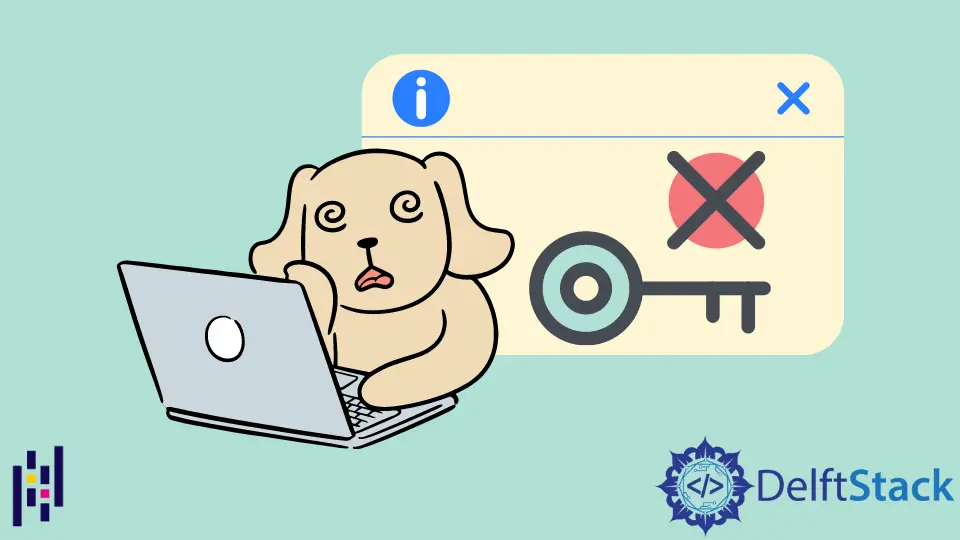
When working with data in Python, particularly using the Pandas library, encountering a KeyError can be frustrating. This error typically occurs when you try to access a key or column that doesn’t exist in your DataFrame. Understanding how to troubleshoot and fix this issue is essential for any data manipulation task.
In this tutorial, we will explore various methods to resolve KeyErrors in Pandas, ensuring your data analysis runs smoothly. Whether you’re a beginner or an experienced programmer, this guide will provide you with the insights you need to effectively handle KeyErrors and improve your data handling skills.
Understanding KeyError in Pandas
Before diving into solutions, it’s crucial to understand what a KeyError is. In Pandas, a KeyError arises when you attempt to access a DataFrame column or index label that isn’t present. This can occur due to several reasons, such as misspelling the column name, using the wrong case, or trying to access a column that hasn’t been created yet.
To illustrate, let’s consider a simple DataFrame:
import pandas as pd
data = {'Name': ['Alice', 'Bob', 'Charlie'], 'Age': [25, 30, 35]}
df = pd.DataFrame(data)
If you try to access a column named ’name’ instead of ‘Name’, you will encounter a KeyError.
Output:
KeyError: 'name'
Understanding the nuances of this error will help you avoid common pitfalls and enhance your data manipulation capabilities.
Check for Typos in Column Names
One of the most common reasons for a KeyError in Pandas is a typo in the column name. It’s easy to overlook small mistakes, especially when dealing with large datasets. To resolve this, you can check the existing column names in your DataFrame using the columns attribute.
Here’s how you can do it:
print(df.columns)
Output:
Index(['Name', 'Age'], dtype='object')
By printing the column names, you can quickly see if you’ve made any typos. If you find a discrepancy, simply correct it in your code. For example, if you initially wrote df['name'], change it to df['Name']. This small adjustment can save you a lot of time and frustration.
This method is straightforward but effective. Always double-check your column names when you encounter a KeyError. It’s a simple yet powerful way to ensure your code runs smoothly.
Ensure Correct Case Sensitivity
Another common source of KeyErrors is case sensitivity. In Python, string comparisons are case-sensitive, meaning ‘Name’ and ’name’ are treated as different keys. If you are not careful about the case when accessing DataFrame columns, you may run into this error.
To illustrate, let’s say you want to access the ‘Name’ column:
print(df['name'])
Output:
KeyError: 'name'
To fix this, ensure that you are using the correct case:
print(df['Name'])
Output:
0 Alice
1 Bob
2 Charlie
Name: Name, dtype: object
Being mindful of case sensitivity is crucial when working with Pandas. A simple oversight can lead to a KeyError, but with attention to detail, you can avoid this pitfall.
Verify DataFrame Creation
Sometimes, a KeyError can occur if the DataFrame is not created as expected. This can happen if the data source is empty or if there’s an issue during the DataFrame creation process. To verify that your DataFrame contains the expected data, you can use the head() method to display the first few rows.
Here’s how to do it:
print(df.head())
Output:
Name Age
0 Alice 25
1 Bob 30
2 Charlie 35
If the DataFrame is empty or doesn’t contain the expected columns, you will need to investigate the data source. Ensure that your data is correctly loaded into the DataFrame. If you’re reading from a CSV file, check the file path and format.
By verifying the DataFrame creation, you can catch errors early and prevent KeyErrors from occurring later in your analysis. Always check your DataFrame to ensure it’s populated with the correct data.
Use the get() Method for Safe Access
Pandas provides a convenient method called get() that allows you to access DataFrame columns safely. This method returns None instead of raising a KeyError if the specified key is not found. This can be particularly useful when you’re unsure if a column exists.
Here’s an example of using the get() method:
name_column = df.get('name')
print(name_column)
Output:
None
As you can see, instead of raising an error, it simply returns None. You can also provide a default value to return if the key is not found:
name_column = df.get('name', 'Column not found')
print(name_column)
Output:
Column not found
Using the get() method is a smart way to handle potential KeyErrors gracefully. It allows your code to continue running even if a column is missing, making your data analysis more robust.
Conclusion
Encountering a KeyError in Pandas can be a common hurdle for data analysts and programmers alike. However, by implementing the strategies discussed in this tutorial, you can effectively troubleshoot and resolve these errors. Whether it’s checking for typos, ensuring case sensitivity, verifying DataFrame creation, or using the get() method, these techniques will enhance your ability to work with data in Pandas. Remember, the key to successful data manipulation is attention to detail and a solid understanding of how to handle errors. With these skills, you’ll be well-equipped to tackle any data challenge that comes your way.
FAQ
-
What is a KeyError in Pandas?
A KeyError in Pandas occurs when you try to access a column or index label that does not exist in your DataFrame. -
How can I check the existing column names in a DataFrame?
You can check the existing column names by using thecolumnsattribute of the DataFrame, likedf.columns. -
Is Pandas case-sensitive when accessing columns?
Yes, Pandas is case-sensitive, meaning ‘Name’ and ’name’ are treated as different keys. -
What should I do if my DataFrame is empty?
If your DataFrame is empty, check the data source and ensure that it is correctly loaded. -
How does the
get()method work in Pandas?
Theget()method allows you to access DataFrame columns safely and returnsNoneinstead of raising a KeyError if the key is not found.
