How to Pretty Print an Entire Pandas Series/DataFrame
Asad Riaz
Feb 02, 2024
Pandas
Pandas DataFrame
-
option_contextto Pretty-Print Pandas Dataframe -
set_option()to Display Without Any Truncation -
options.displayfor Displaying LargeDataFrame
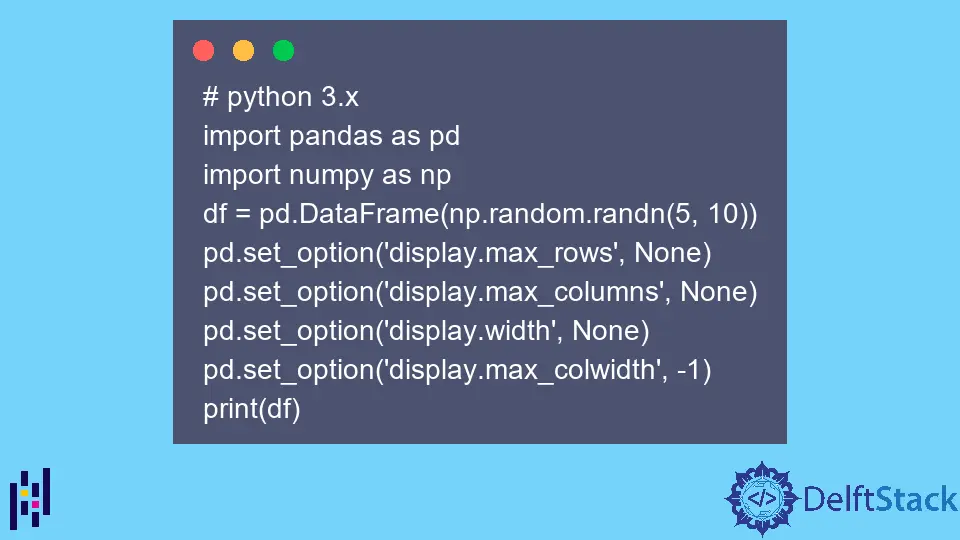
We will introduce methods to pretty print an entire Pandas Series/DataFrame, like option_context, set_option, and options.display.
option_context to Pretty-Print Pandas Dataframe
We can use option_context with one or more options:
# python 3.x
import pandas as pd
import numpy as np
df = pd.DataFrame(np.random.randn(5, 10))
with pd.option_context(
"display.max_rows", None, "display.max_columns", None
): # more options can be specified also
print(df)
Output:
0 1 2 3 4 5 6 \
0 0.536629 -0.317664 1.109011 -0.690963 0.895591 -2.008769 -0.323554
1 1.978043 1.179393 -0.923501 -1.086199 1.311835 0.281665 0.132701
2 -0.119101 0.339344 0.445792 0.544024 -0.780646 -0.505816 0.709910
3 -0.092554 -1.547887 0.895174 0.998706 -0.480896 -0.969276 -0.050267
4 -0.433900 -0.242806 2.435337 -0.299294 -1.011233 0.556583 -1.466501
7 8 9
0 -2.454773 1.477553 -1.274452
1 0.524635 -0.707736 -0.283512
2 1.381855 1.676523 -0.206820
3 -2.183197 -0.061560 -0.295834
4 0.168427 -0.278612 -0.812824
set_option() to Display Without Any Truncation
To display complete contents of a DataFrame, we need to set these 4 options:
# python 3.x
import pandas as pd
import numpy as np
df = pd.DataFrame(np.random.randn(5, 10))
pd.set_option("display.max_rows", None)
pd.set_option("display.max_columns", None)
pd.set_option("display.width", None)
pd.set_option("display.max_colwidth", -1)
print(df)
Output:
0 1 2 3 4 5 6 7 8 9
0 -0.137170 0.491314 0.213574 0.794829 0.244942 -0.472234 0.090120 -0.349087 1.496215 -0.674469
1 1.575921 -0.447399 -1.254165 1.865231 -0.112770 0.535931 -1.092489 0.032282 -0.501178 -0.521661
2 1.390534 0.147977 -0.908857 0.876250 -0.260842 0.873867 1.199424 -1.058784 0.278643 1.623892
3 -0.277710 -0.137027 -0.347331 -0.133104 0.495571 0.770674 0.819736 -0.130426 0.556820 -0.599270
4 0.146928 0.726470 -0.831788 -0.922454 -0.835223 0.494688 0.182850 -0.916735 0.678326 -0.953774
options.display for Displaying Large DataFrame
As an alternative to using the display.context, we could set such options for displaying large dataframes:
# python 3.x
import pandas as pd
import numpy as np
df = pd.DataFrame(np.random.randn(5, 10))
def set_pandas_display_options() -> None:
display = pd.options.display
display.max_columns = 100
display.max_rows = 100
display.max_colwidth = 199
display.width = None
set_pandas_display_options()
print(df)
Output:
0 1 2 3 4 5 6 7 8 9
0 -1.915164 -1.953066 0.279874 -1.841046 0.105823 -2.070710 -0.075651 -0.110299 0.892385 -1.270936
1 0.135022 -0.088581 -0.257854 0.167365 1.593467 -0.131887 0.780474 -0.394496 -1.942498 0.192672
2 -0.276460 0.225853 -0.896788 -0.639678 1.867691 -1.457160 -0.902934 -0.546596 0.928684 -0.041108
3 0.851837 0.526239 1.187710 0.139416 0.546204 0.409457 0.542819 -1.174244 -3.118918 0.086719
4 0.402529 -0.724139 -0.294063 -0.725560 1.159756 0.493684 0.277930 0.384105 -0.475742 0.675826
Enjoying our tutorials? Subscribe to DelftStack on YouTube to support us in creating more high-quality video guides. Subscribe