Write-Verbose vs Write-Host in PowerShell
- Understanding Write-Host
- Understanding Write-Verbose
- When to Use Write-Host vs Write-Verbose
- Conclusion
- FAQ
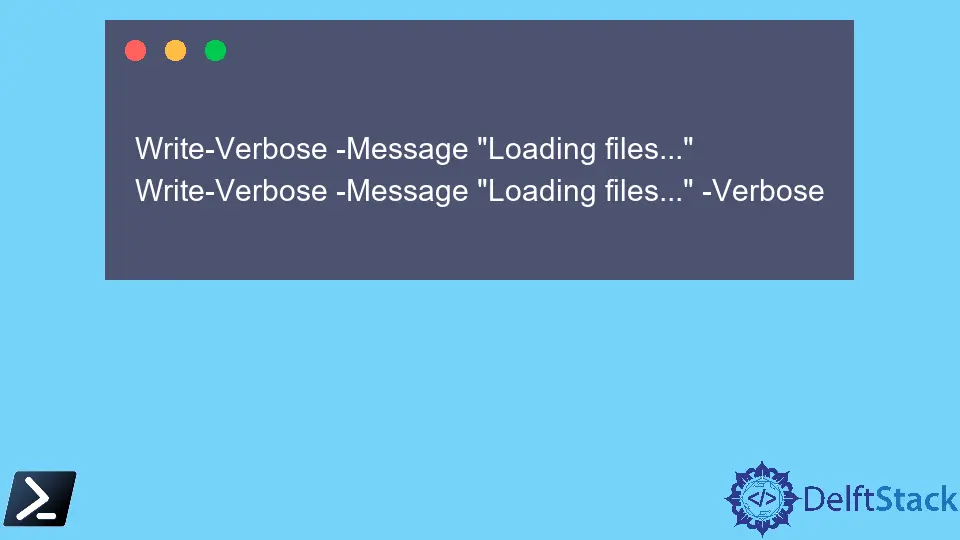
PowerShell is a powerful scripting language that allows system administrators and developers to automate tasks and manage configurations. Among its many cmdlets, Write-Verbose and Write-Host are two commonly used commands that often confuse users. While both are used to display output, they serve different purposes and have distinct behaviors.
In this tutorial, we’ll explore the differences between Write-Verbose and Write-Host, demonstrating how to effectively use each cmdlet in your PowerShell scripts. By the end of this guide, you’ll have a clearer understanding of when to use these commands, enhancing your scripting skills and improving your overall productivity.
Understanding Write-Host
Write-Host is a cmdlet that outputs information directly to the console. This means that whatever you send to Write-Host is displayed immediately in the PowerShell window. It’s often used for displaying messages that are meant for the user, such as status updates or prompts. However, one of the key limitations of Write-Host is that it does not send output to the pipeline. This means that any data sent through Write-Host cannot be captured or redirected for further processing.
Here’s a simple example of using Write-Host:
Write-Host "Welcome to PowerShell!"
Output:
Welcome to PowerShell!
In this example, the message “Welcome to PowerShell!” is displayed directly in the console. While this is useful for user notifications, it’s important to remember that this output cannot be utilized in other parts of your script. Therefore, Write-Host is best suited for scenarios where immediate feedback is necessary, but not for logging or data processing.
Understanding Write-Verbose
On the other hand, Write-Verbose is designed for providing additional information during script execution, particularly useful for debugging. When you use Write-Verbose, the output is only displayed if the -Verbose switch is enabled when the script is run. This allows for a cleaner console output during normal operations while still providing detailed information when needed.
Here’s how you can implement Write-Verbose in a script:
function Test-Verbose {
[CmdletBinding()]
param (
[string]$Name
)
Write-Verbose "Starting the process for $Name"
# Simulate some processing
Start-Sleep -Seconds 2
Write-Verbose "Process for $Name completed."
}
Test-Verbose -Name "PowerShell" -Verbose
Output:
Starting the process for PowerShell
Process for PowerShell completed.
In this example, the function Test-Verbose uses Write-Verbose to provide insight into its operations. The messages are only displayed because the -Verbose switch is used when calling the function. This makes Write-Verbose a valuable tool for developers who want to include detailed logging without cluttering the console during regular use.
When to Use Write-Host vs Write-Verbose
Choosing between Write-Host and Write-Verbose depends on the context of your script. If you need to display information that is meant solely for the user, such as progress updates or confirmations, Write-Host is appropriate. However, if you’re developing a script that may be used by others or in different environments, Write-Verbose is the better choice for logging detailed information.
For example, during debugging or when sharing scripts with colleagues, you want to provide insights into the script’s flow without overwhelming the console with unnecessary messages. Write-Verbose allows you to control the verbosity of your output through the -Verbose switch, making it a more versatile option for complex scripts.
In summary, use Write-Host for immediate user feedback and Write-Verbose for detailed logging that can be toggled on or off as needed. This distinction can greatly enhance the clarity and usability of your PowerShell scripts.
Conclusion
In conclusion, understanding the differences between Write-Verbose and Write-Host is essential for effective PowerShell scripting. While both cmdlets serve the purpose of displaying output, their applications differ significantly. Write-Host is great for immediate user feedback, whereas Write-Verbose is ideal for providing detailed context during script execution. By using these cmdlets appropriately, you can create scripts that are not only functional but also user-friendly and easy to debug. As you continue to explore PowerShell, keep these distinctions in mind to enhance your scripting capabilities.
FAQ
-
What is the primary difference between Write-Host and Write-Verbose?
Write-Host outputs directly to the console, while Write-Verbose provides detailed information that can be toggled on or off using the -Verbose switch. -
Can output from Write-Host be captured in a variable?
No, output from Write-Host cannot be captured or redirected, as it does not send data to the pipeline. -
When should I use Write-Verbose in my scripts?
Use Write-Verbose when you want to provide additional context or debugging information that can be enabled or disabled as needed. -
Is Write-Host suitable for logging in production scripts?
It is not recommended to use Write-Host for logging in production scripts, as it does not allow for output redirection or capturing. -
How can I enable verbose output in my PowerShell scripts?
You can enable verbose output by using the -Verbose switch when calling a function or script that contains Write-Verbose statements.
