How to Get a List of All PowerShell Modules
-
Use
Get-ModuleCmdlet to Get a List of All PowerShell Modules -
Use the
Get-Commandto Get a List of All Commands in PowerShell
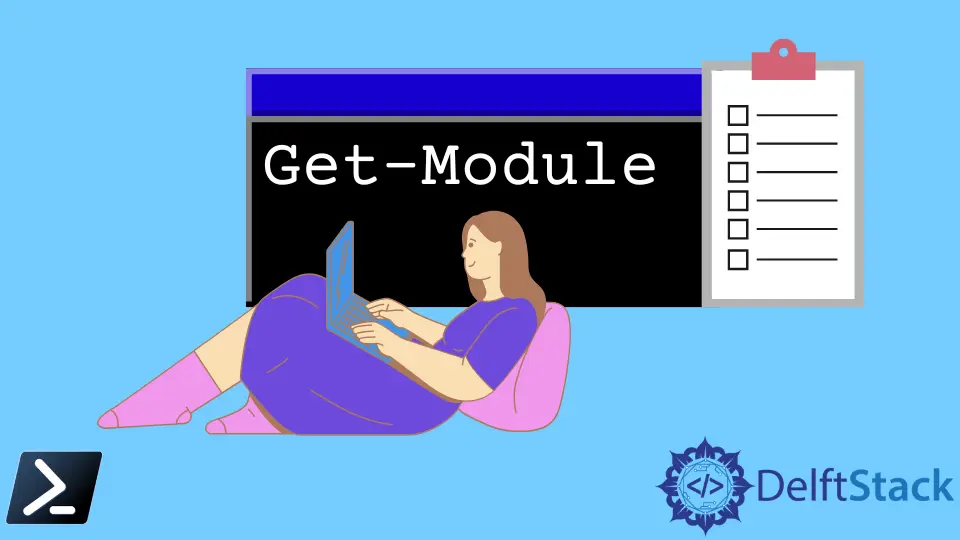
PowerShell module is a package containing PowerShell members, such as cmdlets, providers, functions, workflows, variables, and aliases. PowerShell comes with multiple preinstalled modules, known as the core modules.
This tutorial will teach you to get a list of all available PowerShell modules.
Use Get-Module Cmdlet to Get a List of All PowerShell Modules
The Get-Module cmdlet gets a list of PowerShell modules that can be imported or imported in a PowerShell session. Get-Module lists PowerShell modules imported in the current session without any parameters.
Get-Module
Output:
ModuleType Version Name ExportedCommands
---------- ------- ---- ----------------
Script 1.0.0.0 ISE {Get-IseSnippet, Import-IseSnippet, N...
Manifest 3.1.0.0 Microsoft.PowerShell.Management {Add-Computer, Add-Content, Checkpoin...
Manifest 3.1.0.0 Microsoft.PowerShell.Utility {Add-Member, Add-Type, Clear-Variable...
You can use the -ListAvailable parameter to list all installed and available PowerShell modules.
Get-Module -ListAvailable
The environment variable PSModulePath contains the PowerShell modules location path, which you can view using the command below.
$env:PSModulePath -split ';'
Output:
C:\Users\rhntm\OneDrive\Documents\WindowsPowerShell\Modules
C:\Program Files\WindowsPowerShell\Modules
C:\WINDOWS\system32\WindowsPowerShell\v1.0\Modules
Use the Get-Command to Get a List of All Commands in PowerShell
The Get-Command cmdlet lists all commands installed on the computer. It includes cmdlets, aliases, functions, filters, scripts, and applications.
This cmdlet gets the commands from PowerShell modules and commands imported from other sessions.
Without any parameters, Get-Command gets all cmdlets, functions, and aliases installed on the computer.
Get-Command
Output:
CommandType Name Version Source
----------- ---- ------- ------
Alias Add-AppPackage 2.0.1.0 Appx
Alias Add-AppPackageVolume 2.0.1.0 Appx
Alias Add-AppProvisionedPackage 3.0 Dism
Alias Add-ProvisionedAppPackage 3.0 Dism
You can use the -ListImported parameter to list only commands imported into the current session.
Get-Command -ListImported
You can use the -CommandType or -Type parameter to specify the types of commands that you want to get.
For example, the following example gets only aliases of PowerShell commands.
Get-Command -CommandType Alias
You can specify one or more command types.
We hope this article helped you get a list of all installed, runnable cmdlets and functions in PowerShell.
