How to Set End of Line in PHP With PHP_EOL
- What is PHP_EOL?
- Using PHP_EOL in Echo Statements
- Writing to Files with PHP_EOL
- Joining Array Elements with PHP_EOL
- Conclusion
- FAQ
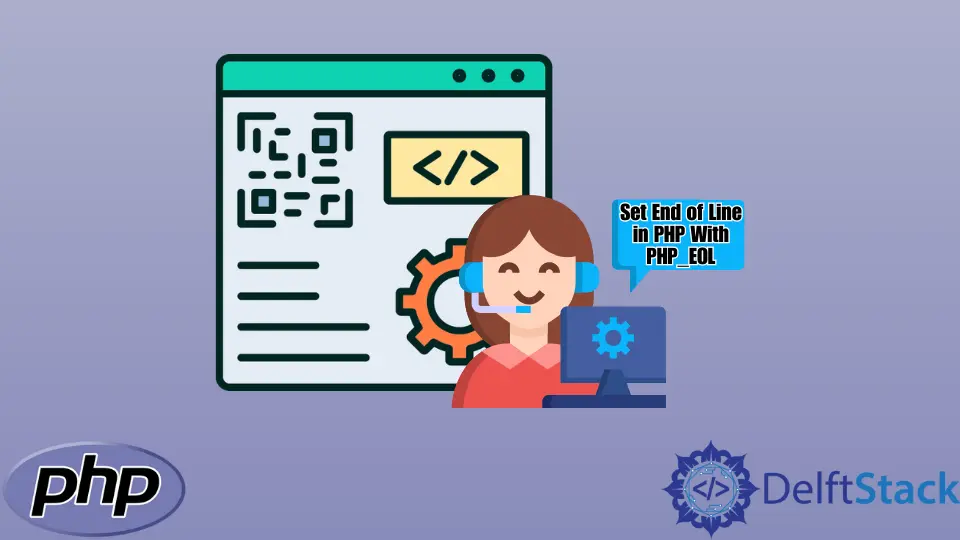
When working with strings in PHP, particularly when generating text files or manipulating output, you might find yourself needing to control the end of line character. This is where PHP_EOL comes into play. PHP_EOL is a predefined constant in PHP that represents the correct line ending for the platform your script is running on, whether it be Windows, Unix, or Mac. Understanding how to effectively use PHP_EOL can help ensure your code is portable and behaves as expected across different environments.
In this article, we will explore how to set end of line in PHP using PHP_EOL, providing practical examples that you can easily implement in your projects.
What is PHP_EOL?
PHP_EOL is a built-in constant in PHP that automatically adjusts to the operating system’s line ending convention. On Windows, it represents a carriage return followed by a line feed (CRLF), while on Unix-based systems, it simply represents a line feed (LF). By using PHP_EOL in your scripts, you can create text files or output that looks consistent regardless of the server environment. This is especially useful when you are developing applications that need to run on multiple platforms.
Let’s take a look at how to use PHP_EOL in different scenarios.
Using PHP_EOL in Echo Statements
One of the simplest ways to utilize PHP_EOL is within echo statements. This is particularly useful when you’re outputting multiple lines of text to the browser or a command line interface. Here’s how you can do it:
echo "Hello, World!" . PHP_EOL;
echo "Welcome to PHP programming." . PHP_EOL;
echo "Let's learn about line endings!" . PHP_EOL;
Output:
Hello, World!
Welcome to PHP programming.
Let's learn about line endings!
In this example, each line of text is concatenated with PHP_EOL, ensuring that each message appears on a new line. This approach is straightforward and works well for basic output scenarios. By using PHP_EOL, you can avoid hardcoding line break characters, making your code cleaner and more adaptable to different environments.
Writing to Files with PHP_EOL
When writing to files, using PHP_EOL becomes even more critical to maintain the integrity of the file format. If you’re generating a text file, you want to ensure that each entry is on a new line. Here’s how you can achieve that:
$file = fopen("example.txt", "w");
fwrite($file, "Line 1" . PHP_EOL);
fwrite($file, "Line 2" . PHP_EOL);
fwrite($file, "Line 3" . PHP_EOL);
fclose($file);
Output:
The file 'example.txt' will contain:
Line 1
Line 2
Line 3
In this snippet, we open a file called “example.txt” for writing. We then use fwrite to write several lines of text, each followed by PHP_EOL. This ensures that when you open the file, each line appears as expected, regardless of the operating system. This method is crucial when you’re dealing with logs or any output that needs to be human-readable.
Joining Array Elements with PHP_EOL
Another practical use of PHP_EOL is when you have an array of strings that you want to join into a single string with line breaks. This is particularly helpful when you want to format data for display or file output. Here’s how to do it:
$lines = ["First line", "Second line", "Third line"];
$output = implode(PHP_EOL, $lines);
echo $output;
Output:
First line
Second line
Third line
In this example, we have an array called $lines containing three strings. We use the implode function to join the elements of the array into a single string, using PHP_EOL as the separator. The result is that each line appears on a new line when echoed. This method is efficient and clean, especially when dealing with dynamic data.
Conclusion
In conclusion, setting the end of line in PHP with PHP_EOL is a best practice that enhances code portability and readability. By incorporating PHP_EOL into your scripts, whether for output, file writing, or data formatting, you ensure that your applications behave consistently across different platforms. This small yet powerful constant can save you from unexpected issues and make your code cleaner. As you continue to develop your PHP applications, remember the importance of PHP_EOL and how it can improve your coding experience.
FAQ
-
what is PHP_EOL?
PHP_EOL is a predefined constant in PHP that represents the correct line ending for the operating system your script is running on. -
why should I use PHP_EOL instead of hardcoded line breaks?
Using PHP_EOL ensures that your code is portable and behaves consistently across different operating systems, avoiding issues with line endings.
-
can I use PHP_EOL in HTML output?
While PHP_EOL is primarily for text files and command line output, you can use it in HTML output, but it won’t create visible line breaks in a web browser. -
does PHP_EOL work in all versions of PHP?
Yes, PHP_EOL has been available since PHP 5 and works in all subsequent versions. -
how can I check the value of PHP_EOL?
You can simply echo it in your script:echo PHP_EOL;to see the line ending used by your system.