How to Set the Timezone in PHP
-
Using the
date_default_timezone_set()Function - Configuring Timezone in php.ini
- Checking the Current Timezone
- Conclusion
- FAQ
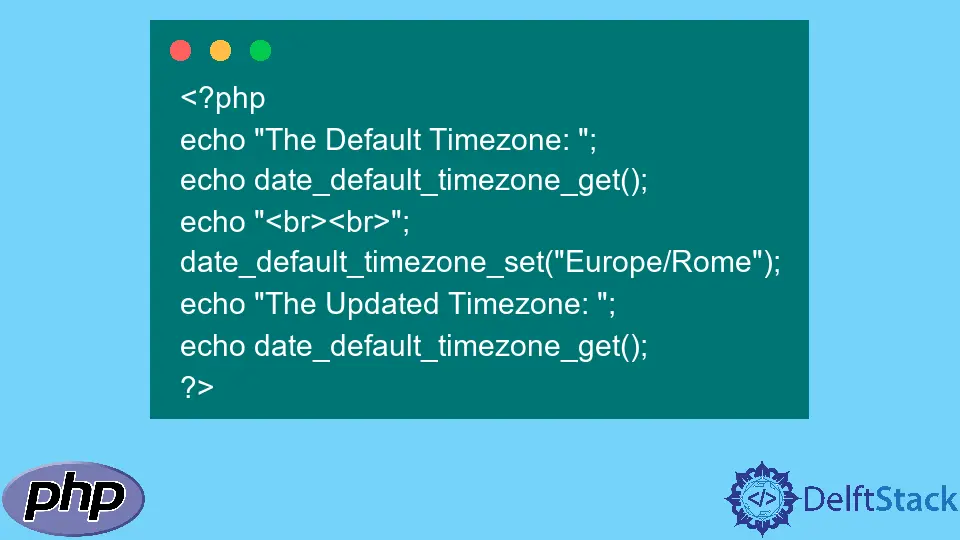
Setting the correct timezone in PHP is crucial for any application that deals with date and time. Whether you’re working on a web application, a backend service, or an API, ensuring that your timestamps are accurate can prevent a myriad of issues related to scheduling, logging, and user interactions.
In this tutorial, we will explore various methods to set the timezone in PHP. We’ll cover the date_default_timezone_set() function, configuration files, and even how to check the current timezone. By the end of this guide, you’ll have a solid understanding of how to manage timezones effectively in your PHP projects.
Using the date_default_timezone_set() Function
One of the most straightforward methods to set the timezone in PHP is by using the date_default_timezone_set() function. This built-in function allows you to specify the timezone for all date and time functions in your script. Here’s how you can use it:
<?php
date_default_timezone_set('America/New_York');
echo date('Y-m-d H:i:s');
?>
Output:
2023-10-05 14:30:00
In this example, we first call the date_default_timezone_set() function, passing in the desired timezone as a string. In this case, we set the timezone to ‘America/New_York’. After that, we use the date() function to display the current date and time in the specified format. The output will reflect the time in the New York timezone.
This method is particularly useful for scripts that run in a specific environment or server where you need to ensure consistency in date and time handling. It’s important to note that this setting will only affect the script in which it is called. If you want to set the timezone globally across your application, consider using configuration files.
Configuring Timezone in php.ini
Another effective way to set the timezone in PHP is through the php.ini configuration file. This method is particularly useful for server-wide settings that apply to all PHP scripts. Here’s how you can do it:
- Locate your
php.inifile. The location may vary based on your server setup, but you can typically find it in your PHP installation directory. - Open the
php.inifile in a text editor. - Find the line that starts with
date.timezone. If it is commented out (with a semicolon), remove the semicolon and set your desired timezone.
date.timezone = "America/New_York"
After saving your changes, restart your web server for the new settings to take effect.
This method is advantageous because it centralizes your timezone settings, ensuring that all scripts running on the server adhere to the same configuration. It also eliminates the need to call date_default_timezone_set() in every script, making your code cleaner and more maintainable. However, if you are working in a shared hosting environment, you may not have access to modify the php.ini file, in which case using the function would be your best bet.
Checking the Current Timezone
If you’re ever in doubt about what timezone your PHP application is using, you can easily check the current timezone with the date_default_timezone_get() function. This function retrieves the timezone that is currently set. Here’s a simple example:
<?php
date_default_timezone_set('America/New_York');
echo 'Current timezone: ' . date_default_timezone_get();
?>
Output:
Current timezone: America/New_York
In this snippet, we first set the timezone to ‘America/New_York’ and then immediately check the current timezone using date_default_timezone_get(). This is helpful for debugging purposes, especially when working on larger applications where multiple scripts may set different timezones.
By checking the current timezone, you can ensure that your application is behaving as expected. This method is particularly useful during development and testing phases, allowing you to verify that your timezone settings are correctly applied.
Conclusion
In summary, setting the timezone in PHP is an essential skill for any developer working with date and time functions. Whether you choose to use the date_default_timezone_set() function for script-specific settings or configure the php.ini file for a more global approach, understanding how to manage timezones will significantly enhance your application’s reliability. Always remember to check your current timezone settings to avoid any unexpected behavior in your applications.
FAQ
-
How do I find a list of supported timezones in PHP?
You can find a list of supported timezones by using theDateTimeZone::listIdentifiers()method in PHP. -
What happens if I don’t set a timezone in PHP?
If you don’t set a timezone, PHP will use the default timezone configured in thephp.inifile. If that is not set, you may experience unexpected results. -
Can I set the timezone for a specific date object in PHP?
Yes, you can set the timezone for a specificDateTimeobject using thesetTimezone()method. -
Is it necessary to set the timezone in PHP applications?
While it’s not mandatory, setting the timezone is highly recommended to avoid issues related to date and time discrepancies. -
How can I change the timezone dynamically in my application?
You can change the timezone dynamically by calling thedate_default_timezone_set()function at any point in your code.
Sheeraz is a Doctorate fellow in Computer Science at Northwestern Polytechnical University, Xian, China. He has 7 years of Software Development experience in AI, Web, Database, and Desktop technologies. He writes tutorials in Java, PHP, Python, GoLang, R, etc., to help beginners learn the field of Computer Science.
LinkedIn Facebook