PHP 301 Redirect
- Understanding 301 Redirects
- Basic PHP 301 Redirect
- Redirecting with Query Strings
- Redirecting Multiple Pages
- Conclusion
- FAQ
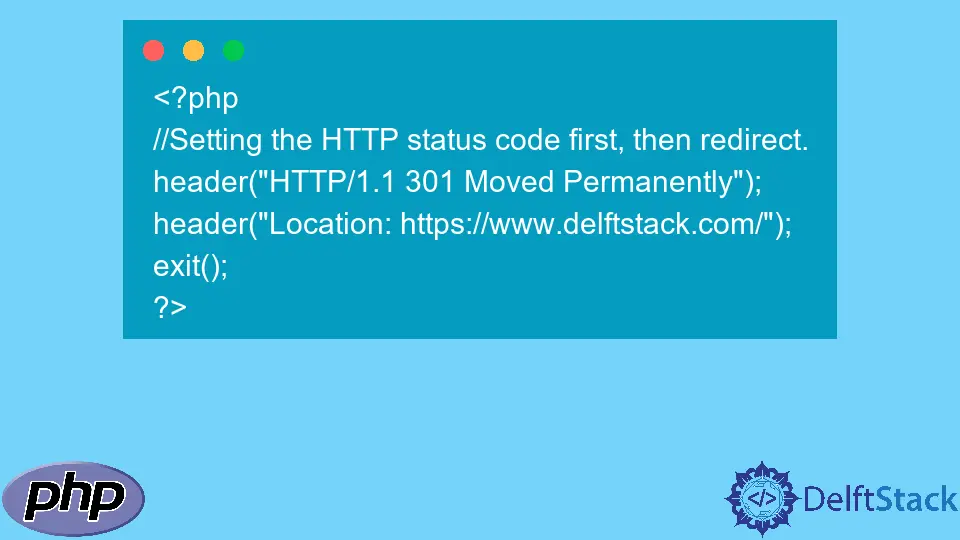
When it comes to managing web traffic, understanding how to implement a PHP 301 redirect is essential. A 301 redirect is a permanent redirect that informs search engines and browsers that a webpage has moved to a new location. This technique is crucial for maintaining SEO rankings and ensuring users reach the correct content without encountering errors.
In this tutorial, we will explore how to use PHP to create a 301 redirect effectively. Whether you’re changing domains, restructuring your site, or consolidating pages, mastering this skill will enhance your web management capabilities. Let’s dive into the details and learn how to set up a PHP 301 redirect seamlessly.
Understanding 301 Redirects
Before we jump into the code, it’s vital to understand what a 301 redirect is and why it’s important. A 301 redirect is an HTTP status code that tells browsers and search engines that a page has been permanently moved to a new URL. This is different from a 302 redirect, which indicates a temporary move.
Using a 301 redirect helps preserve your site’s SEO rankings, as it passes approximately 90-99% of link equity to the new page. This means that if you’ve built up backlinks to your old URL, those links will still benefit your new URL. Furthermore, it enhances user experience by directing visitors to the correct page without encountering a “404 Not Found” error.
Basic PHP 301 Redirect
The simplest way to implement a 301 redirect in PHP is by using the header() function. This function sends a raw HTTP header to the browser, allowing you to specify the new location of the page.
Here’s a straightforward example:
<?php
header("Location: https://www.newdomain.com", true, 301);
exit();
?>
In this code snippet, the header() function sends a 301 status code along with the new URL. The true parameter ensures that the status code is set correctly. After that, the exit() function is called to stop further script execution, ensuring that the redirect occurs immediately.
Output:
Redirects the user to https://www.newdomain.com with a 301 status code.
This method is particularly useful when you want to redirect users from an old page to a new one without any complications. It’s a clean and efficient way to manage your site’s URLs.
Redirecting with Query Strings
Sometimes, you may need to redirect a page while preserving query strings. This is common when users land on a specific page with parameters, and you want to redirect them to a new URL while keeping those parameters intact.
Here’s how you can do that in PHP:
<?php
$new_url = "https://www.newdomain.com" . (isset($_SERVER['QUERY_STRING']) ? '?' . $_SERVER['QUERY_STRING'] : '');
header("Location: $new_url", true, 301);
exit();
?>
In this example, we check if there are any query strings present in the original URL using $_SERVER['QUERY_STRING']. If they exist, we append them to the new URL. This way, users are redirected to the new domain while retaining any specific information they may have sent in the query.
Output:
Redirects the user to https://www.newdomain.com with any existing query strings.
This method is particularly useful for e-commerce sites or any web applications where query parameters are essential for functionality, such as search results or filters.
Redirecting Multiple Pages
If you’re migrating a large number of pages, using individual redirects can become tedious. Instead, you can create a mapping of old URLs to new URLs in an associative array. This method allows you to manage multiple redirects more efficiently.
Here’s an example:
<?php
$redirects = [
"/old-page1" => "https://www.newdomain.com/new-page1",
"/old-page2" => "https://www.newdomain.com/new-page2",
];
$request_uri = $_SERVER['REQUEST_URI'];
if (array_key_exists($request_uri, $redirects)) {
header("Location: " . $redirects[$request_uri], true, 301);
exit();
}
?>
In this code, we define an associative array called $redirects, where the keys are the old URLs and the values are the new ones. We then check if the requested URI exists in the array. If it does, the user is redirected to the corresponding new URL.
Output:
Redirects users based on the mapping of old to new URLs.
This method is efficient for larger sites undergoing redesigns or restructuring, as it centralizes the redirect logic in one place.
Conclusion
Implementing a PHP 301 redirect is a straightforward yet powerful way to manage your website’s URL changes. Whether you’re redirecting a single page, preserving query strings, or managing multiple redirects, PHP provides the tools necessary to ensure a smooth transition for both users and search engines. Understanding how to use these redirects effectively can significantly enhance your website’s SEO and user experience.
By using the methods outlined in this tutorial, you can confidently manage your site’s URLs and keep your audience engaged without any hiccups. Remember, a well-structured redirect strategy is key to maintaining your online presence and ensuring that your visitors always find what they are looking for.
FAQ
-
What is a 301 redirect?
A 301 redirect is a permanent redirect that informs browsers and search engines that a webpage has moved to a new URL. -
How does a 301 redirect affect SEO?
A 301 redirect helps preserve your site’s SEO rankings by passing link equity from the old URL to the new one. -
Can I redirect multiple pages at once using PHP?
Yes, you can create an associative array of old and new URLs to manage multiple redirects efficiently. -
What happens if I use a 302 redirect instead of a 301?
A 302 redirect indicates a temporary move, which may not pass link equity to the new URL, potentially harming SEO. -
Do I need to clear my browser cache after setting up a 301 redirect?
Yes, clearing your browser cache can help you see the changes immediately, as browsers often cache redirects.
Sheeraz is a Doctorate fellow in Computer Science at Northwestern Polytechnical University, Xian, China. He has 7 years of Software Development experience in AI, Web, Database, and Desktop technologies. He writes tutorials in Java, PHP, Python, GoLang, R, etc., to help beginners learn the field of Computer Science.
LinkedIn Facebook