Array of Arrays in NumPy
- Understanding the Basics of NumPy Arrays
- Creating a Simple Array of Arrays
- Manipulating Array of Arrays
- Reshaping Arrays of Arrays
- Conclusion
- FAQ
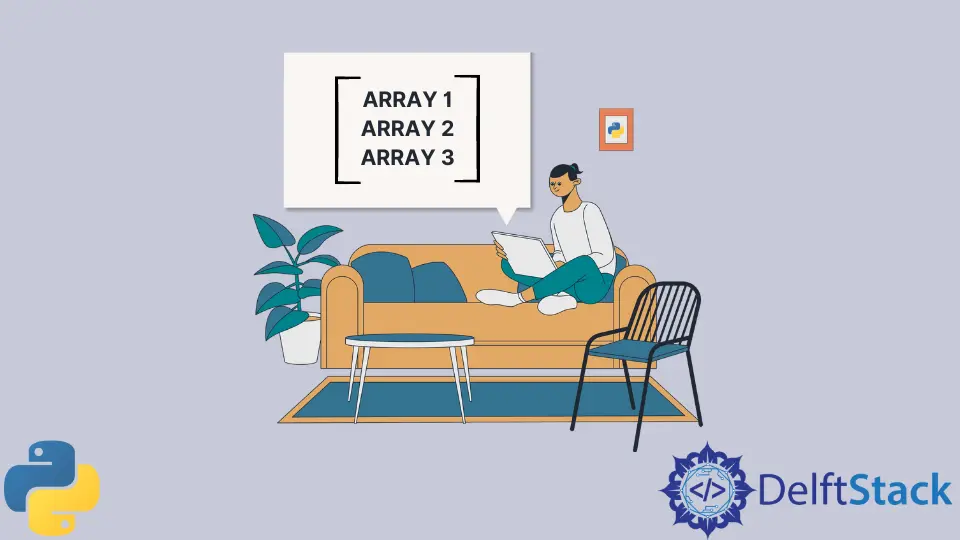
Creating and manipulating arrays is fundamental in data science and machine learning, and NumPy is the go-to library for handling numerical data in Python. One of the powerful features of NumPy is its ability to create an array of arrays, making it easier to work with multidimensional data. Whether you’re dealing with matrices or higher-dimensional arrays, understanding how to utilize the numpy.array() function is essential.
In this article, we’ll explore the concept of arrays of arrays in NumPy, how to create them, and how to manipulate them effectively. By the end, you’ll have a solid grasp of this vital aspect of NumPy that will enhance your data manipulation skills.
Understanding the Basics of NumPy Arrays
Before diving into creating arrays of arrays, it’s important to understand what NumPy arrays are. Unlike Python lists, which can hold mixed data types, NumPy arrays are homogeneous, meaning they hold elements of the same type. This uniformity allows for more efficient storage and faster operations, especially when dealing with large datasets.
To create an array of arrays, we can use the numpy.array() function. This function can take a list of lists as input, effectively creating a two-dimensional array. Let’s see how this works.
Creating a Simple Array of Arrays
To create a basic two-dimensional array using NumPy, we can start by importing the library and defining a list of lists. The numpy.array() function will then convert this list into a NumPy array.
import numpy as np
array_of_arrays = np.array([[1, 2, 3], [4, 5, 6], [7, 8, 9]])
print(array_of_arrays)
Output:
[[1 2 3]
[4 5 6]
[7 8 9]]
In this example, we first import the NumPy library as np. We then create a list of lists, where each inner list represents a row in our two-dimensional array. When we pass this list to np.array(), it constructs a 2D array. The output shows that we have successfully created an array of arrays, with three rows and three columns.
Creating arrays of arrays can be particularly useful when working with matrices in mathematical computations or when organizing data into a structured format. You can easily access any element by specifying its row and column indices, making data manipulation straightforward.
Manipulating Array of Arrays
Once you have created an array of arrays, the next step is to manipulate it. NumPy provides a variety of functions for operations like slicing, reshaping, and performing mathematical computations on arrays. Let’s explore how to manipulate our previously created array.
# Slicing the array
sliced_array = array_of_arrays[1:, 1:]
print(sliced_array)
Output:
[[5 6]
[8 9]]
In this code snippet, we slice the original array to extract a sub-array. The slicing syntax array_of_arrays[1:, 1:] means we are selecting all rows from index 1 onward and all columns from index 1 onward. This results in a smaller 2D array that contains only the elements 5, 6, 8, and 9.
Slicing is a powerful feature in NumPy, allowing you to retrieve specific portions of your data without duplicating it. This capability is crucial in data analysis, where you often need to focus on a subset of your data for further examination.
Reshaping Arrays of Arrays
Another important operation you might want to perform with arrays of arrays is reshaping them. Reshaping allows you to change the dimensions of your array without altering its data. This can be particularly useful when preparing data for machine learning models or when you need to fit data into a specific structure.
reshaped_array = array_of_arrays.reshape(1, 9)
print(reshaped_array)
Output:
[[1 2 3 4 5 6 7 8 9]]
In this example, we use the reshape() method to transform our original 3x3 array into a 1x9 array. The reshape function takes the new dimensions as arguments, and NumPy ensures that the total number of elements remains the same.
Reshaping arrays can be a game-changer when you want to prepare your data for different algorithms or visualizations. It’s important to remember that the new shape must be compatible with the original shape, meaning the total number of elements must remain constant.
Conclusion
In this article, we explored the concept of arrays of arrays in NumPy, including how to create, manipulate, and reshape them. Understanding these fundamental operations is crucial for anyone looking to work with numerical data in Python. By mastering the numpy.array() function and its associated methods, you can handle complex data structures with ease. Whether you’re engaged in data analysis, machine learning, or scientific computing, the skills you’ve gained here will serve you well.
FAQ
-
What is an array of arrays in NumPy?
An array of arrays in NumPy is a multidimensional array created using thenumpy.array()function, which allows for the organization of data in rows and columns. -
How do I create a two-dimensional array in NumPy?
You can create a two-dimensional array by passing a list of lists to thenumpy.array()function.
-
Can I manipulate arrays of arrays in NumPy?
Yes, NumPy provides various functions for manipulating arrays, including slicing, reshaping, and performing mathematical operations. -
What does the reshape function do in NumPy?
The reshape function changes the dimensions of an array without altering its data, allowing you to fit data into a specific structure. -
Why is it important to use NumPy for numerical data?
NumPy arrays are homogeneous and optimized for performance, making them more efficient for numerical computations compared to Python lists.
Maisam is a highly skilled and motivated Data Scientist. He has over 4 years of experience with Python programming language. He loves solving complex problems and sharing his results on the internet.
LinkedIn