How to Implement the ReLU Function in Python
- Understanding the ReLU Function
- Method 1: Implementing ReLU Using Numpy
- Method 2: Implementing ReLU with Pure Python
- Method 3: Implementing ReLU in a Neural Network
- Conclusion
- FAQ
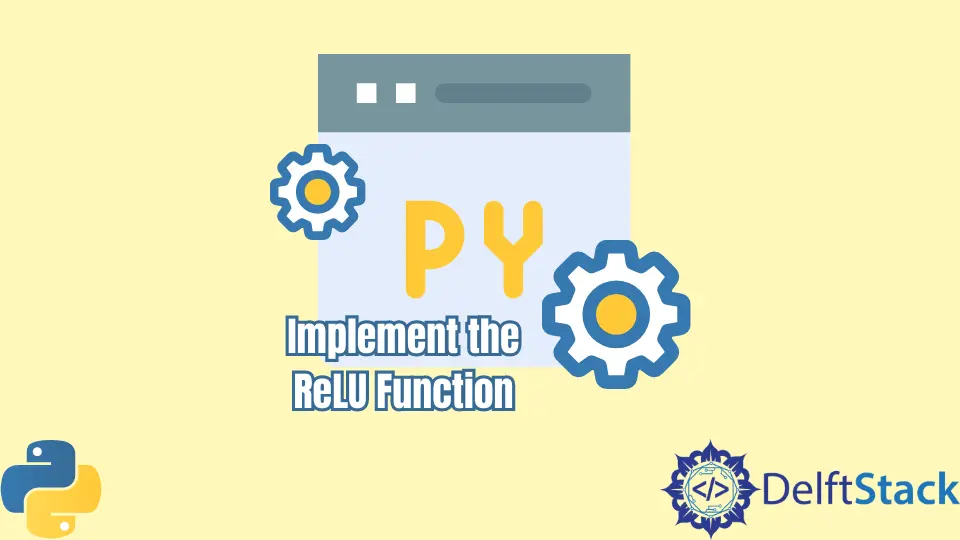
In the world of machine learning and deep learning, activation functions play a crucial role in determining how well a model can learn from data. Among these functions, the Rectified Linear Unit (ReLU) has gained immense popularity due to its simplicity and effectiveness.
In this tutorial, we will delve into what the ReLU function is and guide you through its implementation in Python. Whether you’re a beginner just starting out or an experienced developer looking to brush up on your skills, this guide will provide you with clear, actionable steps to implement the ReLU function efficiently. Let’s get started!
Understanding the ReLU Function
Before we dive into the implementation, it’s essential to understand what the ReLU function is. The ReLU function is defined mathematically as:
f(x) = max(0, x)
This means that for any input value x, if x is greater than zero, the output will be x; otherwise, the output will be zero. This characteristic allows ReLU to introduce non-linearity into the model while being computationally efficient. Its popularity stems from its ability to alleviate issues like the vanishing gradient problem, making it a go-to choice for many neural network architectures.
Method 1: Implementing ReLU Using Numpy
One of the most efficient ways to implement the ReLU function in Python is by using the NumPy library. NumPy provides powerful array operations that can significantly speed up computations, especially when working with large datasets.
Here’s how you can implement the ReLU function using NumPy:
import numpy as np
def relu_numpy(x):
return np.maximum(0, x)
input_data = np.array([-1, 0, 1, 2, -3, 4])
output_data = relu_numpy(input_data)
print(output_data)
Output:
[0 0 1 2 0 4]
In this code snippet, we start by importing the NumPy library. The relu_numpy function takes an input array x and applies the ReLU transformation using np.maximum. This function compares each element in the array with zero and returns the maximum value, effectively implementing the ReLU function. We then create an input array containing both positive and negative values, apply the ReLU function, and print the output. The result shows that all negative values have been replaced with zeros, while positive values remain unchanged.
Method 2: Implementing ReLU with Pure Python
If you prefer not to use external libraries like NumPy, you can implement the ReLU function using pure Python. This approach is straightforward and can be useful for small datasets or educational purposes.
Here’s a simple implementation:
def relu_python(x):
return [max(0, i) for i in x]
input_data = [-1, 0, 1, 2, -3, 4]
output_data = relu_python(input_data)
print(output_data)
Output:
[0, 0, 1, 2, 0, 4]
In this example, the relu_python function takes a list x and returns a new list where each element is transformed by the ReLU function. We use a list comprehension to iterate through each element in the input list, applying the max function to compare each value with zero. The output confirms that negative values have been replaced by zeros. While this method may be slower than using NumPy for larger datasets, it’s an excellent way to understand the underlying mechanics of the ReLU function.
Method 3: Implementing ReLU in a Neural Network
When working with neural networks, the ReLU function is often integrated into the architecture. Libraries like TensorFlow and PyTorch make it easy to implement the ReLU function directly within the model. Here’s how you can do this using TensorFlow:
import tensorflow as tf
model = tf.keras.Sequential([
tf.keras.layers.Dense(10, activation='relu', input_shape=(5,))
])
input_data = tf.constant([[1, 2, -1, -2, 3]])
output_data = model(input_data)
print(output_data.numpy())
Output:
[[0. 2. 0. 0. 3.]]
In this code, we create a simple feedforward neural network using TensorFlow’s Keras API. The Dense layer is defined with the ReLU activation function. When we pass an input tensor to the model, it automatically applies the ReLU function to the output of the dense layer. The resulting output shows that negative values have been replaced with zeros, while positive values remain intact. This method is particularly useful when building complex models, as it allows for seamless integration of the ReLU function.
Conclusion
Implementing the ReLU function in Python is a fundamental skill for anyone working in machine learning and deep learning. In this article, we explored various methods to implement ReLU, from using NumPy to integrating it within neural network architectures. Each approach has its advantages, and understanding these can help you choose the best method for your specific needs. As you continue your journey in machine learning, mastering activation functions like ReLU will undoubtedly enhance your models’ performance.
FAQ
-
What is the ReLU function?
The ReLU (Rectified Linear Unit) function is an activation function defined as f(x) = max(0, x), used widely in neural networks. -
Why is ReLU preferred over other activation functions?
ReLU is computationally efficient and helps mitigate the vanishing gradient problem, making it a popular choice for deep learning models. -
Can I use ReLU with non-numeric data?
No, the ReLU function is designed for numeric data. Non-numeric data must be converted to a numeric format before applying ReLU. -
Is ReLU the only activation function available?
No, there are several other activation functions, such as Sigmoid, Tanh, and Leaky ReLU, each with its own advantages and use cases. -
How does ReLU affect the training of a neural network?
ReLU helps the network learn faster and reduces the likelihood of the vanishing gradient problem, leading to improved training performance.
Vaibhhav is an IT professional who has a strong-hold in Python programming and various projects under his belt. He has an eagerness to discover new things and is a quick learner.
LinkedIn