How to Encode URL in Node.js
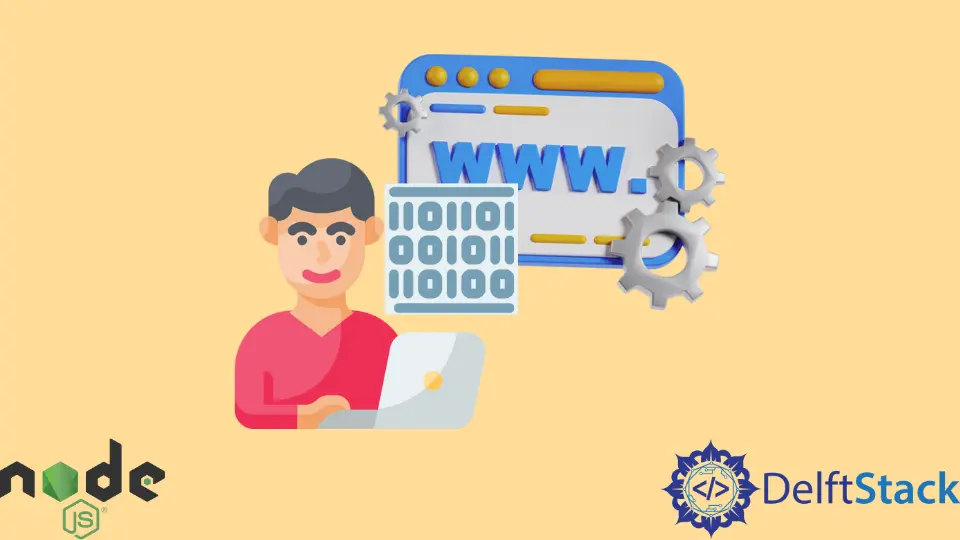
In the world of web development, handling URLs effectively is crucial. Whether you’re sending data through GET requests or processing user inputs, URL encoding ensures that your data is transmitted correctly and safely. In this short article, we’ll learn how to do URL encoding in Node.js. We’ll explore different methods to achieve this, making sure to cover the basics and provide clear examples. By the end, you’ll have a solid understanding of how to encode URLs in your Node.js applications, enhancing your web development skills and ensuring your applications run smoothly.
Understanding URL Encoding
URL encoding is the process of converting characters into a format that can be transmitted over the Internet. Certain characters in URLs have special meanings or may not be allowed, so encoding them becomes essential. For instance, spaces are replaced with %20, and characters like # are encoded as %23. Node.js provides built-in methods for encoding URLs, which we will explore in detail.
Using encodeURIComponent
One of the most common methods for URL encoding in Node.js is the encodeURIComponent function. This function encodes a URI component by replacing each instance of certain characters with one, two, three, or four escape sequences representing the UTF-8 encoding of the character.
Here’s a simple example:
const originalString = "Hello World!";
const encodedString = encodeURIComponent(originalString);
console.log(encodedString);
Output:
Hello%20World%21
In this example, the space in “Hello World!” has been replaced with %20, and the exclamation mark has been encoded as %21. This method is particularly useful when you want to encode query parameters in a URL. For instance, if you’re building a URL with user input, you can ensure that any unsafe characters are properly encoded, preventing issues with data transmission.
Using encodeURIComponent is straightforward and effective for most cases. However, it’s essential to remember that this function encodes every character that is not a standard letter or number, which may not always be necessary. If you need to encode an entire URL, consider using encodeURI instead.
Using encodeURI
While encodeURIComponent is great for encoding components of a URL, encodeURI is designed for encoding entire URLs. This function does not encode characters that have special meanings in URLs, such as :, /, ?, &, and #. This makes it ideal for encoding a complete URL without altering its structure.
Here’s how you can use encodeURI:
const baseURL = "https://example.com/search";
const query = "Hello World!";
const fullURL = `${baseURL}?query=${encodeURI(query)}`;
console.log(fullURL);
Output:
https://example.com/search?query=Hello%20World!
In this example, we create a complete URL by combining a base URL with a query parameter. The encodeURI function ensures that the space in “Hello World!” is encoded as %20, while the structure of the URL remains intact. This method is particularly useful when you want to build URLs dynamically based on user input or other variables.
Conclusion
URL encoding is a vital aspect of web development, especially when dealing with user inputs and data transmission. In this article, we explored two primary methods for encoding URLs in Node.js: encodeURIComponent and encodeURI. Each method serves a unique purpose, and understanding when to use each can greatly enhance your web applications. By incorporating these techniques into your Node.js projects, you can ensure that your URLs are safe, functional, and user-friendly.
FAQ
-
what is URL encoding?
URL encoding is the process of converting characters into a format that can be transmitted over the Internet, replacing unsafe characters with a percent sign followed by two hexadecimal digits. -
when should I use encodeURIComponent?
You should useencodeURIComponentwhen encoding individual components of a URL, such as query parameters, to ensure that all unsafe characters are properly encoded. -
what is the difference between encodeURI and encodeURIComponent?
encodeURIis used for encoding entire URLs and does not encode characters that have special meanings in URLs, whileencodeURIComponentencodes every character that is not a standard letter or number. -
can I decode a URL in Node.js?
Yes, you can decode a URL in Node.js using thedecodeURIComponentanddecodeURIfunctions, which reverse the encoding process. -
why is URL encoding important?
URL encoding is important because it ensures that data is transmitted correctly over the Internet, preventing errors and ensuring that user inputs are handled safely.
Shraddha is a JavaScript nerd that utilises it for everything from experimenting to assisting individuals and businesses with day-to-day operations and business growth. She is a writer, chef, and computer programmer. As a senior MEAN/MERN stack developer and project manager with more than 4 years of experience in this sector, she now handles multiple projects. She has been producing technical writing for at least a year and a half. She enjoys coming up with fresh, innovative ideas.
LinkedIn