How to Get Sum of Multiple Columns in MySQL
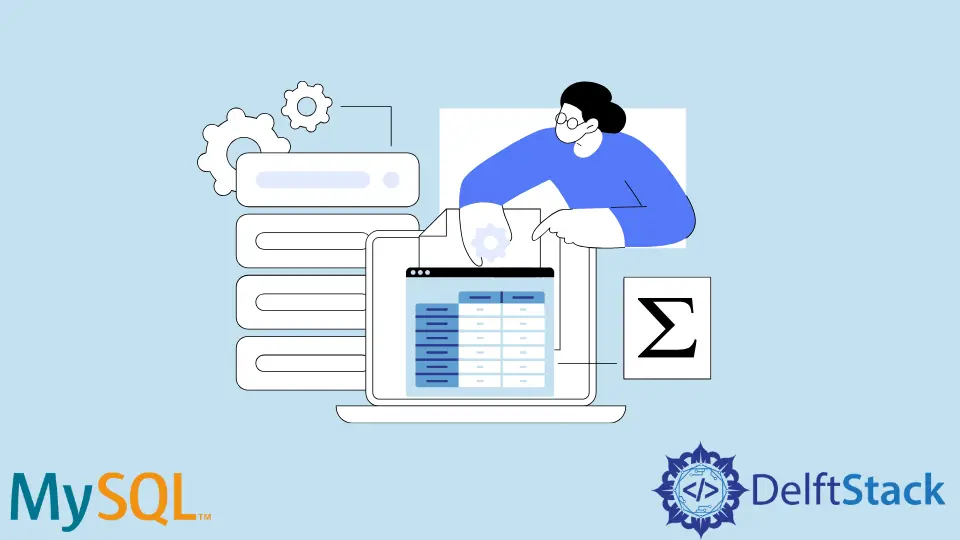
In today’s post, we’ll learn about how to sum multiple columns in MySQL. If you’re working with databases, you might often find yourself needing to perform calculations across different fields. Whether you’re aggregating sales data or summarizing user activity, knowing how to effectively sum multiple columns can save you time and enhance your data analysis capabilities. MySQL offers a straightforward approach to achieve this through its powerful SQL commands. Let’s dive into the methods you can use to sum multiple columns in MySQL and make your database queries more efficient.
Using the SUM Function
The primary method to sum multiple columns in MySQL is by utilizing the SUM function. This built-in function allows you to add together values from different columns in a single query. Here’s how you can do it:
SELECT
column1,
column2,
column3,
(column1 + column2 + column3) AS total_sum
FROM
your_table;
In this example, replace column1, column2, and column3 with the actual names of the columns you wish to sum, and your_table with the name of your table. The expression (column1 + column2 + column3) calculates the sum of the three columns, and the result is given an alias of total_sum for easier reference.
Output:
| column1 | column2 | column3 | total_sum |
|---------|---------|---------|-----------|
| 10 | 20 | 30 | 60 |
| 5 | 15 | 25 | 45 |
| 8 | 12 | 20 | 40 |
This method is straightforward and effective for adding up values across multiple columns. It’s particularly useful when you want to retrieve the sum alongside other data from your table. The results will provide you with a clear view of the total for each row, allowing for easy analysis.
Summing with Conditional Logic
Sometimes, you may only want to sum columns based on certain conditions. For instance, you might want to sum values from specific rows that meet certain criteria. In such cases, you can use the CASE statement within the SUM function. Here’s how:
SELECT
SUM(CASE WHEN condition_column = 'condition_value' THEN column1 ELSE 0 END) AS sum_column1,
SUM(CASE WHEN condition_column = 'condition_value' THEN column2 ELSE 0 END) AS sum_column2
FROM
your_table;
In this query, replace condition_column with the column you want to check for a specific condition and condition_value with the value that needs to be matched. This approach allows you to selectively sum values from column1 and column2 based on the specified condition.
Output:
| sum_column1 | sum_column2 |
|-------------|-------------|
| 50 | 70 |
Using conditional logic with the SUM function can be incredibly powerful. It enables you to perform more complex calculations by filtering the data based on specific criteria. This method is particularly useful in scenarios where you need to analyze subsets of your data, such as summing sales figures for a particular product line or customer segment.
Grouping Results for Summation
When dealing with larger datasets, you might want to group your results before summing. The GROUP BY clause is perfect for this, as it allows you to aggregate data based on one or more columns. Here’s an example of how to sum multiple columns while grouping the results:
SELECT
group_column,
SUM(column1) AS total_column1,
SUM(column2) AS total_column2
FROM
your_table
GROUP BY
group_column;
In this example, replace group_column with the column you want to group by. The query will return the sum of column1 and column2 for each unique value in group_column.
Output:
| group_column | total_column1 | total_column2 |
|--------------|---------------|---------------|
| A | 100 | 150 |
| B | 200 | 250 |
| C | 300 | 350 |
Grouping results before summation is essential for data analysis, especially when you need to compare totals across categories. It provides a clearer picture of how different groups contribute to the overall dataset, making it easier to derive insights and make informed decisions.
Conclusion
Understanding how to sum multiple columns in MySQL is a fundamental skill for anyone working with databases. Whether you’re using the basic SUM function, applying conditional logic, or grouping results, these techniques can significantly enhance your data analysis capabilities. By mastering these methods, you can efficiently extract meaningful insights from your datasets, making your work more impactful and informed. As you explore MySQL further, you’ll find that these summation techniques are just the beginning of what you can achieve with SQL.
FAQ
-
How do I sum columns in MySQL without using the SUM function?
You can sum columns directly in the SELECT statement using arithmetic operations, but using the SUM function is recommended for better clarity and aggregation. -
Can I sum columns with NULL values?
Yes, when summing columns, NULL values are treated as zero. However, if all values in a column are NULL, the result will also be NULL. -
Is it possible to sum columns from different tables?
Yes, you can sum columns from different tables using JOIN statements to combine the data before performing the summation. -
How can I sum columns with different data types?
Ensure that the columns you are summing are of compatible data types. If necessary, you can use type conversion functions to align the data types. -
Can I sum columns conditionally?
Yes, you can use the CASE statement within the SUM function to sum columns based on specific conditions.
Shraddha is a JavaScript nerd that utilises it for everything from experimenting to assisting individuals and businesses with day-to-day operations and business growth. She is a writer, chef, and computer programmer. As a senior MEAN/MERN stack developer and project manager with more than 4 years of experience in this sector, she now handles multiple projects. She has been producing technical writing for at least a year and a half. She enjoys coming up with fresh, innovative ideas.
LinkedIn