How to Backup MySQL Database in Windows
- Understanding MySQL Backup
- Preparing Your Environment
- Using sqldump to Backup MySQL Database
- Automating MySQL Backups with Batch Files
- Restoring Your MySQL Database Backup
- Conclusion
- FAQ
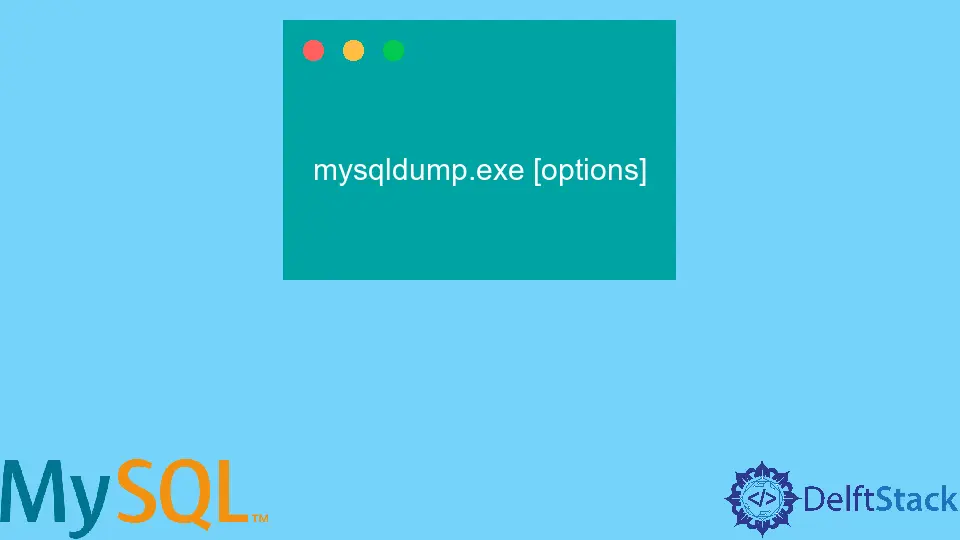
Backing up your MySQL database is a crucial task that every developer or database administrator should prioritize. Whether you’re preparing for a major update, migrating to a new server, or simply ensuring data safety, knowing how to effectively back up your MySQL database can save you from potential data loss. In this guide, we’ll explore the step-by-step process of using the sqldump utility on a Windows system. This method is straightforward and efficient, making it an ideal choice for both beginners and seasoned professionals. Let’s dive into the details and ensure your data remains secure.
Understanding MySQL Backup
Before we get into the nitty-gritty of backing up your MySQL database, let’s clarify what a backup is. A backup is a copy of your database that can be restored in case of data loss or corruption. The sqldump utility is a command-line tool that allows you to create backups of your MySQL databases easily. It generates a text file containing all the SQL commands needed to recreate the database, including tables and data. This file can be stored safely and used for restoration whenever necessary.
Preparing Your Environment
Before executing any backup commands, ensure that you have MySQL installed on your Windows machine. Additionally, you should have access to the command line. You can use the Command Prompt or PowerShell to execute the sqldump utility. Make sure you know the database name you want to back up, as well as your MySQL username and password.
Here’s how to navigate to your MySQL installation directory:
- Open Command Prompt.
- Type
cd C:\Program Files\MySQL\MySQL Server X.X\bin(replace X.X with your version). - Press Enter.
Now you’re ready to use the sqldump utility.
Using sqldump to Backup MySQL Database
To create a backup of your MySQL database, you can use the following command in your command line interface:
mysqldump -u username -p database_name > backup_file.sql
Replace username with your MySQL username, database_name with the name of the database you want to back up, and backup_file.sql with your desired output file name.
After running the command, you will be prompted to enter your password. Once you provide it, the backup process will start.
Output:
Enter password:
This command creates a .sql file containing all the necessary SQL commands to recreate your database, including its structure and data. You can specify additional options to customize your backup, such as --databases if you want to back up multiple databases or --add-drop-table to include commands that drop tables if they already exist.
The sqldump utility is versatile and can be tailored to meet your specific backup needs. For instance, if you want to back up only specific tables, you can list them after the database name, separated by spaces:
mysqldump -u username -p database_name table1 table2 > backup_file.sql
This command will back up only table1 and table2 from database_name.
Automating MySQL Backups with Batch Files
If you find yourself needing to back up your MySQL database regularly, consider automating the process with a batch file. Here’s a simple example of how to create one:
- Open Notepad or any text editor.
- Write the following lines:
@echo off
set username=your_username
set password=your_password
set database=your_database
set backup_file=backup_%date:~-4,4%%date:~-10,2%%date:~-7,2%.sql
mysqldump -u %username% -p%password% %database% > %backup_file%
- Save the file with a
.batextension, for example,backup_mysql.bat.
Output:
Backup created: backup_20231020.sql
When you run this batch file, it will automatically create a backup of your specified database with a timestamp. This is particularly useful for maintaining regular backups without manual intervention. You can schedule this batch file to run at specific intervals using Windows Task Scheduler, ensuring your data is always backed up without additional effort.
Restoring Your MySQL Database Backup
Restoring your database from a backup is just as important as creating one. To restore a database from a .sql file, use the following command:
mysql -u username -p database_name < backup_file.sql
Replace username, database_name, and backup_file.sql as necessary.
Output:
Enter password:
This command will execute the SQL commands in your backup file, effectively restoring your database to its previous state. It’s crucial to ensure that the database you are restoring to exists or to create it beforehand. You can do this with the following command:
mysql -u username -p -e "CREATE DATABASE database_name;"
This command creates a new database, allowing you to restore your data without conflicts.
Conclusion
Backing up your MySQL database in Windows using the sqldump utility is a straightforward process that can save you from potential data disasters. By following the steps outlined in this guide, you can create reliable backups, automate the process, and even restore your databases when needed. Remember, regular backups are key to maintaining data integrity and security. Take the time to implement a backup strategy today, and you’ll have peace of mind knowing your data is safe.
FAQ
-
How often should I back up my MySQL database?
You should back up your MySQL database regularly, depending on how frequently your data changes. Daily backups are recommended for active databases. -
Can I back up multiple databases at once?
Yes, you can back up multiple databases using the--databasesoption with thesqldumputility. -
What happens if I forget to back up my database?
If you don’t back up your database, you risk losing all your data in case of hardware failure, accidental deletion, or corruption. -
Is it possible to automate MySQL backups?
Yes, you can automate MySQL backups using batch files and Windows Task Scheduler. -
How do I verify if my backup was successful?
You can verify your backup by inspecting the.sqlfile to ensure it contains the expected SQL commands and data.