How to Sort by Timestamp in MongoDB
-
Using the
find()Method with Sort - Using Aggregation Framework
- Sorting with Indexes for Performance
- Conclusion
- FAQ
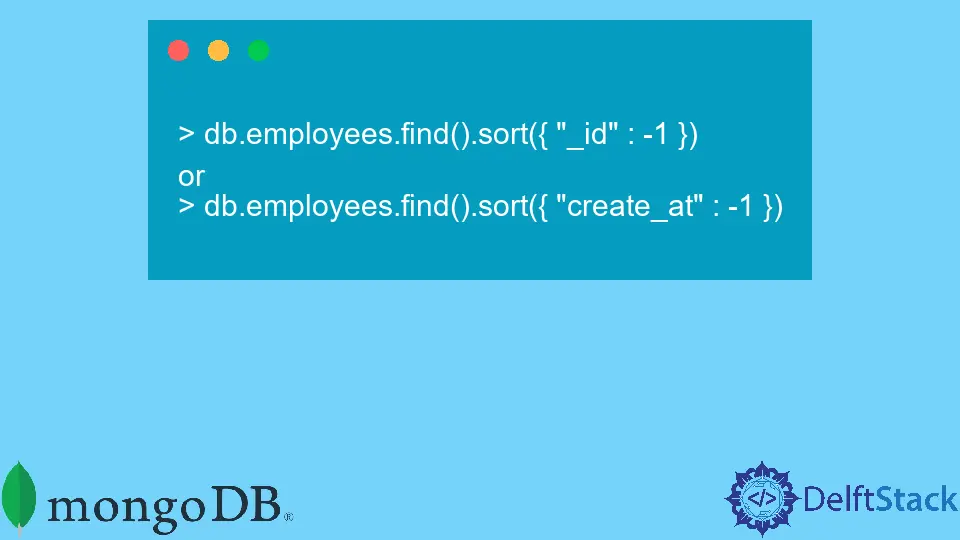
In today’s post, we’ll look at many methods to sort timestamps in MongoDB. Timestamps are a crucial part of data management, especially when you’re working with time-sensitive information. Whether you’re logging events, tracking user activity, or managing transactional data, sorting by timestamps can help you gain insights and make decisions based on temporal data. MongoDB, a popular NoSQL database, provides various methods to sort documents by their timestamp fields.
This article will guide you through these methods, complete with code examples to help you implement them effectively. Let’s dive in and learn how to sort by timestamp in MongoDB!
Using the find() Method with Sort
One of the simplest ways to sort documents by timestamp in MongoDB is by using the find() method combined with the sort() function. This approach allows you to retrieve documents from a collection and specify the order in which you want them returned.
Here’s how you can do it:
from pymongo import MongoClient
client = MongoClient('mongodb://localhost:27017/')
db = client['your_database']
collection = db['your_collection']
sorted_docs = collection.find().sort('timestamp', 1) # 1 for ascending, -1 for descending
for doc in sorted_docs:
print(doc)
Output:
{ "_id": 1, "timestamp": "2023-01-01T10:00:00Z", "data": "Event A" }
{ "_id": 2, "timestamp": "2023-01-02T10:00:00Z", "data": "Event B" }
{ "_id": 3, "timestamp": "2023-01-03T10:00:00Z", "data": "Event C" }
In this example, we connect to a MongoDB database and access a specific collection. The find() method retrieves all documents, while the sort() method sorts them based on the timestamp field. The parameter 1 indicates that we want the results in ascending order. If you want to sort in descending order, simply replace 1 with -1. This method is straightforward and efficient for sorting by timestamps, especially when you need to work with a large dataset.
Using Aggregation Framework
For more complex sorting and filtering, you can leverage MongoDB’s aggregation framework. This powerful feature allows you to perform operations on the data, such as grouping, filtering, and sorting. When you need to sort by timestamp while also applying other transformations, the aggregation framework is the way to go.
Here’s an example:
pipeline = [
{
'$sort': { 'timestamp': 1 } # Sort by timestamp in ascending order
}
]
sorted_docs = collection.aggregate(pipeline)
for doc in sorted_docs:
print(doc)
Output:
{ "_id": 1, "timestamp": "2023-01-01T10:00:00Z", "data": "Event A" }
{ "_id": 2, "timestamp": "2023-01-02T10:00:00Z", "data": "Event B" }
{ "_id": 3, "timestamp": "2023-01-03T10:00:00Z", "data": "Event C" }
In this code snippet, we define a pipeline that consists of a single stage: the $sort stage. This stage sorts the documents by the timestamp field in ascending order. The aggregation framework is particularly useful when you want to combine sorting with other operations, such as filtering or grouping. By using the aggregation pipeline, you can create more complex queries that yield precisely the results you need.
Sorting with Indexes for Performance
When dealing with large datasets, performance becomes a critical factor. Sorting operations can be resource-intensive, especially if the database has to scan through many documents. To optimize sorting by timestamp, you can create an index on the timestamp field.
Here’s how to create an index and perform the sort:
collection.create_index([('timestamp', 1)]) # Create an ascending index on timestamp
sorted_docs = collection.find().sort('timestamp', 1)
for doc in sorted_docs:
print(doc)
Output:
{ "_id": 1, "timestamp": "2023-01-01T10:00:00Z", "data": "Event A" }
{ "_id": 2, "timestamp": "2023-01-02T10:00:00Z", "data": "Event B" }
{ "_id": 3, "timestamp": "2023-01-03T10:00:00Z", "data": "Event C" }
By creating an index on the timestamp field, MongoDB can quickly locate and sort the relevant documents. This speeds up the sorting process significantly, especially as the size of your dataset grows. Indexing is a best practice when performing frequent sort operations, and it can make a substantial difference in your application’s performance.
Conclusion
Sorting by timestamp in MongoDB is essential for managing time-sensitive data effectively. Whether you choose to use the find() method with sort(), leverage the aggregation framework, or create indexes for performance, each method offers unique advantages. Understanding these techniques will empower you to handle your data more efficiently, allowing you to focus on deriving insights rather than getting bogged down by sorting challenges. With the right tools and knowledge, you can optimize your MongoDB queries and enhance your data management strategies.
FAQ
-
What is the difference between ascending and descending sort in MongoDB?
Ascending sort arranges documents from the smallest to the largest value, while descending sort does the opposite, from largest to smallest. -
How can I sort by multiple fields in MongoDB?
You can pass a list of tuples to thesort()method, specifying the fields and the order for each. -
Is it necessary to create an index for sorting in MongoDB?
While not mandatory, creating an index on the field you are sorting can significantly improve performance, especially with large datasets. -
Can I sort by a field that is not a timestamp?
Yes, you can sort by any field in your documents, not just timestamps. The sorting methods apply to all fields. -
What happens if two documents have the same timestamp?
If two documents have the same timestamp, MongoDB will return them in the order they were inserted unless you specify additional sorting criteria.
Shraddha is a JavaScript nerd that utilises it for everything from experimenting to assisting individuals and businesses with day-to-day operations and business growth. She is a writer, chef, and computer programmer. As a senior MEAN/MERN stack developer and project manager with more than 4 years of experience in this sector, she now handles multiple projects. She has been producing technical writing for at least a year and a half. She enjoys coming up with fresh, innovative ideas.
LinkedIn