MATLAB White Noise
- Understanding White Noise
-
Generating White Noise Using
awgn() -
Generating White Noise Using
wgn() - Conclusion
- FAQ
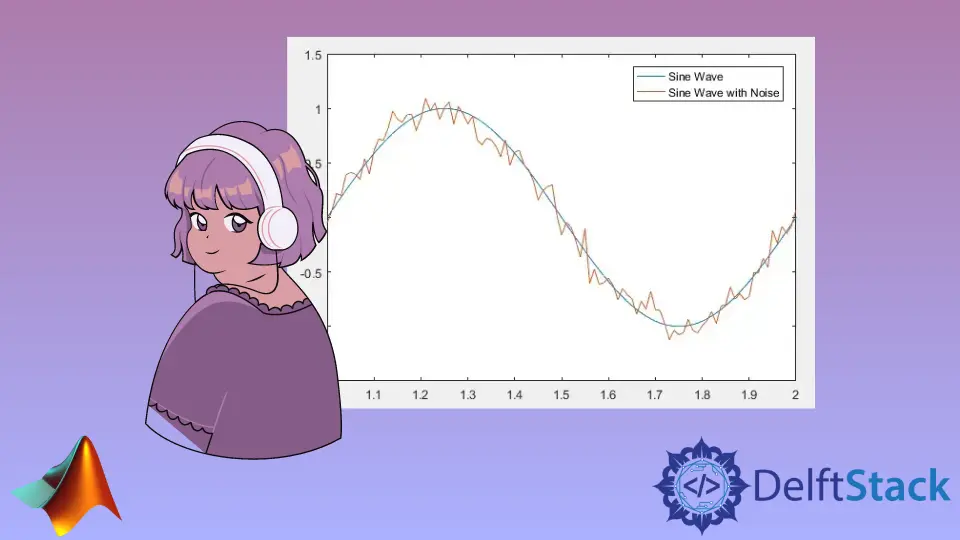
Generating white noise is a fundamental aspect of various applications in signal processing, communications, and simulation. In MATLAB, two primary functions, awgn() and wgn(), can be used to create white noise efficiently. White noise is characterized by its flat spectral density, meaning it contains all frequencies at equal intensity. This makes it an essential tool for testing algorithms, adding randomness to signals, and simulating real-world noise in communication systems.
In this article, we will delve into how to generate white noise using MATLAB’s powerful capabilities, providing clear examples and explanations to enhance your understanding. Whether you’re a beginner or an experienced user, this guide will equip you with the knowledge to implement white noise generation in your projects seamlessly.
Understanding White Noise
Before diving into the code, it’s crucial to understand what white noise is and why it’s significant in MATLAB. White noise is a random signal that has equal intensity at different frequencies, resulting in a constant power spectral density. This characteristic makes it ideal for various applications, including audio processing, telecommunications, and statistical analysis. In MATLAB, the awgn() function adds white Gaussian noise to a signal, while the wgn() function generates white Gaussian noise with a specified power level.
Generating White Noise Using awgn()
The awgn() function in MATLAB is used to add white Gaussian noise to a signal. This function is particularly useful when you want to simulate the effect of noise on your signals, allowing you to analyze how well your algorithms perform in noisy conditions.
Here’s a simple example of how to use awgn() to add noise to a sine wave signal:
t = 1:0.01:2;
x = sin(2*pi*t);
figure
plot(t,x)
w_noise = wgn(1,101,-20);
hold on
plot(t,(x+w_noise))
legend('Sine Wave','Sine Wave with Noise')
Output:

In the above code, we generated white noise and added it to a sine wave, and the result is shown in the above figure. Note that the number of white noise samples should be equal to the number of samples of the signal in which the noise is added; otherwise, there will be an error. You can change the intensity o the noise by changing the power in dbW. Check this link for more details about the wgn() function.
Generating White Noise Using wgn()
The wgn() function is another powerful tool in MATLAB for generating white Gaussian noise. Unlike awgn(), which adds noise to an existing signal, wgn() creates a new noise signal with specified characteristics. This function can be used in various applications, including Monte Carlo simulations and system performance evaluations.
Here’s an example of how to generate white noise using wgn():
num_samples = 1000;
power = 0.01;
white_noise = wgn(num_samples, 1, 10*log10(power));
plot(white_noise);
title('Generated White Gaussian Noise');
xlabel('Sample Number');
ylabel('Amplitude');
In this example, we specify the number of samples we want to generate and the desired power level of the noise. The wgn() function takes these parameters and generates a column vector of white Gaussian noise. We then plot the generated noise to visualize its characteristics.
Using the wgn() function is advantageous when you need a clean noise signal for simulations or when you want to combine it with other signals. The ability to specify the power level allows for greater control over the noise characteristics, making it easier to tailor the noise to your specific application needs.
Conclusion
In summary, generating white noise in MATLAB using the awgn() and wgn() functions is straightforward and highly beneficial for various applications in signal processing and communications. The awgn() function is ideal for adding noise to existing signals, while wgn() is perfect for creating standalone noise signals. By understanding how to implement these functions, you can enhance your simulations, test algorithms under realistic conditions, and analyze the behavior of systems in the presence of noise. Embrace these powerful tools in MATLAB to elevate your projects and research.
FAQ
-
What is white noise?
White noise is a random signal with equal intensity at all frequencies, resulting in a constant power spectral density. -
How does the
awgn()function work in MATLAB?
Theawgn()function adds white Gaussian noise to a signal based on a specified signal-to-noise ratio (SNR). -
Can I control the power level of the noise generated by
wgn()?
Yes, thewgn()function allows you to specify the power level of the generated white Gaussian noise. -
What are some applications of white noise in signal processing?
White noise is used for testing algorithms, simulating real-world noise, and in telecommunications for signal analysis. -
Are there any limitations to using
awgn()andwgn()in MATLAB?
While both functions are powerful, they may not account for all types of noise encountered in real-world systems, so results should be interpreted with caution.
