MATLAB Trapezoidal Rule
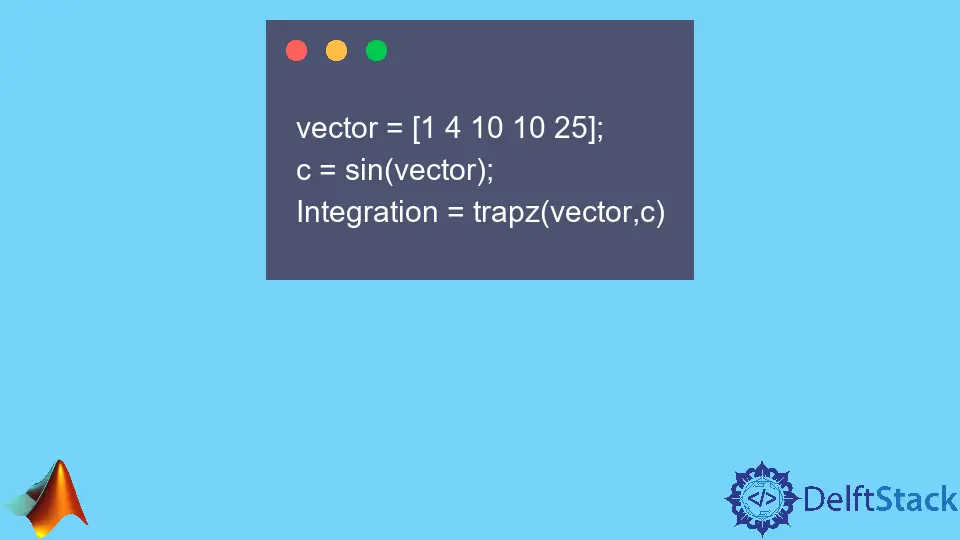
Numerical integration is a fundamental concept in mathematics, particularly useful in engineering and scientific applications. One of the simplest yet effective methods for numerical integration is the Trapezoidal Rule. In MATLAB, this can be easily implemented using the trapz() function.
This article will guide you through the process of using the Trapezoidal Rule in MATLAB, explaining its importance and how to apply it effectively. Whether you’re a student, researcher, or professional, understanding this technique can significantly enhance your computational skills. Let’s dive into the details and explore how to compute numerical integrals using MATLAB’s trapz() function.
Understanding the Trapezoidal Rule
The Trapezoidal Rule is a numerical method for estimating the definite integral of a function. It approximates the area under a curve by dividing it into trapezoids rather than rectangles, which provides a more accurate estimate. The formula for the Trapezoidal Rule is given by:
[
\int_a^b f(x) , dx \approx \frac{(b - a)}{2} \left( f(a) + f(b) \right)
]
When applied over multiple intervals, the formula can be expanded to include more trapezoids, leading to better approximations. This method is particularly useful when dealing with functions that are difficult to integrate analytically or when data points are available but a function is not explicitly defined.
Using MATLAB’s trapz() Function
MATLAB provides a built-in function called trapz() that simplifies the process of applying the Trapezoidal Rule. This function can be used with both vectors and matrices, making it versatile for various applications. Here’s how you can use it effectively.
Example of Using trapz() in MATLAB
To illustrate the use of trapz(), let’s consider a simple example where we want to integrate the function ( f(x) = x^2 ) over the interval [0, 1].
x = 0:0.01:1;
y = x.^2;
area = trapz(x, y);
disp(area);
Output:
0.3333
In this example, we first create a range of x values from 0 to 1 with a step of 0.01. We then compute the corresponding y values using the function ( f(x) = x^2 ). The trapz() function is called with the x and y vectors to compute the area under the curve. The result, approximately 0.3333, matches the expected value of ( \frac{1}{3} ), confirming the accuracy of the method.
Advantages of Using trapz()
Using trapz() in MATLAB has several advantages:
- Simplicity: The function is straightforward to use, requiring minimal code.
- Efficiency: It can handle large datasets quickly, making it suitable for real-time applications.
- Flexibility: You can easily modify the x and y vectors to adapt to different functions or intervals.
In summary, trapz() is an efficient and user-friendly way to apply the Trapezoidal Rule in MATLAB, making it an essential tool for numerical integration.
Conclusion
The Trapezoidal Rule is a powerful numerical integration technique that can be easily implemented in MATLAB using the trapz() function. This method not only provides accurate results but also simplifies the integration process, allowing users to focus on analysis rather than complex calculations. Whether you are working on academic projects or professional research, mastering the Trapezoidal Rule in MATLAB can enhance your computational capabilities and improve your understanding of numerical methods.
FAQ
-
What is the Trapezoidal Rule?
The Trapezoidal Rule is a numerical method for estimating the definite integral of a function by approximating the area under the curve with trapezoids. -
How does MATLAB’s trapz() function work?
Thetrapz()function in MATLAB computes the integral of a set of data points using the Trapezoidal Rule, providing a quick and efficient way to evaluate definite integrals. -
Can I use trapz() for multidimensional data?
Yes, MATLAB’strapz()function can handle matrices, allowing you to perform numerical integration over multiple dimensions. -
What are the limitations of the Trapezoidal Rule?
The Trapezoidal Rule may not be as accurate for highly nonlinear functions or functions with discontinuities, especially if the interval is large. -
Is the Trapezoidal Rule suitable for all types of functions?
While it is a versatile method, the Trapezoidal Rule is best suited for smooth and continuous functions. For functions with steep gradients or discontinuities, other methods may be more appropriate.
