MATLAB Max Index
-
Understanding the
max()Function in MATLAB - Using max() with Multi-Dimensional Arrays
- Finding Maximum Values in Complex Data Structures
- Conclusion
- FAQ
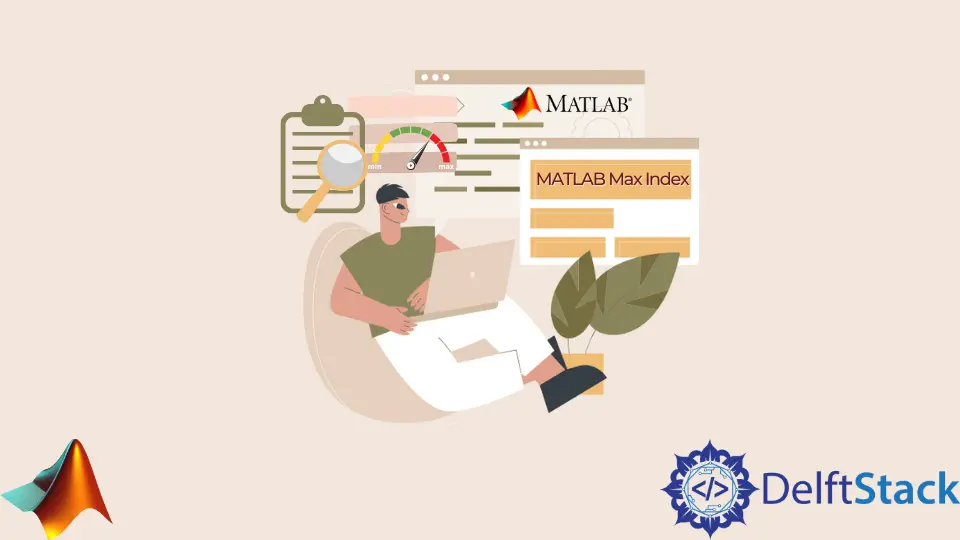
When working with arrays in MATLAB, one common task is to identify the maximum value and its corresponding index. This is where the powerful max() function comes into play. Not only does it return the maximum value from an array, but it also provides the index of that maximum value, making it a handy tool for data analysis and manipulation. Whether you are a beginner or an experienced MATLAB user, understanding how to effectively use the max() function can significantly enhance your coding efficiency.
In this article, we will explore the functionality of the max() function in MATLAB, illustrating its use with clear examples and explanations.
Understanding the max() Function in MATLAB
The max() function in MATLAB is designed to return the largest element in an array, along with its index. This dual functionality is particularly useful for data analysis tasks where knowing the position of the maximum value is just as important as knowing what that value is. The function can work with both one-dimensional and multi-dimensional arrays, making it versatile for various applications.
To use the max() function, simply pass your array as an argument. For example, if you have an array of numbers, calling max(array) will yield the maximum value. If you want the index of that maximum value, you can call [maxValue, index] = max(array). This will store the maximum value in maxValue and its index in index.
Here’s a simple example to illustrate this:
array = [3, 5, 2, 9, 1];
[maxValue, index] = max(array);
Output:
maxValue = 9
index = 4
In this example, the maximum value is 9, located at index 4 of the array. This straightforward approach allows you to quickly glean important insights from your data.
Using max() with Multi-Dimensional Arrays
The max() function becomes even more powerful when working with multi-dimensional arrays. In MATLAB, you can specify the dimension along which you want to find the maximum values. For instance, if you have a matrix and you want to find the maximum values along each column or row, you can easily do so by specifying the dimension in the function call.
Consider the following example where we have a 2D array (matrix):
matrix = [1, 2, 3; 4, 5, 6; 7, 8, 9];
[maxValues, indices] = max(matrix);
Output:
maxValues = 7 8 9
indices = 3 3 3
In this case, maxValues contains the maximum values from each column of the matrix, while indices indicates the row indices from which these maximum values were derived. This feature is particularly useful in data analysis, where you may need to identify the highest values across various dimensions of your data.
Finding Maximum Values in Complex Data Structures
Sometimes, you may encounter more complex data structures, like cell arrays or structures in MATLAB. While the max() function directly works with numeric arrays, you can still find maximum values in these complex structures by extracting the relevant data first.
For example, if you have a cell array containing numeric arrays, you can use a loop to apply the max() function to each element. Here’s how you could do that:
cellArray = {1:5, 6:10, 11:15};
maxValues = cellfun(@max, cellArray);
Output:
maxValues = 5 10 15
In this example, cellfun() applies the max() function to each cell of the cellArray. The result is a new array, maxValues, containing the maximum values from each cell. This technique allows you to efficiently analyze data stored in complex structures without losing the benefits of the max() function.
Conclusion
The max() function in MATLAB is an essential tool for anyone looking to analyze arrays effectively. By enabling users to retrieve both the maximum value and its index, it simplifies data manipulation and enhances productivity. Whether dealing with simple arrays or complex data structures, mastering the max() function will undoubtedly improve your MATLAB skills. As you continue to explore the capabilities of MATLAB, remember that functions like max() can significantly streamline your workflow, allowing you to focus on deriving insights from your data.
FAQ
-
What does the
max()function do in MATLAB?
Themax()function returns the maximum value from an array and its index. -
Can I use max() with multi-dimensional arrays?
Yes, you can specify the dimension along which to find the maximum values in multi-dimensional arrays. -
How do I find maximum values in a cell array?
You can use thecellfun()function to apply max() to each cell in the cell array. -
What is the output of the
max()function?
The output includes the maximum value and the index of that value in the array. -
Is there a way to find the maximum value in a structure?
You can extract the relevant data from the structure and apply themax()function to it.
