How to Make a Column Vector in MATLAB
- Using the Semicolon to Create a Column Vector
-
Creating a Column Vector Using the
transposeFunction -
Creating a Column Vector with the
reshapeFunction - Conclusion
- FAQ
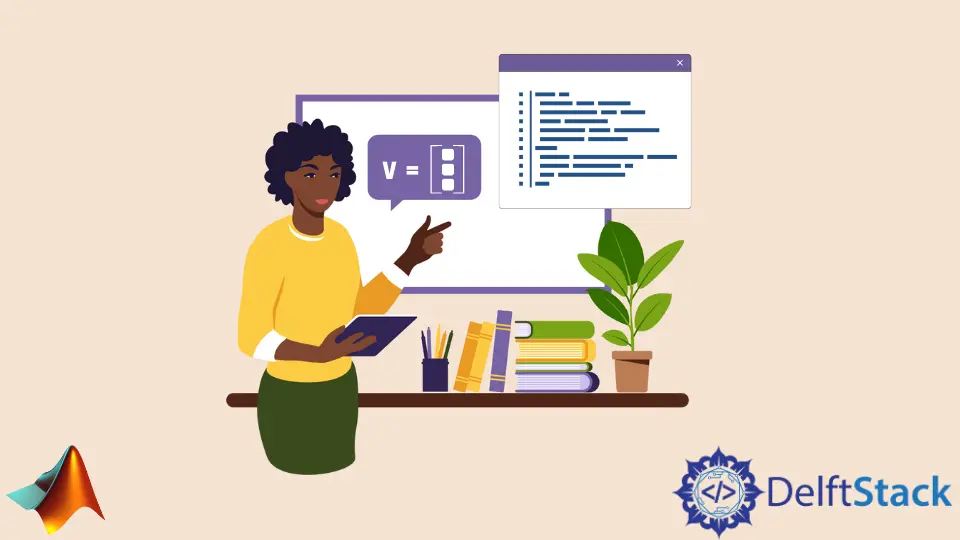
Creating a column vector in MATLAB is a straightforward process that can greatly enhance your matrix manipulation skills. Whether you’re a beginner or someone looking to refresh your knowledge, understanding how to efficiently create column vectors can be a significant asset in your programming toolkit. The beauty of MATLAB lies in its simplicity and power, allowing you to perform complex mathematical operations with ease.
In this article, we will explore different methods to create a column vector using the semicolon symbol in MATLAB. By the end, you will have a solid grasp of this essential concept, ready to apply it in your projects.
Using the Semicolon to Create a Column Vector
One of the most fundamental methods to create a column vector in MATLAB is by using the semicolon symbol. This method is not only simple but also effective, allowing you to define a vector by stacking values vertically. Here’s how you can do it:
columnVector = [1; 2; 3; 4; 5];
Output:
1
2
3
4
5
In this example, we have created a column vector named columnVector that contains five elements. The semicolon acts as a delimiter, indicating that each subsequent number should be placed on a new row. This is particularly useful when you need to organize data in a vertical format, which is common in mathematical computations and data analysis.
The flexibility of this method allows you to create column vectors of any length. You can easily modify the elements or add more numbers by simply updating the values within the brackets. This straightforward approach makes it easy for anyone to start working with vectors in MATLAB, regardless of their programming background.
Creating a Column Vector Using the transpose Function
Another effective method for creating a column vector in MATLAB is by using the transpose function. This function allows you to convert a row vector into a column vector easily. Here’s how you can implement it:
rowVector = [1, 2, 3, 4, 5];
columnVector = transpose(rowVector);
Output:
1
2
3
4
5
In this snippet, we first define a rowVector with five elements. By applying the transpose function, we convert this row vector into a column vector. The transpose function is a versatile tool in MATLAB that not only works with vectors but can also be applied to matrices. This method is particularly useful when you already have data in a row format and need to switch it to a column format for further analysis.
Using the transpose function can save time and reduce errors, especially when dealing with larger datasets. It allows for seamless data manipulation, making it a valuable technique in your MATLAB programming arsenal.
Creating a Column Vector with the reshape Function
The reshape function in MATLAB provides another powerful way to create a column vector from an array of values. This function allows you to specify the dimensions of the output vector, making it highly flexible. Here’s an example:
array = [1, 2, 3, 4, 5];
columnVector = reshape(array, [], 1);
Output:
1
2
3
4
5
In this code, we start with a one-dimensional array. By using reshape, we specify that we want to convert it into a column vector with an unspecified number of rows (indicated by the empty brackets) and one column. This method is particularly useful when working with larger datasets, as it allows you to easily adjust the dimensions of your vectors.
The flexibility of the reshape function extends beyond just creating column vectors. You can use it to create matrices of various sizes, making it an essential function to master for anyone looking to manipulate data effectively in MATLAB.
Conclusion
Creating a column vector in MATLAB is a fundamental skill that can significantly enhance your programming capabilities. Whether you choose to use the semicolon method, the transpose function, or the reshape function, each approach offers its unique advantages. By mastering these techniques, you’ll be well-equipped to handle a variety of data manipulation tasks in your projects. Remember, practice is key. The more you work with column vectors, the more comfortable you’ll become with MATLAB and its powerful features.
FAQ
-
What is a column vector in MATLAB?
A column vector in MATLAB is a matrix with a single column and multiple rows. -
Can I create a column vector using a single command?
Yes, you can create a column vector in a single command using the semicolon or thetransposefunction.
-
Is it possible to convert a row vector into a column vector?
Yes, you can use thetransposefunction or thereshapefunction to convert a row vector into a column vector. -
Are there any limitations when creating column vectors in MATLAB?
The only limitation is the available memory for storing the vector elements. -
How do I access elements in a column vector?
You can access elements in a column vector using indexing, for example,columnVector(1)to access the first element.
