How to Extract Frames From Video Using MATLAB
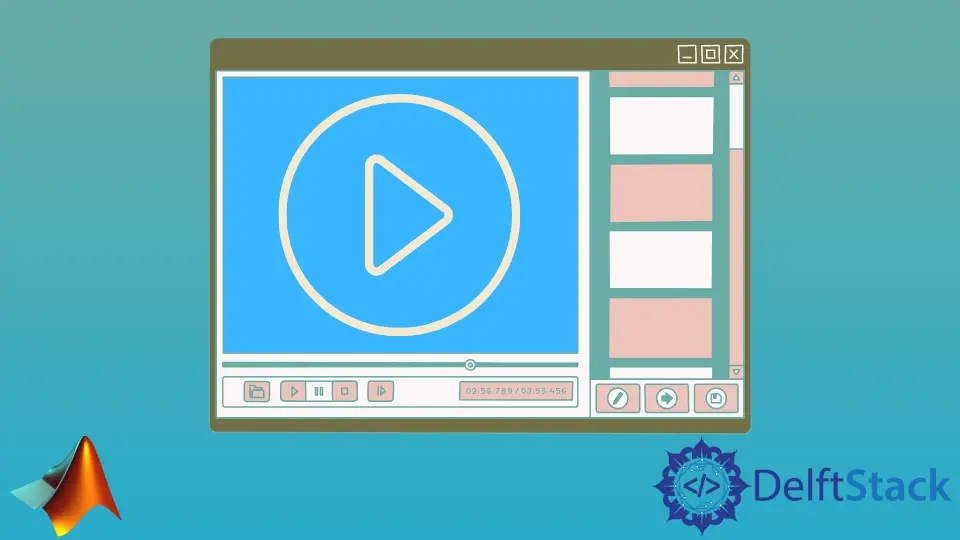
Extracting frames from video files can be a crucial task in many fields, including computer vision, machine learning, and video processing. If you’re working with MATLAB, the read() function provides a straightforward way to achieve this. Whether you’re analyzing video data for research or simply want to create a slideshow from your favorite clips, knowing how to extract frames efficiently can save you time and effort.
In this article, we will explore how to use MATLAB to extract frames from video files, providing you with clear examples and detailed explanations. Let’s dive in and unlock the power of video processing with MATLAB!
Understanding the read() Function in MATLAB
The read() function in MATLAB is a powerful tool that allows you to access specific frames of a video file easily. This function works in conjunction with the VideoReader object, which facilitates the reading of video files. To start, you need to create a VideoReader object that points to your video file. Once you have that, you can use the read() function to extract frames.
Here’s a simple example:
videoFile = 'your_video.mp4'; % Specify your video file
vidObj = VideoReader(videoFile); % Create a VideoReader object
% Loop through the video and extract frames
for frameIndex = 1:vidObj.NumFrames
frame = read(vidObj, frameIndex); % Read the specific frame
imshow(frame); % Display the frame
pause(0.1); % Pause for a short duration to visualize
end
Output:

In this code, we first specify the video file we want to work with. The VideoReader object is created using the video file’s path. We then loop through all the frames in the video, using the read() function to extract each frame one by one. The imshow() function displays the extracted frame, while the pause() function allows you to visualize each frame for a brief moment.
By utilizing the read() function, you can easily access and manipulate video frames for further analysis or processing.
Extracting Specific Frames
Sometimes, you may not want to extract every single frame from the video. Instead, you might want to extract frames at specific intervals or based on certain conditions. MATLAB makes this easy as well. You can modify the loop to extract frames at specific intervals, allowing for more efficient processing.
Consider the following example:
videoFile = 'your_video.mp4';
vidObj = VideoReader(videoFile);
% Define the interval for frame extraction
frameInterval = 10; % Extract every 10th frame
for frameIndex = 1:frameInterval:vidObj.NumFrames
frame = read(vidObj, frameIndex);
imwrite(frame, sprintf('frame_%d.png', frameIndex)); % Save the frame as an image
end
In this example, we define a frame interval of 10. This means that instead of extracting every frame, we will only extract every 10th frame. The imwrite() function is used to save each extracted frame as a PNG image file. This method can significantly reduce the number of frames you need to process, making it easier to handle large video files.
By adjusting the frame interval, you can customize the extraction process to fit your specific needs, whether you’re focusing on key moments in the video or simply reducing the amount of data you need to work with.
Conclusion
Extracting frames from a video using MATLAB is a straightforward process thanks to the read() function and the VideoReader object. Whether you need to extract every frame or only specific ones, MATLAB provides the tools necessary to accomplish this efficiently. With the examples provided, you should now have a solid foundation for extracting frames from your video files. This capability can open up new avenues for analysis, visualization, and creative projects. Dive into your video files today and start extracting those frames!
FAQ
-
How do I install MATLAB?
You can install MATLAB by visiting the MathWorks website and following the installation instructions. A valid license may be required. -
Can I extract frames from a video in a different format?
Yes, MATLAB supports various video formats, including AVI, MP4, and MOV. Just ensure your VideoReader object points to the correct file type. -
Is there a limit to the number of frames I can extract?
The limit depends on your system’s memory and the size of the video file. However, MATLAB can handle large video files quite efficiently. -
Can I extract frames in a specific resolution?
Yes, you can resize the frames after extracting them using theimresize()function in MATLAB. -
What should I do if my video file is too large to process?
Consider extracting frames at intervals or using a lower resolution to manage memory usage more effectively.
