How to Use Z Flag in Linux Bash
-
Understanding the
-zFlag -
Using the
-zFlag with User Input -
Combining the
-zFlag with Other Conditions -
Practical Applications of the
-zFlag - Conclusion
- FAQ
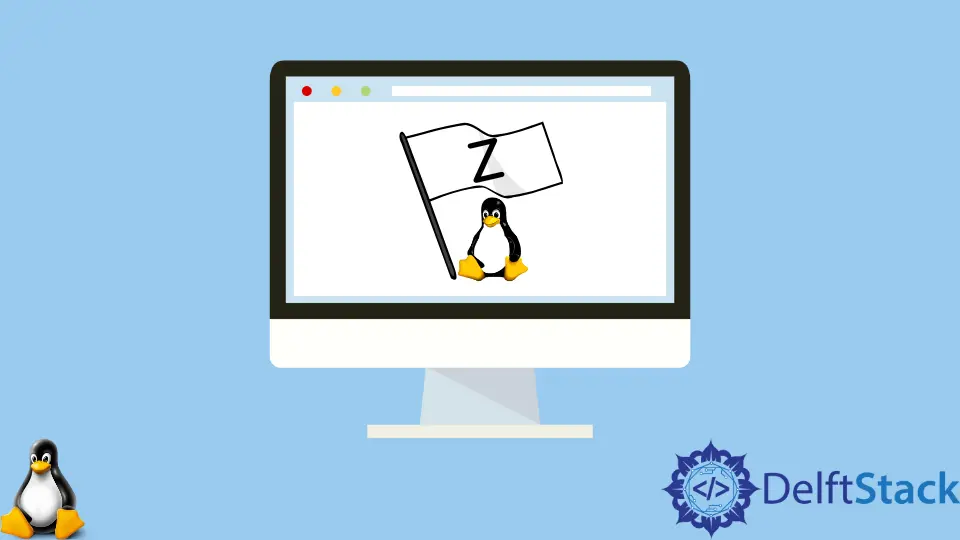
In the world of Linux Bash scripting, comparisons are vital for making decisions based on variable values. One of the most useful flags for this purpose is the -z flag, which checks if a string is empty. This simple yet powerful test can help you control the flow of your scripts effectively. If you’re looking to enhance your Bash scripting skills and want to know how to utilize the -z flag, you’ve come to the right place.
In this article, we’ll explore how to use the -z flag in the test command, complete with examples and detailed explanations. Whether you’re a beginner or an experienced scripter, understanding this command will make your scripts more robust and error-free.
Understanding the -z Flag
The -z flag is part of the test command in Bash, which is used to evaluate expressions. Specifically, the -z flag checks if a given string has a length of zero. When you use this flag, you’re essentially asking, “Is this string empty?” This can be particularly useful in scenarios where you need to validate user input or ensure that a variable has been set before proceeding with further operations.
Here’s how you can use the -z flag in a simple script:
#!/bin/bash
my_var=""
if [ -z "$my_var" ]; then
echo "The variable is empty."
else
echo "The variable has a value."
fi
Output:
The variable is empty.
In this example, we define a variable my_var and initialize it as an empty string. The if statement uses the -z flag to check if my_var is empty. Since it is, the script outputs that the variable is indeed empty.
Using the -z Flag with User Input
In many cases, you’ll want to check if user input is empty before proceeding with your script. This can help avoid errors and ensure that your script behaves as expected. Let’s modify our previous example to incorporate user input:
#!/bin/bash
read -p "Please enter a value: " user_input
if [ -z "$user_input" ]; then
echo "You did not enter anything."
else
echo "You entered: $user_input"
fi
Output:
Please enter a value:
You did not enter anything.
In this script, we prompt the user to enter a value. The read command captures the input into the variable user_input. The if statement then checks if user_input is empty using the -z flag. If the user does not enter anything, the script informs them that no input was received. Otherwise, it echoes the value entered.
Combining the -z Flag with Other Conditions
You can also combine the -z flag with other conditions to create more complex logic in your scripts. For instance, you might want to check if a variable is empty and if another condition is met. Here’s an example demonstrating this:
#!/bin/bash
username=""
password="secret"
if [ -z "$username" ] && [ -n "$password" ]; then
echo "Username is empty, but password is set."
else
echo "Both username and password are set."
fi
Output:
Username is empty, but password is set.
In this case, we have two variables: username and password. The -z flag checks if username is empty, while the -n flag checks if password is not empty. The script outputs a message indicating the state of these variables. This kind of conditional checking is particularly useful for validating multiple inputs in scripts.
Practical Applications of the -z Flag
The -z flag can be applied in numerous scenarios, particularly in script automation and configuration management. For example, you might use it in a script that sets up a user account, ensuring that mandatory fields like username and password are provided before creating the account. By validating inputs early, you can prevent unnecessary errors and streamline the execution of your scripts.
Consider a more practical application where you might want to check if a configuration file exists and if a certain parameter is set. Here’s how you could implement that:
#!/bin/bash
config_file="config.txt"
parameter=""
if [ ! -f "$config_file" ]; then
echo "Configuration file not found!"
exit 1
fi
if [ -z "$parameter" ]; then
echo "Parameter is not set in the configuration."
else
echo "Parameter is set to: $parameter"
fi
Output:
Configuration file not found!
In this script, we first check if the configuration file exists. If it doesn’t, we exit the script with an error message. Next, we check if a parameter variable is set using the -z flag. This kind of validation is essential when working with scripts that depend on external configurations.
Conclusion
The -z flag in Linux Bash is a powerful tool for checking if strings are empty, making it a vital part of any Bash scripter’s toolkit. It allows for better control over script execution and can help prevent errors caused by uninitialized variables. By mastering this flag, you can ensure that your scripts are robust and user-friendly. Whether you’re validating user input, checking configuration files, or implementing complex logic, the -z flag is an essential command that can enhance the functionality of your scripts. Start incorporating it into your Bash scripts today and see the difference it makes!
FAQ
-
What does the
-zflag do in Bash?
The-zflag checks if a given string is empty. -
How can I use the
-zflag in a script?
You can use the-zflag in an if statement to check if a variable is empty. -
Can I combine the
-zflag with other conditions?
Yes, you can combine it with other flags like-nto create more complex conditional checks.
-
What happens if I check a variable that is not defined with
-z?
If the variable is not defined,-zwill return true, as it treats undefined variables as empty. -
Is the
-zflag useful for user input validation?
Absolutely! It’s commonly used to validate user input to ensure required fields are filled before proceeding.
Yahya Irmak has experience in full stack technologies such as Java, Spring Boot, JavaScript, CSS, HTML.
LinkedIn