Ternary Operator in Bash Script
- Understanding the Ternary Operator
- Method 1: Using Command Substitution
- Method 2: Using Arithmetic Evaluation
- Method 3: Using Bash Functions
- Conclusion
- FAQ
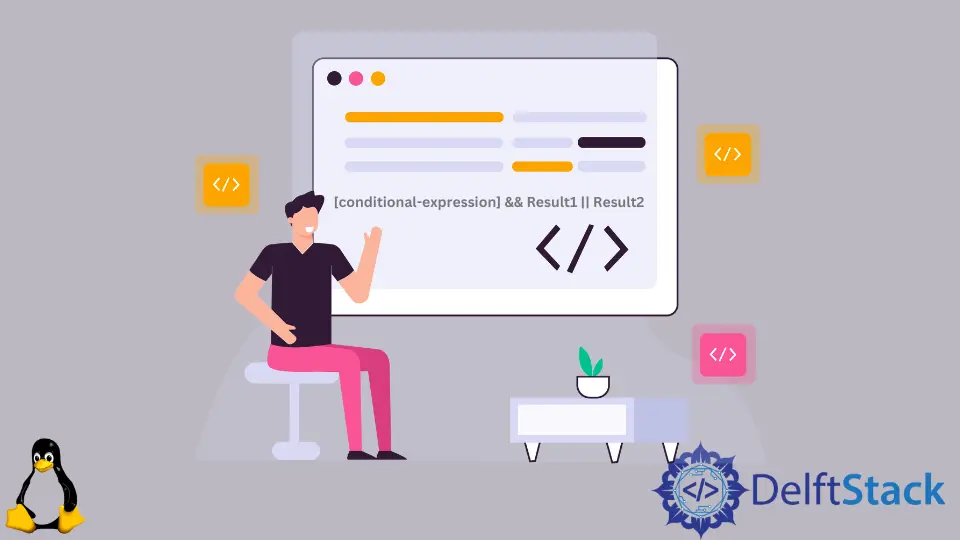
When it comes to writing efficient Bash scripts, the ternary operator can be a real game-changer. This compact and versatile operator allows you to execute conditional expressions in a single line, making your code cleaner and easier to read. If you’re looking to streamline your Bash scripts with conditional logic, understanding the ternary operator is essential.
In this article, we’ll explore how to implement the ternary operator in Bash scripts effectively. Whether you’re a beginner or an experienced developer, this guide will provide you with the insights you need to enhance your scripting skills. Let’s dive in!
Understanding the Ternary Operator
The ternary operator is a shorthand way of writing an if-else statement. Its syntax is straightforward: condition ? value_if_true : value_if_false. This means that if the condition evaluates to true, the first value is returned; otherwise, the second value is returned. While Bash does not have a built-in ternary operator like some other programming languages, we can mimic its behavior using a combination of command substitution and conditional expressions.
Method 1: Using Command Substitution
One effective way to implement a ternary-like operation in Bash is through command substitution. This method uses the if statement and command substitution to assign values based on a condition.
#!/bin/bash
value=10
result=$(if [ $value -gt 5 ]; then echo "Greater than 5"; else echo "5 or less"; fi)
echo "Result: $result"
Output:
Result: Greater than 5
In this example, we first define a variable value and set it to 10. We then use command substitution, where the if statement checks if value is greater than 5. If it is, “Greater than 5” is echoed; otherwise, “5 or less” is echoed. The result is stored in the result variable, which is then printed. This approach effectively mimics the ternary operator, allowing for concise conditional assignments.
Method 2: Using Arithmetic Evaluation
Another way to achieve a ternary-like operation in Bash is through arithmetic evaluation. This method leverages the (( )) syntax to evaluate expressions and make decisions based on numeric conditions.
#!/bin/bash
value=3
result=$(( value > 5 ? 1 : 0 ))
if [ $result -eq 1 ]; then
echo "Greater than 5"
else
echo "5 or less"
fi
Output:
5 or less
In this example, we set a variable value to 3 and use arithmetic evaluation to check if it is greater than 5. The expression returns 1 if true and 0 if false. We then use an if statement to print the corresponding message based on the value of result. This method is particularly useful when you want to work with numeric comparisons, providing a clean and efficient way to implement conditional logic.
Method 3: Using Bash Functions
You can also create a function to simulate the ternary operator in Bash. This approach allows for more complex logic and reusability across your scripts.
#!/bin/bash
ternary() {
if [ $1 -gt $2 ]; then
echo "$3"
else
echo "$4"
fi
}
value=7
result=$(ternary $value 5 "Greater than 5" "5 or less")
echo "Result: $result"
Output:
Result: Greater than 5
In this example, we define a function called ternary that takes four arguments: the value to compare, the threshold, and the two possible return values. Inside the function, we check if the first argument is greater than the second. Depending on the result, we echo one of the two possible outcomes. This function is then called with the variable value, and the result is stored and printed. This method adds flexibility to your scripts, allowing you to encapsulate conditional logic in reusable functions.
Conclusion
The ternary operator, while not natively present in Bash, can be effectively simulated using various methods. From command substitution to arithmetic evaluation and custom functions, you have multiple ways to implement concise and readable conditional logic in your Bash scripts. By mastering these techniques, you can enhance the efficiency and clarity of your scripts, making them easier to maintain and understand. So, the next time you find yourself needing a quick conditional check, remember these methods and streamline your Bash scripting experience!
FAQ
-
what is a ternary operator in Bash?
The ternary operator is a shorthand for conditional expressions, allowing you to return values based on a condition in a concise way. -
does Bash have a built-in ternary operator?
No, Bash does not have a built-in ternary operator, but you can simulate it using command substitution or other methods. -
can I use the ternary operator for string comparisons in Bash?
Yes, you can use similar techniques for string comparisons, but the syntax will vary slightly. -
why should I use a ternary-like operation in my scripts?
Using a ternary-like operation makes your code cleaner and easier to read, reducing the number of lines of code needed for simple conditional logic. -
can I create a ternary function in Bash?
Yes, creating a function to mimic the ternary operator allows for reusability and cleaner code in your scripts.
Husnain is a professional Software Engineer and a researcher who loves to learn, build, write, and teach. Having worked various jobs in the IT industry, he especially enjoys finding ways to express complex ideas in simple ways through his content. In his free time, Husnain unwinds by thinking about tech fiction to solve problems around him.
LinkedIn