How to Compare Numbers in Bash
- Comparing Numbers with Square Braces
- Comparing Numbers with Double Parentheses
- Using Arithmetic Expressions
- Conclusion
- FAQ
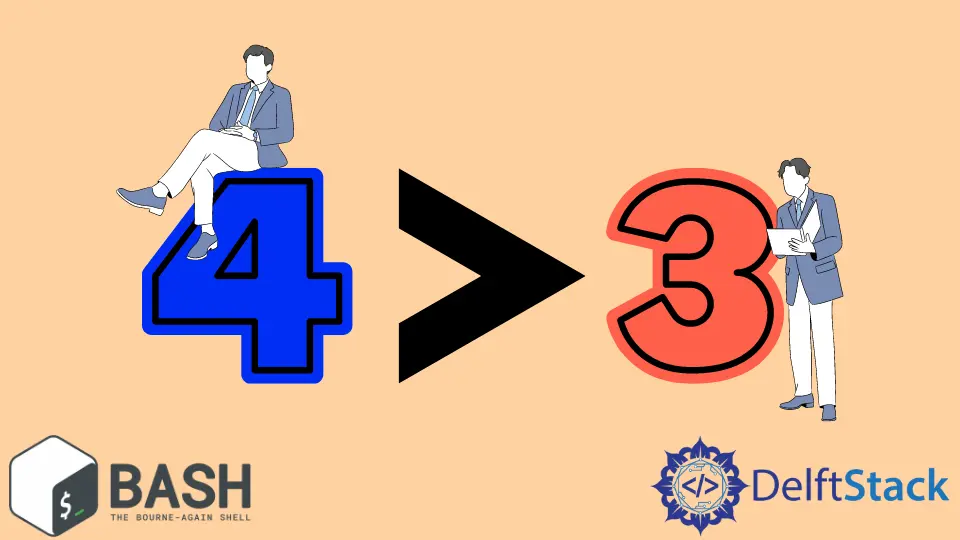
When working with Bash, understanding how to compare numbers is crucial for scripting and automation tasks. Whether you’re writing a simple script or developing a complex program, knowing how to efficiently compare integers can save you time and prevent errors.
In this article, we will explore various methods for comparing numbers in Bash, focusing on using square braces and double parentheses. We’ll provide clear examples and detailed explanations, making it easy for you to grasp these concepts. By the end, you’ll be equipped with the knowledge to confidently compare numbers in your Bash scripts, enhancing your programming skills and efficiency.
Comparing Numbers with Square Braces
One of the most common methods to compare numbers in Bash is using square braces, also known as the test command. This method is straightforward and works well for basic comparisons. Here’s how you can use it to compare two numbers.
#!/bin/bash
num1=10
num2=20
if [ $num1 -lt $num2 ]; then
echo "$num1 is less than $num2"
fi
Output:
10 is less than 20
In this example, we define two variables, num1 and num2. The -lt operator checks if num1 is less than num2. If the condition is true, the script will output that num1 is indeed less than num2. The square braces method is particularly useful for simple comparisons, and it supports various operators like -gt (greater than), -eq (equal), and -ne (not equal). Remember, when using square braces, there must be spaces between the brackets and the variables, as well as around the operators.
Comparing Numbers with Double Parentheses
Another powerful way to compare numbers in Bash is by using double parentheses. This method offers a more arithmetic-like syntax, making it intuitive for those familiar with mathematical expressions. Let’s see how this works in practice.
#!/bin/bash
num1=10
num2=20
if (( num1 < num2 )); then
echo "$num1 is less than $num2"
fi
Output:
10 is less than 20
In this script, we again compare num1 and num2, but this time we use double parentheses. The (( ... )) syntax allows for a more straightforward comparison without the need for spaces around the operators. This can make your code cleaner and easier to read. Additionally, double parentheses can handle floating-point numbers, which is a significant advantage over square braces. You can use operators like <, >, ==, and != within this structure, making it versatile for various scenarios.
Using Arithmetic Expressions
For more complex comparisons, you might want to leverage arithmetic expressions in Bash. This method allows you to perform calculations and then compare the results. Here’s how you can do that.
#!/bin/bash
num1=10
num2=20
result=$((num1 + num2))
if (( result > 15 )); then
echo "The sum of $num1 and $num2 is greater than 15"
else
echo "The sum of $num1 and $num2 is not greater than 15"
fi
Output:
The sum of 10 and 20 is greater than 15
In this example, we first calculate the sum of num1 and num2 and store it in the result variable. We then compare result to 15 using double parentheses. If the sum is greater than 15, the script outputs a corresponding message. This method is particularly useful for scenarios where you need to perform calculations before making comparisons, allowing for more complex logic in your scripts.
Conclusion
Comparing numbers in Bash is an essential skill for anyone looking to enhance their scripting capabilities. Whether you choose to use square braces or double parentheses, each method has its advantages and use cases. By mastering these techniques, you can write more efficient and effective Bash scripts. As you continue to explore the world of Bash scripting, remember to practice these comparisons, and soon they will become second nature. Happy scripting!
FAQ
- what operators can I use to compare numbers in Bash?
You can use operators like -lt (less than), -gt (greater than), -eq (equal), and -ne (not equal) with square braces. In double parentheses, you can use <, >, ==, and !=.
-
can I compare floating-point numbers in Bash?
Yes, you can compare floating-point numbers using double parentheses. However, square braces only work with integers. -
what is the difference between square braces and double parentheses in Bash?
Square braces are used for traditional comparisons and require spaces around operators, while double parentheses provide a more arithmetic-like syntax and can handle floating-point numbers. -
how do I compare the result of an arithmetic operation in Bash?
You can store the result of an arithmetic operation in a variable and then use double parentheses to compare it with another number. -
is there a way to perform multiple comparisons in a single if statement?
Yes, you can use logical operators like -a (and) and -o (or) within square braces or && and || with double parentheses to perform multiple comparisons.
