How to Use Double and Single Pipes in Bash
- Understanding Single Pipes in Bash
- Exploring Double Pipes in Bash
- Combining Single and Double Pipes for Advanced Functionality
- Conclusion
- FAQ
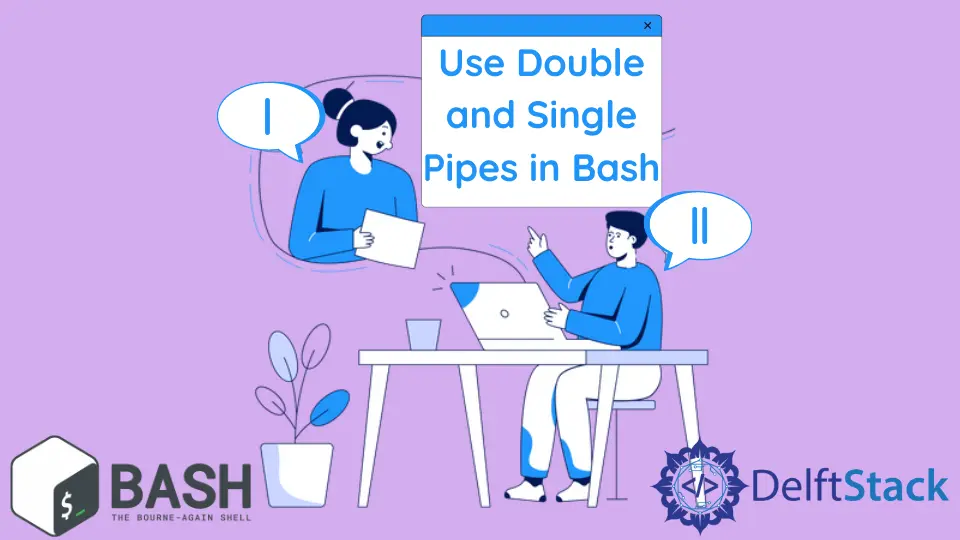
Bash is a powerful shell used in many Unix-like operating systems, and understanding how to use pipes can significantly enhance your command-line skills.
In this tutorial, we’ll dive into the functionality of single and double pipes in Bash, explaining their differences and how they can be utilized effectively. Whether you’re looking to streamline your command sequences or manipulate data output, mastering these concepts is essential for any developer or system administrator. By the end of this article, you’ll have a solid understanding of how to implement single and double pipes in your Bash commands, making your workflow more efficient and productive.
Understanding Single Pipes in Bash
Single pipes, represented by the | symbol, allow you to take the output of one command and use it as the input for another command. This is a fundamental concept in Bash that enables you to create powerful command chains. For instance, if you want to search for a specific term within a file and then count how many times it appears, you can use a single pipe to connect the grep command with the wc -l command.
Here’s a simple example of using a single pipe:
grep "error" logfile.txt | wc -l
In this command, grep "error" logfile.txt searches for the term “error” in logfile.txt. The output of this command, which is a list of lines containing “error,” is then passed to wc -l, which counts the number of lines. The result will be the total count of lines that include the term “error.”
Output:
5
This command is particularly useful for quickly analyzing logs or other text files, allowing you to filter and count results in one seamless operation. By combining commands in this way, you can perform complex data manipulations without needing to create intermediate files or scripts.
Exploring Double Pipes in Bash
Double pipes, represented by ||, serve a different purpose compared to single pipes. They are used to execute a second command only if the first command fails. This is particularly useful for error handling in Bash scripts or command-line operations. For example, you might want to attempt to change a directory and, if that fails, print an error message.
Here’s how you can use double pipes in a practical scenario:
cd /nonexistent_directory || echo "Failed to change directory"
In this command, cd /nonexistent_directory tries to change to a directory that does not exist. Since this command will fail, the second part of the command, echo "Failed to change directory", will execute, displaying the error message.
Output:
Failed to change directory
Using double pipes allows you to create more robust scripts and command sequences by providing a way to handle errors gracefully. Instead of having your script terminate unexpectedly, you can manage failures and provide useful feedback to the user.
Combining Single and Double Pipes for Advanced Functionality
By combining single and double pipes, you can create complex command sequences that handle both data manipulation and error checking. This approach is particularly beneficial in scripting and automation tasks, where you want to ensure that commands execute in a specific order while also handling potential failures.
Consider a scenario where you want to search for a term in a log file, count the occurrences, and handle the case where the log file might not exist. You can achieve this using both single and double pipes:
cat logfile.txt | grep "error" | wc -l || echo "Log file not found"
In this command, cat logfile.txt outputs the content of logfile.txt, which is then piped to grep "error" to search for the term “error.” The result is passed to wc -l to count the occurrences. If the log file does not exist, the entire pipeline fails, and the error message “Log file not found” will be displayed.
Output:
Log file not found
This combination of single and double pipes showcases the power of Bash scripting, allowing you to create efficient workflows that not only process data but also manage potential errors effectively. By mastering these techniques, you can streamline your command-line tasks and enhance your productivity.
Conclusion
In conclusion, understanding how to use single and double pipes in Bash is crucial for anyone looking to optimize their command-line skills. Single pipes allow you to connect commands and manipulate data seamlessly, while double pipes provide a mechanism for error handling. By combining these two concepts, you can create sophisticated command sequences that enhance your productivity and efficiency. As you continue to explore Bash, remember that the power of the command line lies in its flexibility and the ability to chain commands creatively.
FAQ
-
What is the difference between single and double pipes in Bash?
Single pipes connect the output of one command to the input of another, while double pipes execute the second command only if the first command fails. -
Can I use pipes with any command in Bash?
Yes, you can use pipes with most commands that produce output and accept input, making it a versatile feature in Bash. -
How can I check if a command succeeded or failed in Bash?
You can use the special variable$?to check the exit status of the last executed command. A status of0indicates success, while any other value indicates failure. -
Are there any performance implications when using pipes in Bash?
Generally, pipes are efficient, but excessive chaining of commands can lead to performance degradation. It’s best to use them judiciously to maintain optimal performance. -
Can I use pipes in Bash scripts?
Absolutely! Pipes are commonly used in Bash scripts to create powerful and efficient command sequences.
Aminul Is an Expert Technical Writer and Full-Stack Developer. He has hands-on working experience on numerous Developer Platforms and SAAS startups. He is highly skilled in numerous Programming languages and Frameworks. He can write professional technical articles like Reviews, Programming, Documentation, SOP, User manual, Whitepaper, etc.
LinkedIn