How to Trigger Click in jQuery
- Understanding jQuery Click Events
- Using the .click() Method
- Using the .trigger() Method
- Chaining Click Events
- Conclusion
- FAQ
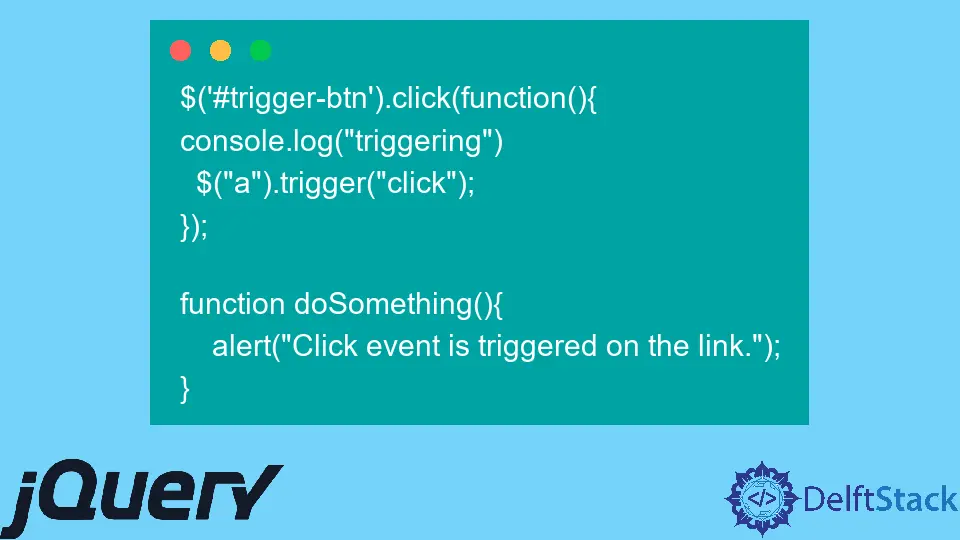
In today’s post, we’ll learn about triggering click events in jQuery. Whether you’re building a dynamic web application or just adding some interactivity to your website, knowing how to effectively trigger click events can enhance user experience significantly. jQuery simplifies the process of handling events, making it easier for developers to create responsive interfaces. By the end of this article, you’ll understand how to trigger click events, utilize various methods, and implement them effectively in your projects. So, let’s get started!
Understanding jQuery Click Events
Before diving into how to trigger click events, it’s important to understand what a click event is in jQuery. A click event occurs when a user clicks on an element, such as a button or a link. jQuery provides a straightforward way to handle these events, allowing you to execute specific code in response to user actions.
To trigger a click event using jQuery, you typically use the .click() method or the .trigger() method. The .click() method is used to bind a function to the click event, while the .trigger() method can simulate a click on an element programmatically. This is particularly useful in scenarios where you want to automate user interactions or create more complex workflows.
Using the .click() Method
The .click() method is one of the most common ways to handle click events in jQuery. It allows you to define what happens when an element is clicked. Here’s how you can use it:
$(document).ready(function(){
$("#myButton").click(function(){
alert("Button clicked!");
});
});
In this example, we are waiting for the document to be fully loaded using $(document).ready(). Once the document is ready, we attach a click event handler to the button with the ID myButton. When the button is clicked, an alert box will pop up, displaying the message “Button clicked!” This method is straightforward and highly effective for binding click events to elements in your web application.
The .click() method is particularly useful for single actions. However, if you need to trigger the click event programmatically from another part of your code, you may want to use the .trigger() method instead.
Using the .trigger() Method
The .trigger() method allows you to simulate a click event on an element, which can be useful for automating user interactions. Here’s an example of how to use this method:
$(document).ready(function(){
$("#myButton").click(function(){
alert("Button clicked!");
});
$("#triggerButton").click(function(){
$("#myButton").trigger("click");
});
});
In this code, we have two buttons: myButton and triggerButton. The first button is set up to display an alert when clicked. The second button, when clicked, triggers the click event of myButton programmatically. This means that clicking triggerButton will result in the same alert as clicking myButton. This method is particularly useful when you want to create a chain of events or automate certain actions without direct user interaction.
Chaining Click Events
One of the powerful features of jQuery is the ability to chain methods, including click events. You can bind multiple click events to the same element or chain different jQuery methods for a more complex interaction. Here’s an example:
$(document).ready(function(){
$("#myButton").click(function(){
alert("First click event!");
}).click(function(){
alert("Second click event!");
});
});
In this example, we have chained two click event handlers to myButton. When the button is clicked, both alerts will be shown sequentially. This can be useful if you want to execute multiple actions with a single click, such as updating the UI and making an AJAX request simultaneously.
Chaining events can enhance the user experience by providing immediate feedback and ensuring that multiple actions occur smoothly. However, be cautious with how many events you chain, as too many actions can lead to a cluttered interface or confusion for the user.
Conclusion
In conclusion, triggering click events in jQuery is a fundamental skill for any web developer. By understanding how to use the .click() and .trigger() methods, along with the ability to chain events, you can create dynamic and responsive web applications. These techniques not only improve user interaction but also streamline your coding process. As you continue to explore jQuery, remember that the key to mastering click events lies in practice and experimentation. So, take these examples and start implementing them in your own projects!
FAQ
-
What is the difference between .click() and .trigger() in jQuery?
.click() binds a function to a click event, while .trigger() simulates a click on an element. -
Can I chain multiple click events on the same button?
Yes, you can chain multiple click events on the same button using jQuery. -
How do I trigger a click event from another button?
You can use the .trigger() method to simulate a click event on another button. -
Is jQuery still relevant for modern web development?
While modern frameworks are popular, jQuery is still widely used for simple tasks and legacy projects. -
How can I prevent the default action of a click event?
You can use event.preventDefault() inside your click event handler to prevent the default action.
Shraddha is a JavaScript nerd that utilises it for everything from experimenting to assisting individuals and businesses with day-to-day operations and business growth. She is a writer, chef, and computer programmer. As a senior MEAN/MERN stack developer and project manager with more than 4 years of experience in this sector, she now handles multiple projects. She has been producing technical writing for at least a year and a half. She enjoys coming up with fresh, innovative ideas.
LinkedIn