How to Import jQuery
- Method 1: Importing jQuery via CDN
- Method 2: Importing jQuery Locally Using Git
- Method 3: Installing jQuery via npm
- Conclusion
- FAQ
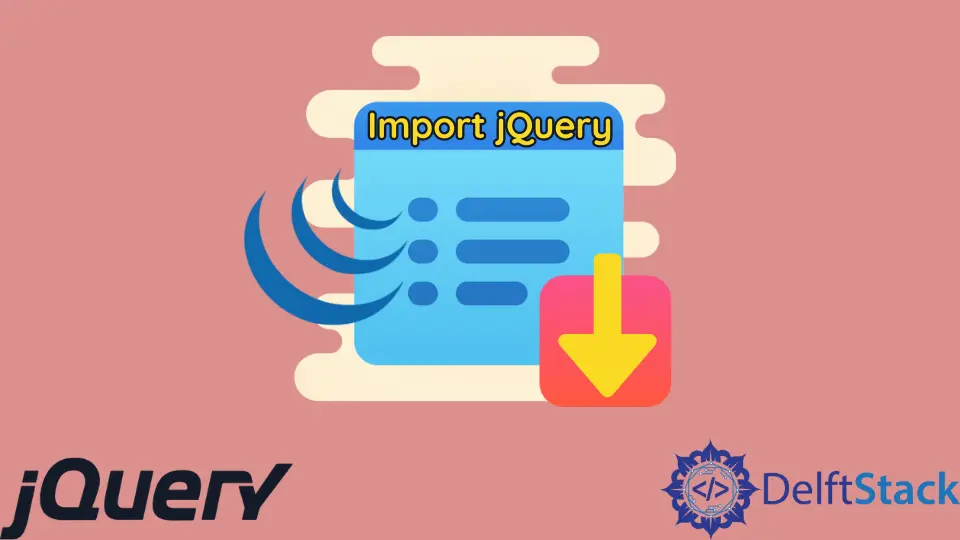
jQuery is a powerful JavaScript library that simplifies HTML document traversing, event handling, and animation. Importing jQuery into your project is crucial for leveraging its capabilities.
In this tutorial, we’ll explore various methods to import jQuery effectively. Whether you’re working on a personal project or collaborating in a team, understanding how to import jQuery will enhance your development workflow. We’ll cover methods using Git to manage your jQuery dependency, ensuring you have a seamless experience integrating this library into your projects. So, let’s dive in and discover how to import jQuery in different ways!
Method 1: Importing jQuery via CDN
One of the simplest ways to import jQuery is by using a Content Delivery Network (CDN). This method allows you to link to a hosted version of jQuery, which is beneficial because it reduces load times and leverages browser caching.
To use this method, you need to include a script tag in your HTML file. Here’s how you can do it:
<!DOCTYPE html>
<html lang="en">
<head>
<meta charset="UTF-8">
<meta name="viewport" content="width=device-width, initial-scale=1.0">
<title>jQuery Import Example</title>
<script src="https://code.jquery.com/jquery-3.6.0.min.js"></script>
</head>
<body>
<h1>Hello, jQuery!</h1>
</body>
</html>
Output:
Hello, jQuery!
When you include this script tag in your HTML, your browser will fetch jQuery from the CDN. This approach is highly efficient since CDNs are optimized for speed and reliability. Additionally, if a user has already visited a site that uses the same jQuery version from the same CDN, it will be loaded from their cache, speeding up your site even further.
Using a CDN is especially advantageous for small projects or when you want to quickly prototype something without worrying about local file management. However, it’s essential to consider that relying solely on a CDN means your project depends on external servers, so ensure you have a fallback plan in case of network issues.
Method 2: Importing jQuery Locally Using Git
If you prefer having jQuery as part of your project files, you can import it locally using Git. This method is particularly useful for larger projects where you want to maintain full control over your dependencies. Here’s how to do it:
- First, navigate to your project directory using the command line:
cd your-project-directory
-
Then, clone the jQuery repository from GitHub:
git clone https://github.com/jquery/jquery.git -
After cloning, you can link to the jQuery file in your HTML:
<!DOCTYPE html> <html lang="en"> <head> <meta charset="UTF-8"> <meta name="viewport" content="width=device-width, initial-scale=1.0"> <title>Local jQuery Import Example</title> <script src="jquery/dist/jquery.min.js"></script> </head> <body> <h1>Hello, jQuery!</h1> </body> </html>
Output:
Hello, jQuery!
By cloning the jQuery repository, you have the latest version of jQuery stored locally in your project. This method allows you to customize jQuery if necessary and ensures that your project is not dependent on external resources. Additionally, you can easily update jQuery by pulling the latest changes from the repository.
Keep in mind that while this method provides more control, it also requires more management on your part. You need to ensure that your local version is up to date and compatible with your project. This approach is ideal for developers working on complex applications where stability and customization are critical.
Method 3: Installing jQuery via npm
Another popular method to import jQuery is by using npm (Node Package Manager). This is particularly useful for modern web development workflows that utilize package managers. Here’s how to install jQuery using npm:
-
First, make sure you have npm installed. If you don’t, download and install Node.js, which includes npm.
-
Navigate to your project directory:
cd your-project-directory
-
Install jQuery using npm:
npm install jquery -
You can then import jQuery in your JavaScript files:
import $ from 'jquery'; $(document).ready(function() { console.log("jQuery is ready!"); });
Output:
jQuery is ready!
Using npm to manage jQuery provides several benefits. It allows you to easily manage versions and dependencies, ensuring that your project remains stable and up-to-date. Furthermore, npm integrates seamlessly with build tools like Webpack or Parcel, making it a favorite among developers working with modern JavaScript frameworks.
This method is particularly advantageous for larger applications where you want to manage multiple dependencies efficiently. With npm, you can also easily share your project with others, as they can install all required dependencies with a single command.
Conclusion
Importing jQuery into your projects can be accomplished in several ways, each with its own benefits. Whether you choose to use a CDN for quick access, clone the repository for local control, or install via npm for dependency management, understanding these methods will enhance your development experience. As you embark on your journey with jQuery, consider your project’s needs and choose the method that best fits your workflow. Happy coding!
FAQ
-
What is jQuery?
jQuery is a fast, small, and feature-rich JavaScript library that simplifies HTML document traversing, event handling, and animation. -
Why should I use a CDN to import jQuery?
A CDN can improve load times and leverage browser caching, making your website faster and more efficient. -
Can I customize jQuery when I import it locally?
Yes, importing jQuery locally allows you to modify the library to suit your project’s specific needs.
-
What is npm, and why should I use it?
npm is a package manager for JavaScript that helps you manage dependencies in your projects, making it easier to install, update, and share packages. -
Is it necessary to import jQuery for every project?
Not necessarily. If your project doesn’t require DOM manipulation or AJAX requests, you may not need jQuery.
Sheeraz is a Doctorate fellow in Computer Science at Northwestern Polytechnical University, Xian, China. He has 7 years of Software Development experience in AI, Web, Database, and Desktop technologies. He writes tutorials in Java, PHP, Python, GoLang, R, etc., to help beginners learn the field of Computer Science.
LinkedIn Facebook