How to Use ActiveXObject to Get Username in JavaScript
- Understanding ActiveXObject
- Using ActiveXObject to Get Username
- Security Implications
- Conclusion
- FAQ
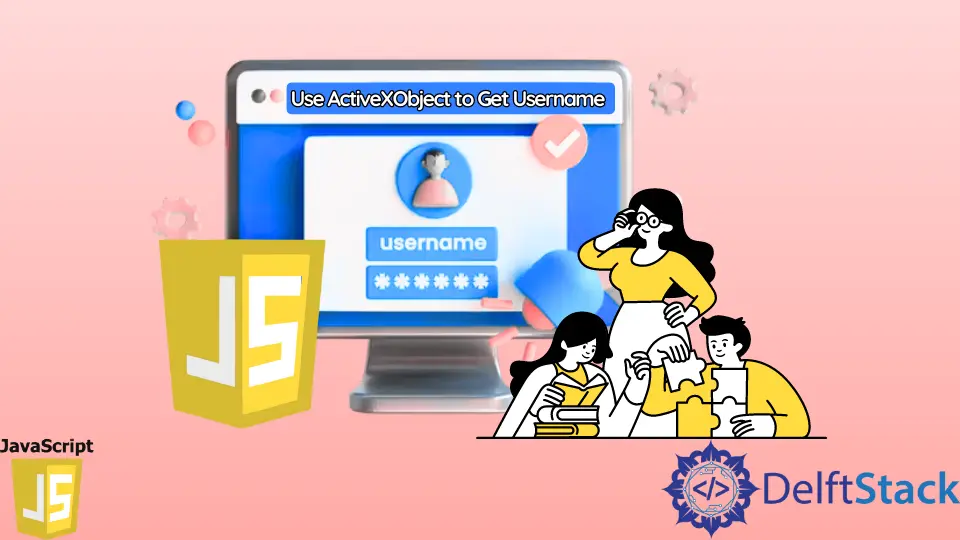
In the realm of web development, accessing system information such as a user’s username can raise significant security concerns. Historically, web browsers allowed developers to retrieve this information using ActiveXObject, particularly in Internet Explorer. While this feature is now largely obsolete due to security restrictions, understanding its functionality can still be beneficial for legacy applications.
In this article, we will explore how to use ActiveXObject to get the username in JavaScript, specifically within the confines of Internet Explorer. We’ll also discuss the implications of using this method and why it is not commonly practiced today.
Understanding ActiveXObject
ActiveXObject is a feature that was primarily supported by Internet Explorer, allowing JavaScript to interact with the operating system. This capability enabled developers to access various system resources, including user credentials. The use of ActiveXObject for retrieving usernames is a classic example of how web technologies have evolved, prioritizing user security over convenience.
To get started with ActiveXObject, you should be aware that this method is only functional in Internet Explorer. Other modern browsers have completely phased out support for ActiveX due to security vulnerabilities. If you are working on a legacy system that still uses Internet Explorer, you can use the following JavaScript code to obtain the username.
Using ActiveXObject to Get Username
Here’s a simple JavaScript code snippet that demonstrates how to use ActiveXObject to retrieve the username:
try {
var wsh = new ActiveXObject("WScript.Network");
var username = wsh.UserName;
alert("Username: " + username);
} catch (e) {
alert("ActiveXObject is not supported or an error occurred.");
}
This code snippet attempts to create a new instance of the WScript.Network ActiveXObject. If successful, it retrieves the username and displays it in an alert box. If the browser does not support ActiveXObject or an error occurs, it catches the exception and alerts the user accordingly.
The WScript.Network object is part of the Windows Script Host, which provides scripting capabilities for Windows. By accessing the UserName property, you can easily retrieve the current logged-in user’s name. However, it’s important to note that this approach is limited to Internet Explorer, and using ActiveXObject is generally discouraged due to security risks.
Security Implications
While using ActiveXObject to retrieve usernames might seem straightforward, it’s crucial to understand the security implications involved. Allowing web applications to access system-level information can expose users to various threats, including data breaches and unauthorized access. This is why modern web standards have moved away from such practices, opting for safer alternatives that prioritize user privacy.
Moreover, since ActiveXObject is only supported in Internet Explorer, relying on this method can lead to compatibility issues. Most users today utilize modern browsers like Chrome, Firefox, or Edge, which do not support ActiveX. Therefore, if you’re developing a new application, it’s advisable to consider alternative methods for user authentication and information retrieval.
Conclusion
In conclusion, while ActiveXObject provided a way to access system information like usernames in older versions of Internet Explorer, its use is fraught with security risks and compatibility issues. Modern web development practices discourage such methods in favor of more secure alternatives. If you’re maintaining legacy applications, understanding how to use ActiveXObject can be beneficial, but for new projects, it’s best to adhere to current web standards that prioritize user safety. Always consider the security implications of accessing sensitive user information and opt for safer methods when possible.
FAQ
-
Can I use ActiveXObject in modern browsers?
ActiveXObject is only supported in Internet Explorer, making it incompatible with modern browsers like Chrome, Firefox, and Edge. -
What are the security risks of using ActiveXObject?
Using ActiveXObject can expose sensitive user information and create vulnerabilities in your web applications, leading to potential data breaches.
-
Is there an alternative to ActiveXObject for retrieving user information?
Yes, modern web applications typically use secure authentication methods, such as OAuth or server-side scripting, to manage user information without compromising security. -
Why is ActiveXObject considered outdated?
ActiveXObject is considered outdated due to its security vulnerabilities and lack of support in modern web standards, leading to its obsolescence in web development. -
Can I still find applications that use ActiveXObject?
Yes, some legacy applications may still use ActiveXObject, but they are becoming increasingly rare as organizations upgrade to more secure technologies.
