Mouseover Event in JavaScript
- Understanding Mouseover and Mouseout Events
- Implementing Mouseover and Mouseout with JavaScript
- Creating a Tooltip with Mouseover Events
- Conclusion
- FAQ
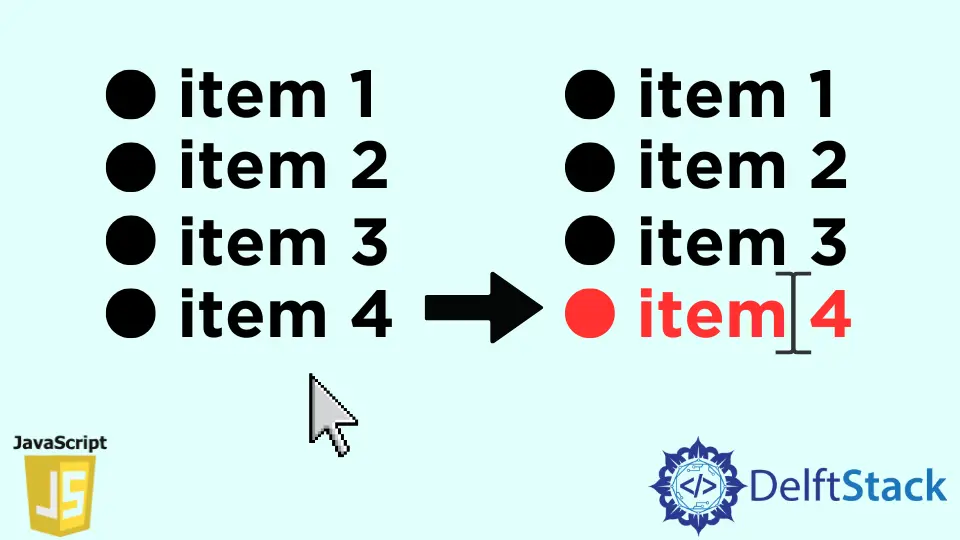
When it comes to enhancing user experience on websites, mouseover events play a crucial role. They allow developers to create dynamic interactions that engage users and provide immediate feedback.
In this tutorial, we will explore how to implement mouseover and mouseout events in JavaScript. By the end of this guide, you’ll have a solid understanding of how to manipulate elements on your webpage in response to user actions. Whether you’re a beginner or looking to brush up on your skills, this tutorial will provide you with practical examples and clear explanations. Let’s dive into the world of mouseover events and see how you can make your web applications more interactive.
Understanding Mouseover and Mouseout Events
The mouseover event occurs when the user moves the mouse pointer over an HTML element. Conversely, the mouseout event triggers when the mouse pointer leaves that element. These events can be used to create various effects, such as changing the color of a button, displaying additional information, or animating elements.
JavaScript provides a straightforward way to handle these events using event listeners. You can attach these listeners to HTML elements, allowing you to specify what happens when the user interacts with them. The following sections will illustrate how to implement these events effectively.
Implementing Mouseover and Mouseout with JavaScript
Let’s start by creating a simple example of how to use mouseover and mouseout events in JavaScript. We will create a button that changes color when hovered over and reverts back when the mouse leaves.
<!DOCTYPE html>
<html lang="en">
<head>
<meta charset="UTF-8">
<meta name="viewport" content="width=device-width, initial-scale=1.0">
<title>Mouseover Example</title>
<style>
#myButton {
padding: 10px 20px;
background-color: blue;
color: white;
border: none;
cursor: pointer;
}
</style>
</head>
<body>
<button id="myButton">Hover over me!</button>
<script>
const button = document.getElementById('myButton');
button.addEventListener('mouseover', function() {
button.style.backgroundColor = 'green';
});
button.addEventListener('mouseout', function() {
button.style.backgroundColor = 'blue';
});
</script>
</body>
</html>
Output:
Button changes to green when hovered over and back to blue when the mouse leaves.
In this example, we have a button styled with CSS. When the user hovers over the button, the mouseover event triggers, changing its background color to green. When the mouse leaves the button, the mouseout event resets the color back to blue. This interaction not only enhances the visual appeal but also provides immediate feedback to the user.
Creating a Tooltip with Mouseover Events
Another practical application of mouseover events is to create tooltips that provide additional information about an element. Tooltips can be very useful for enhancing user understanding of specific features or functions on your website.
<!DOCTYPE html>
<html lang="en">
<head>
<meta charset="UTF-8">
<meta name="viewport" content="width=device-width, initial-scale=1.0">
<title>Tooltip Example</title>
<style>
#info {
display: none;
position: absolute;
background-color: black;
color: white;
padding: 5px;
border-radius: 5px;
}
</style>
</head>
<body>
<div id="hoverArea" style="width: 200px; height: 100px; background-color: lightgrey;">
Hover over this area
</div>
<div id="info">This is a tooltip!</div>
<script>
const hoverArea = document.getElementById('hoverArea');
const tooltip = document.getElementById('info');
hoverArea.addEventListener('mouseover', function(event) {
tooltip.style.display = 'block';
tooltip.style.left = event.pageX + 'px';
tooltip.style.top = event.pageY + 'px';
});
hoverArea.addEventListener('mouseout', function() {
tooltip.style.display = 'none';
});
</script>
</body>
</html>
Output:
Tooltip appears when hovering over the area and disappears when the mouse leaves.
In this example, we create a div that serves as the hover area. When the user hovers over this area, the mouseover event displays a tooltip, which is positioned based on the mouse coordinates. The mouseout event hides the tooltip when the mouse leaves the hover area. This implementation is a great way to provide additional context without cluttering the interface.
Conclusion
Mouseover events in JavaScript are powerful tools for improving user interaction on your website. Whether you’re changing styles, displaying tooltips, or creating animations, these events can significantly enhance the user experience. By following the examples provided in this tutorial, you can start implementing mouseover and mouseout events effectively in your own projects. Experiment with different elements and styles to see how you can make your web applications more engaging and interactive.
FAQ
-
What is a mouseover event in JavaScript?
A mouseover event is triggered when the user moves the mouse pointer over a specific HTML element. -
How do I use mouseout in JavaScript?
You can use the mouseout event to execute code when the mouse pointer leaves an element, similar to how mouseover works. -
Can I apply mouseover events to images?
Yes, mouseover events can be applied to any HTML element, including images, to create interactive effects. -
Are mouseover events supported in all browsers?
Yes, mouseover and mouseout events are widely supported across all modern browsers. -
How can I create animations using mouseover events?
You can change CSS properties liketransformoropacityin the mouseover event handler to create animations when the user hovers over an element.