JavaScript Tuple Example
- What are Tuples in JavaScript?
- Creating a Tuple in JavaScript
- Accessing Elements in a Tuple
- Advantages of Using Tuples
- Use Cases for Tuples in JavaScript
- Conclusion
- FAQ
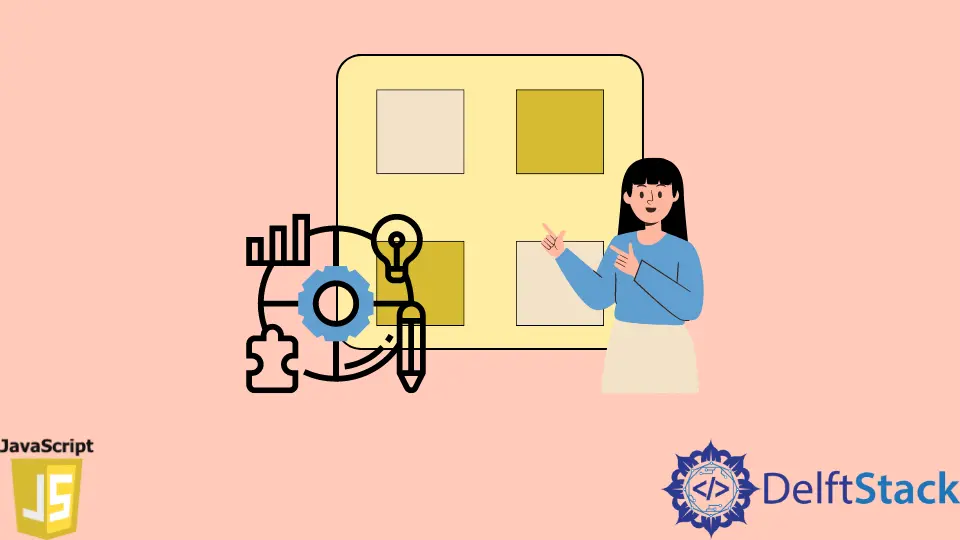
In the world of programming, especially in JavaScript, the concept of tuples often sparks curiosity. Unlike traditional arrays, tuples are immutable, meaning their contents cannot be changed after creation. This feature can be particularly useful when you want to ensure that the data remains constant throughout your program.
In this article, we will explore JavaScript tuples, how to create and use them, and provide practical examples to illustrate their functionality. Whether you’re a beginner or an experienced developer, understanding tuples can enhance your coding skills and improve the robustness of your applications.
What are Tuples in JavaScript?
In JavaScript, a tuple can be thought of as a special type of array. While arrays are mutable and can be changed at any time, tuples are designed to be read-only. This means that once you create a tuple, you cannot modify its elements. Tuples are particularly useful for grouping related data together while ensuring that the data remains unchanged.
One common use case for tuples is when you want to return multiple values from a function without the risk of altering them. In this way, tuples serve as a lightweight alternative to objects for certain scenarios.
Creating a Tuple in JavaScript
Creating a tuple in JavaScript is straightforward. You can simply use an array and enforce immutability by using methods that do not allow changes, such as Object.freeze(). Here’s how you can create a tuple:
const tuple = Object.freeze([1, 'JavaScript', true]);
In this example, we have created a tuple containing three elements: a number, a string, and a boolean. By using Object.freeze(), we ensure that the contents of the tuple cannot be modified.
Output:
tuple: [1, 'JavaScript', true]
The use of Object.freeze() is crucial here. It locks the array, preventing any modifications. If you attempt to change any element of the tuple, JavaScript will silently fail, keeping the original data intact.
Accessing Elements in a Tuple
Accessing elements in a tuple is similar to accessing elements in an array. You can use the index of the element you want to retrieve. Here’s an example:
const tuple = Object.freeze([1, 'JavaScript', true]);
console.log(tuple[0]); // Accessing the first element
console.log(tuple[1]); // Accessing the second element
console.log(tuple[2]); // Accessing the third element
Output:
1
JavaScript
true
In this code snippet, we access each element of the tuple using its index. The first element is accessed with index 0, the second with index 1, and so on. This indexing system is familiar to anyone who has worked with arrays in JavaScript, making it easy to adopt tuples into your coding practices.
Advantages of Using Tuples
Tuples offer several advantages that can enhance your coding experience. Here are a few key benefits:
-
Immutability: As mentioned earlier, the primary feature of tuples is their immutability. This ensures that once data is set, it cannot be altered, which reduces the risk of accidental changes and bugs in your code.
-
Simplicity: Tuples are straightforward to create and use. They allow you to group related data together without the overhead of creating an object.
-
Performance: In some cases, tuples can offer performance benefits over arrays due to their fixed size and immutability. This can lead to optimizations in certain JavaScript engines.
-
Clarity: Using tuples can make your code clearer, especially when returning multiple values from functions. It’s immediately apparent that the data is meant to be treated as a single unit.
Use Cases for Tuples in JavaScript
Tuples can be particularly useful in various scenarios. Here are a few common use cases:
-
Returning Multiple Values: When a function needs to return more than one value, using a tuple can be a clean solution. For example, a function that calculates both the area and perimeter of a rectangle can return these values as a tuple.
-
Data Grouping: Tuples can be used to group related data together, such as a user’s information (name, age, email) or coordinates (latitude, longitude).
-
Fixed Data Structures: When you know the data structure will not change, tuples can provide a lightweight alternative to objects, ensuring that the data remains constant.
Conclusion
In conclusion, tuples in JavaScript provide a powerful way to manage immutable data. By leveraging the features of tuples, developers can ensure data integrity, simplify their code, and improve performance. Whether you’re returning multiple values from a function or grouping related data, tuples can be an invaluable tool in your programming toolkit. As you continue your journey in JavaScript, consider incorporating tuples into your projects for a more robust and error-free coding experience.
FAQ
-
What is a tuple in JavaScript?
A tuple in JavaScript is an immutable array, meaning its contents cannot be changed after creation. -
How do you create a tuple in JavaScript?
You can create a tuple by using an array and applying Object.freeze() to ensure its immutability. -
Can you modify a tuple in JavaScript?
No, once a tuple is created and frozen, its elements cannot be modified.
-
What are the benefits of using tuples?
The benefits include immutability, simplicity, potential performance improvements, and clarity in code. -
When should you use tuples instead of arrays?
Use tuples when you need to group related data that should remain constant, or when returning multiple values from a function.