JavaScript href Expression
- What is a href Expression in JavaScript?
- Changing href Attribute with JavaScript
- Using href with Event Listeners
- Creating Conditional Links with JavaScript
- Conclusion
- FAQ
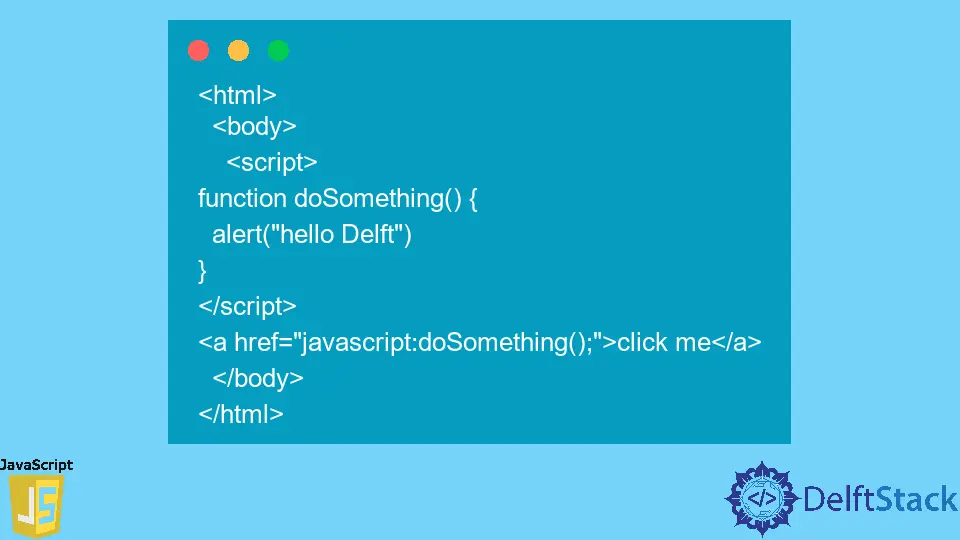
JavaScript is a powerful language that allows developers to create dynamic and interactive web applications. One essential feature of JavaScript is the href expression, which is commonly used to manage links and navigation within web pages. The href attribute in HTML specifies the URL of the page the link goes to. When combined with JavaScript, it can dynamically change the URL based on user interactions or other conditions.
This article will delve into what a href expression does in JavaScript, explore its significance, and provide practical examples to help you understand how to leverage it effectively.
What is a href Expression in JavaScript?
The href expression in JavaScript primarily refers to the manipulation of the href attribute of anchor (<a>) tags. By changing the href attribute dynamically, developers can create a more engaging user experience. For instance, you can redirect users to different pages based on their actions or even update the link without reloading the page. This capability is crucial for single-page applications (SPAs) where seamless navigation is necessary.
When you use JavaScript to manipulate the href, you’re essentially altering the destination URL of a hyperlink. This can be done using various JavaScript methods, making it a versatile tool for web developers. Understanding how to use href expressions effectively can significantly enhance your web development skills.
Changing href Attribute with JavaScript
One of the most straightforward ways to use the href expression in JavaScript is by changing the href attribute of an anchor tag. Below is a simple example demonstrating how to achieve this.
<a id="myLink" href="https://example.com">Visit Example</a>
<button onclick="changeHref()">Change Link</button>
<script>
function changeHref() {
document.getElementById("myLink").href = "https://newexample.com";
}
</script>
In this example, we have an anchor tag with the ID myLink and a button that, when clicked, will execute the changeHref function. This function changes the href attribute of the anchor tag to point to a new URL.
Output:
The link will now redirect to https://newexample.com when clicked.
This code is simple yet effective. The changeHref function uses document.getElementById to access the anchor tag and modifies its href attribute. This allows developers to create interactive web pages where links can change based on user actions.
Using href with Event Listeners
Another powerful way to utilize the href expression in JavaScript is by attaching event listeners to elements. This method allows you to execute code when a user interacts with a specific element, such as clicking a button or hovering over a link.
<a id="dynamicLink" href="https://initial.com">Initial Link</a>
<button id="updateButton">Update Link</button>
<script>
document.getElementById("updateButton").addEventListener("click", function() {
document.getElementById("dynamicLink").href = "https://updated.com";
});
</script>
In this code snippet, we have an anchor tag with the ID dynamicLink and a button with the ID updateButton. By using addEventListener, we can listen for a click event on the button and change the href of the anchor tag accordingly.
Output:
The link will now redirect to https://updated.com when clicked.
This method is particularly useful for creating more complex interactions on your web pages. By utilizing event listeners, developers can enhance user engagement and create dynamic content that responds to user actions.
Creating Conditional Links with JavaScript
You can also use the href expression in JavaScript to create conditional links. This means that the destination URL can change based on specific conditions, such as user input or application state.
<input type="text" id="userInput" placeholder="Enter URL">
<a id="conditionalLink" href="#">Go to Link</a>
<script>
document.getElementById("conditionalLink").addEventListener("click", function() {
const userInput = document.getElementById("userInput").value;
if (userInput) {
this.href = userInput;
} else {
alert("Please enter a valid URL.");
}
});
</script>
In this example, we have an input field where users can enter a URL. When the link is clicked, the JavaScript checks if there is input. If so, it updates the href of the anchor tag to the user-provided URL.
Output:
The link will redirect to the URL entered by the user when clicked.
This approach adds a layer of flexibility to your application. It empowers users to navigate to any URL they desire, making your web application more interactive and user-friendly.
Conclusion
Understanding JavaScript href expressions is crucial for anyone looking to enhance their web development skills. By manipulating the href attribute, developers can create dynamic, engaging, and user-friendly web applications. Whether you’re changing links based on user interactions or creating conditional navigation, the ability to harness the power of JavaScript href expressions opens up a world of possibilities. As you continue to explore JavaScript, remember that the more you practice, the more proficient you’ll become in creating seamless and interactive web experiences.
FAQ
-
What is the purpose of the href attribute in HTML?
The href attribute specifies the URL of the page the link goes to. -
How can I change the href attribute using JavaScript?
You can usedocument.getElementByIdto access the anchor tag and modify itshrefattribute. -
Can I create dynamic links based on user input?
Yes, you can use JavaScript to update thehrefattribute based on user input or other conditions. -
What is the advantage of using event listeners with links?
Event listeners allow you to execute code in response to user interactions, making your web pages more interactive. -
Is it possible to create conditional links in JavaScript?
Yes, you can create conditional links by checking specific conditions before updating thehrefattribute.
Shiv is a self-driven and passionate Machine learning Learner who is innovative in application design, development, testing, and deployment and provides program requirements into sustainable advanced technical solutions through JavaScript, Python, and other programs for continuous improvement of AI technologies.
LinkedIn