How to Declare Global Variables in JavaScript
- Understanding Global Variables
- Declaring Global Variables Using var
- Declaring Global Variables Using let and const
- Avoiding Global Variables
- Conclusion
- FAQ
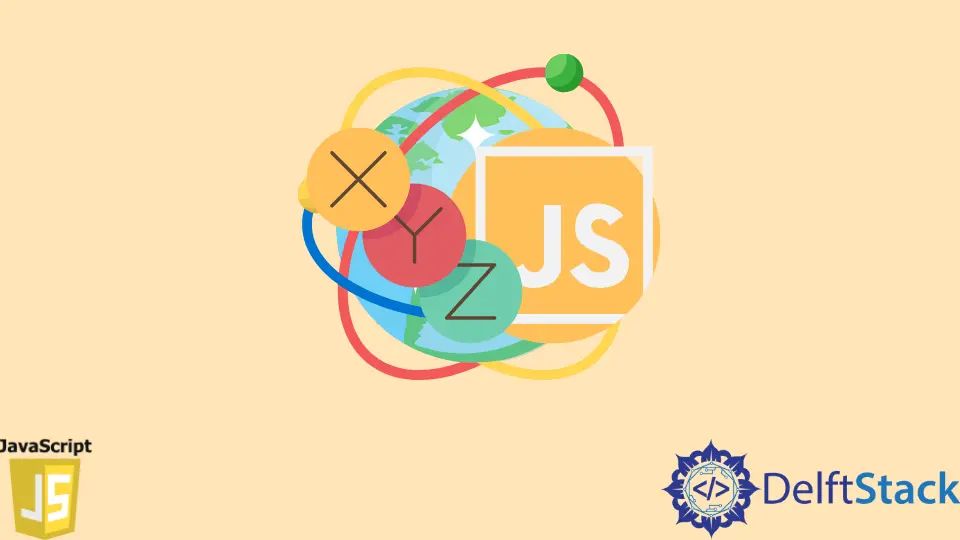
Declaring global variables in JavaScript is a fundamental concept that every developer should grasp. Global variables are accessible from any part of your code, making them incredibly useful for sharing data across different functions and modules. However, with great power comes great responsibility. Improper use of global variables can lead to conflicts and hard-to-debug issues.
In this tutorial, we’ll explore various methods to declare global variables in JavaScript, ensuring you understand when and how to use them effectively. By the end, you’ll have a solid grasp of global variables and their implications in your JavaScript projects.
Understanding Global Variables
Before diving into how to declare global variables, it’s essential to understand what they are. A global variable is a variable that is declared outside of any function or block, making it accessible throughout your entire JavaScript code. This accessibility can be beneficial for storing values that need to be shared across multiple functions. However, it can also lead to potential conflicts if different parts of your code inadvertently modify the same variable.
To declare a global variable, you can simply define it outside of any function. Here’s a simple example:
var globalVar = "I am a global variable";
function displayGlobalVar() {
console.log(globalVar);
}
displayGlobalVar();
Output:
I am a global variable
In this example, globalVar is declared outside of the function displayGlobalVar, making it accessible within that function. When we call displayGlobalVar(), it successfully logs the value of globalVar.
Declaring Global Variables Using var
The var keyword is one of the traditional ways to declare variables in JavaScript. When you declare a variable with var outside of a function, it automatically becomes a global variable. Here’s how it works:
var myGlobalVariable = "Hello, World!";
function greet() {
console.log(myGlobalVariable);
}
greet();
Output:
Hello, World!
In this example, myGlobalVariable is declared with var outside of the greet function, making it globally accessible. When the function is called, it logs the value of myGlobalVariable.
However, using var has its pitfalls, primarily due to hoisting and scope issues, which can lead to unexpected behaviors. Thus, while var can be used to declare global variables, it’s often better to consider other options.
Declaring Global Variables Using let and const
With the introduction of ES6, JavaScript provided two new ways to declare variables: let and const. While let allows you to declare variables that can be reassigned, const is used for constants that cannot be changed after their initial assignment. Both let and const have block scope, but if declared outside of any function, they still become global variables.
Here’s an example using let:
let globalLetVariable = "This is a global variable using let";
function showLet() {
console.log(globalLetVariable);
}
showLet();
Output:
This is a global variable using let
And here’s how you can use const:
const globalConstVariable = "This is a global constant";
function showConst() {
console.log(globalConstVariable);
}
showConst();
Output:
This is a global constant
In both cases, the variables declared with let and const outside of any function are accessible globally. However, remember that const variables cannot be reassigned, providing a level of safety against accidental changes.
Avoiding Global Variables
While understanding how to declare global variables is crucial, it’s equally important to know when to avoid them. Excessive use of global variables can lead to code that is difficult to maintain and debug. Here are some strategies to minimize their use:
-
Use Local Variables: Whenever possible, declare variables within functions to limit their scope. This practice helps prevent conflicts and keeps your code cleaner.
-
Encapsulate in Objects: Instead of using global variables, consider encapsulating related variables and functions within an object. This approach creates a namespace, reducing the risk of name collisions.
-
Use Modules: With ES6 modules, you can define variables and functions in separate files and import them as needed. This modular approach promotes better organization and reduces global scope pollution.
By following these strategies, you can maintain a clean and efficient codebase while still leveraging the power of global variables when necessary.
Conclusion
Declaring global variables in JavaScript is a fundamental skill that every developer should master. Whether you choose to use var, let, or const, understanding how and when to declare global variables can significantly impact your code’s functionality and maintainability. However, it’s crucial to use global variables judiciously to avoid potential conflicts and bugs. By encapsulating variables within functions or using modern JavaScript features like modules, you can write cleaner, more efficient code. Remember, the key to effective programming is not just knowing how to do something, but knowing when to do it.
FAQ
-
What are global variables in JavaScript?
Global variables are variables that are declared outside of any function or block, making them accessible throughout your entire code. -
How do I declare a global variable in JavaScript?
You can declare a global variable by usingvar,let, orconstoutside of any function. -
Are global variables bad practice?
While global variables can be useful, excessive use can lead to conflicts and make your code harder to maintain. -
How can I avoid using global variables?
You can avoid using global variables by using local variables, encapsulating variables in objects, or employing ES6 modules.
- What is the difference between var, let, and const?
varis function-scoped and can be re-declared,letis block-scoped and can be reassigned, whileconstis also block-scoped but cannot be reassigned.
Harshit Jindal has done his Bachelors in Computer Science Engineering(2021) from DTU. He has always been a problem solver and now turned that into his profession. Currently working at M365 Cloud Security team(Torus) on Cloud Security Services and Datacenter Buildout Automation.
LinkedInRelated Article - JavaScript Variable
- How to Access the Session Variable in JavaScript
- How to Check Undefined and Null Variable in JavaScript
- How to Mask Variable Value in JavaScript
- Why Global Variables Give Undefined Values in JavaScript
- How to Declare Multiple Variables in a Single Line in JavaScript
- How to Declare Multiple Variables in JavaScript
