How to Extend Class in JavaScript
- Understanding Class Extension
- Using the extends Keyword
- Overriding Methods in Subclasses
- Conclusion
- FAQ
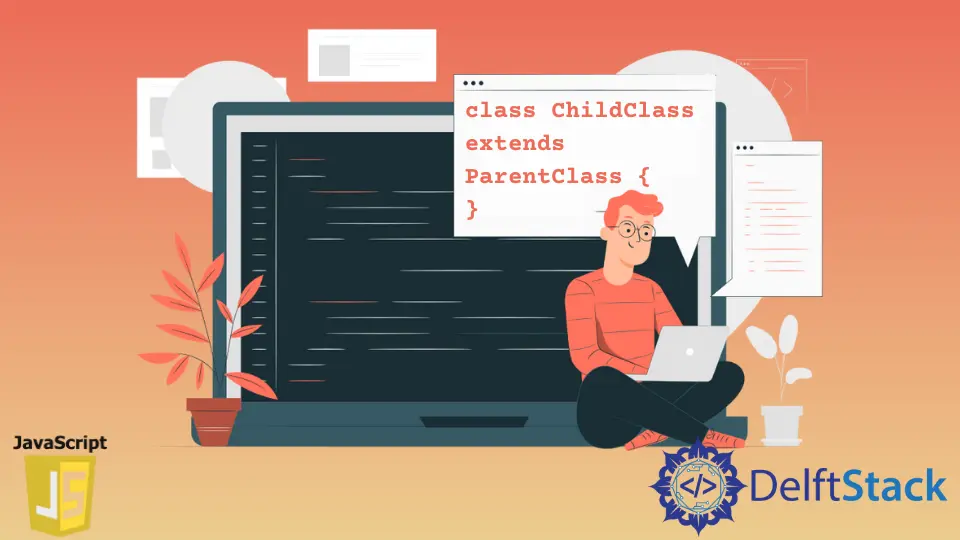
In this tutorial, we’ll learn to extend the class in JavaScript. JavaScript has evolved significantly, and with the introduction of ES6, class-based syntax has become a powerful tool for developers. Extending classes allows you to create new classes that inherit properties and methods from existing ones, promoting code reuse and organization. Whether you’re building a simple application or a complex framework, understanding how to extend classes will enhance your programming skills.
In this article, we will explore the concept of class extension in JavaScript, including practical examples to solidify your understanding. So, let’s dive in and unlock the power of inheritance in JavaScript!
Understanding Class Extension
Before we jump into the code, it’s essential to grasp what class extension means in JavaScript. When you extend a class, you’re creating a new class that inherits the properties and methods of an existing class. This is achieved using the extends keyword. Inheritance is a core concept in object-oriented programming, allowing for a hierarchical relationship between classes.
For example, if you have a base class called Animal, you can create a subclass called Dog that inherits from Animal. This means Dog will have access to all the properties and methods defined in Animal, while also allowing you to add unique features specific to Dog.
Here’s a simple illustration:
class Animal {
constructor(name) {
this.name = name;
}
speak() {
console.log(`${this.name} makes a noise.`);
}
}
class Dog extends Animal {
speak() {
console.log(`${this.name} barks.`);
}
}
const dog = new Dog('Rex');
dog.speak();
Output:
Rex barks.
In this example, the Dog class extends the Animal class. The speak method in Dog overrides the one in Animal, demonstrating how subclasses can modify inherited behavior. This flexibility is one of the key benefits of using class extension in JavaScript.
Using the extends Keyword
The extends keyword is the cornerstone of class extension in JavaScript. It allows a class to inherit from another class, thereby gaining access to its properties and methods. This keyword is crucial for establishing a parent-child relationship between classes.
Let’s break down how to use the extends keyword effectively. When you define a class that extends another, you can also call the parent class’s constructor using the super() function. This is particularly useful when you want to initialize properties defined in the parent class.
Here’s an example showcasing this concept:
class Vehicle {
constructor(brand) {
this.brand = brand;
}
honk() {
console.log(`${this.brand} honks.`);
}
}
class Car extends Vehicle {
constructor(brand, model) {
super(brand);
this.model = model;
}
displayInfo() {
console.log(`This car is a ${this.brand} ${this.model}.`);
}
}
const myCar = new Car('Toyota', 'Corolla');
myCar.honk();
myCar.displayInfo();
Output:
Toyota honks.
This car is a Toyota Corolla.
In this example, the Car class extends the Vehicle class. The super(brand) call in the Car constructor initializes the brand property from the parent class. This allows Car to inherit the honk method while also adding its own displayInfo method. Such a structure promotes code reuse and keeps your code organized.
Overriding Methods in Subclasses
One of the most powerful features of class extension is the ability to override methods in subclasses. This allows you to customize the behavior of inherited methods without altering the parent class. Overriding is particularly useful when you want to provide a specific implementation for a method that is already defined in the parent class.
Let’s look at an example where we override a method in a subclass:
class Shape {
area() {
return 0;
}
}
class Circle extends Shape {
constructor(radius) {
super();
this.radius = radius;
}
area() {
return Math.PI * this.radius * this.radius;
}
}
const myCircle = new Circle(5);
console.log(myCircle.area());
Output:
78.53981633974483
In this example, the Shape class has a method called area, which returns 0. The Circle class, which extends Shape, overrides this method to calculate the area of a circle based on its radius. This demonstrates how subclasses can provide specific implementations while still adhering to a common interface defined by the parent class.
Conclusion
Extending classes in JavaScript is a fundamental concept that enhances code organization and promotes reuse. By using the extends keyword, you can create subclasses that inherit properties and methods from parent classes, allowing for a more structured and maintainable codebase. Whether you’re overriding methods to customize behavior or simply leveraging inherited properties, understanding class extension is crucial for any JavaScript developer. As you continue to explore JavaScript, keep practicing these concepts to deepen your understanding and improve your coding skills.
FAQ
-
What is class extension in JavaScript?
Class extension in JavaScript allows a new class to inherit properties and methods from an existing class using theextendskeyword. -
How do I call a parent class constructor in a subclass?
You can call a parent class constructor in a subclass by using thesuper()function within the subclass constructor. -
Can I override methods in a subclass?
Yes, you can override methods in a subclass to provide a specific implementation while still inheriting other properties and methods from the parent class. -
What are the benefits of using class extension?
Class extension promotes code reuse, improves organization, and allows for a clear hierarchical structure in your code, making it easier to manage and understand. -
Is class extension a feature of ES6?
Yes, class extension is a feature introduced in ECMAScript 2015 (ES6), which added class-based syntax to JavaScript.
Shraddha is a JavaScript nerd that utilises it for everything from experimenting to assisting individuals and businesses with day-to-day operations and business growth. She is a writer, chef, and computer programmer. As a senior MEAN/MERN stack developer and project manager with more than 4 years of experience in this sector, she now handles multiple projects. She has been producing technical writing for at least a year and a half. She enjoys coming up with fresh, innovative ideas.
LinkedIn