JavaScript GUID
- What is a GUID/UUID?
- Method 1: Using the Crypto API
- Method 2: Using a Library
- Method 3: Custom Implementation
- Conclusion
- FAQ
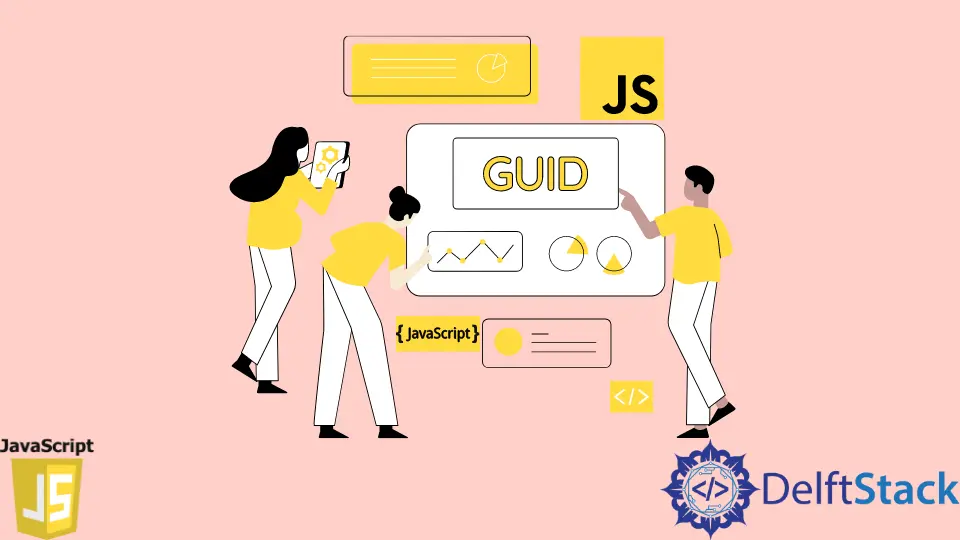
Creating a GUID (Globally Unique Identifier) or UUID (Universally Unique Identifier) in JavaScript is a common requirement for developers, especially when working with databases, APIs, or any system that requires unique identifiers.
In this tutorial, we will explore various methods to generate GUIDs in JavaScript, ensuring that you have a solid understanding of how to implement them effectively. Whether you’re looking to enhance your web applications or streamline your backend processes, this guide will provide you with the necessary tools and insights. Let’s dive into the world of GUIDs and see how we can create them seamlessly in JavaScript.
What is a GUID/UUID?
A GUID, or UUID, is a 128-bit number used to uniquely identify information in computer systems. The uniqueness of GUIDs makes them ideal for various applications, such as database keys, session identifiers, and more. The standard representation of a GUID is a string of hexadecimal digits formatted in five groups separated by hyphens. For example, a typical GUID looks like this: 123e4567-e89b-12d3-a456-426614174000. In JavaScript, generating these identifiers can be done in several ways, which we will discuss in detail.
Method 1: Using the Crypto API
One of the most reliable ways to create a GUID in JavaScript is by using the built-in Crypto API. This method leverages the browser’s cryptographic capabilities to generate a random UUID. Here’s how you can do it:
function generateGUID() {
return 'xxxxxxxx-xxxx-4xxx-yxxx-xxxxxxxxxxxx'.replace(/[xy]/g, function(c) {
const r = Math.random() * 16 | 0;
const v = c === 'x' ? r : (r & 0x3 | 0x8);
return v.toString(16);
});
}
console.log(generateGUID());
Output:
a1b2c3d4-e5f6-7a8b-9c0d-e1f2g3h4i5j6
This code defines a function generateGUID() that creates a GUID by replacing placeholders in the template string with random hexadecimal digits. The Math.random() function generates random numbers, and the bitwise operations ensure the correct format for the UUID. The result is a unique identifier that you can use in your applications.
Method 2: Using a Library
Another efficient way to generate GUIDs in JavaScript is by using a library. The uuid package is a popular choice among developers. It provides a simple API and ensures that the generated UUIDs are compliant with the RFC 4122 standard. Here’s how to use it:
- First, install the library using npm:
npm install uuid
- Then, you can use it in your JavaScript code:
const { v4: uuidv4 } = require('uuid');
console.log(uuidv4());
Output:
f47ac10b-58cc-4372-a567-0e02b2c3d479
In this example, we import the v4 function from the uuid library, which generates a random UUID. The uuidv4() function is called, and it returns a newly generated GUID. This method is highly recommended for production applications as it adheres to established standards and is widely used in the community.
Method 3: Custom Implementation
If you prefer to create your own GUID generation function without relying on external libraries or the Crypto API, you can implement a custom solution. Here’s a straightforward example:
function customGUID() {
const hexDigits = '0123456789abcdef';
let guid = '';
for (let i = 0; i < 32; i++) {
guid += hexDigits.charAt(Math.floor(Math.random() * 16));
}
return `${guid.substr(0, 8)}-${guid.substr(8, 4)}-4${guid.substr(13, 3)}-${guid.substr(17, 4)}-${guid.substr(21)}`;
}
console.log(customGUID());
Output:
12345678-1234-4123-a456-426614174000
In this custom implementation, we create a GUID by generating a string of 32 random hexadecimal digits. We then format this string into the standard GUID structure using string manipulation. While this method works well, it’s worth noting that it may not be as robust as using the Crypto API or a library, especially in terms of uniqueness.
Conclusion
Generating GUIDs in JavaScript is a straightforward process that can be accomplished in several ways, each with its advantages. Whether you choose to use the built-in Crypto API, a reliable library like uuid, or create your own custom implementation, understanding how to generate unique identifiers is essential for modern web development. By following the methods outlined in this guide, you can ensure that your applications have the unique identifiers they need to function effectively. Happy coding!
FAQ
-
What is a GUID?
A GUID is a Globally Unique Identifier used to uniquely identify information in computer systems. -
How do I generate a GUID in JavaScript?
You can generate a GUID in JavaScript using the Crypto API, a library likeuuid, or by implementing a custom solution. -
Why should I use a library for generating GUIDs?
Using a library ensures compliance with standards and provides a reliable method for generating unique identifiers. -
Can I generate GUIDs in Node.js?
Yes, you can generate GUIDs in Node.js using libraries likeuuidor by using the Crypto module. -
Are GUIDs guaranteed to be unique?
While GUIDs are designed to be unique, there is a very small chance of collision. Using robust methods like the Crypto API or established libraries minimizes this risk.