How to Convert Character Code to ASCII Code in JavaScript
- Understanding Character Codes and ASCII
- Method 1: Using charCodeAt() to Get ASCII Codes
- Method 2: Using String.fromCharCode() to Convert ASCII Codes Back to Characters
- Method 3: Converting Strings to ASCII Arrays
- Conclusion
- FAQ
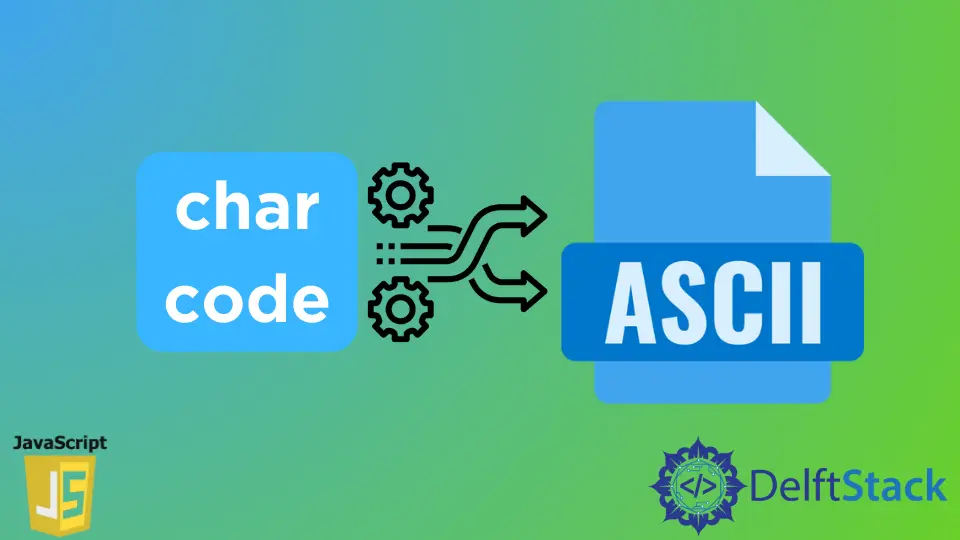
Converting character codes to ASCII codes in JavaScript is a fundamental task that can come in handy in various programming scenarios. Whether you are dealing with user input, processing data, or simply learning the ropes of JavaScript, understanding how to perform this conversion is essential. ASCII, or the American Standard Code for Information Interchange, represents text in computers and other devices that use text.
In this tutorial, we will explore different methods to convert character codes to ASCII codes in JavaScript. We will also provide clear code examples to help you grasp the concept easily. So, let’s dive in and unravel the mysteries of character code conversion!
Understanding Character Codes and ASCII
Before we jump into the conversion process, it’s important to understand what character codes and ASCII codes are. In JavaScript, every character is represented by a numeric code, known as its character code. ASCII codes are a subset of these character codes, ranging from 0 to 127, representing standard English letters, digits, and symbols.
You can obtain the character code of a character using the charCodeAt() method in JavaScript. This method returns the Unicode value of the character at a specified index in a string. For example, the character code for ‘A’ is 65, and for ‘a’, it is 97.
Now that we have a grasp on character codes and ASCII, let’s explore how to convert them!
Method 1: Using charCodeAt() to Get ASCII Codes
The most straightforward way to convert a character to its ASCII code in JavaScript is by using the charCodeAt() method. This method is called on a string and takes an index as an argument. It returns the character code at that index, which corresponds to the ASCII value for characters in the range of 0-127.
Here’s a simple example to illustrate this:
const char = 'A';
const asciiCode = char.charCodeAt(0);
console.log(asciiCode);
Output:
65
In this example, we define a variable char containing the character ‘A’. By calling char.charCodeAt(0), we retrieve the ASCII code for ‘A’, which is 65. This method is efficient and easy to use, especially when you need to convert a single character.
The charCodeAt() method is particularly useful when processing strings, as you can loop through each character in a string to get their respective ASCII codes. For instance, if you want to convert an entire string into ASCII codes, you can use a loop to iterate through each character.
Method 2: Using String.fromCharCode() to Convert ASCII Codes Back to Characters
While we primarily focus on converting character codes to ASCII codes, it’s equally important to know how to convert ASCII codes back to characters. The String.fromCharCode() method does just that. This method takes one or more ASCII values and returns a string representing the corresponding characters.
Here’s an example:
const asciiCode = 65;
const char = String.fromCharCode(asciiCode);
console.log(char);
Output:
A
In this code snippet, we start with the ASCII code for ‘A’, which is 65. By using String.fromCharCode(asciiCode), we convert the ASCII code back to its character representation. This method is beneficial when you want to reverse the process and retrieve characters from their ASCII codes.
Combining both methods, you can create a utility function that converts a string of characters to their ASCII codes and vice versa. This versatility makes it easier to handle various text processing tasks in your JavaScript applications.
Method 3: Converting Strings to ASCII Arrays
If you need to convert an entire string into an array of ASCII codes, you can use the map() function in combination with charCodeAt(). This approach allows you to efficiently convert each character in a string to its corresponding ASCII code and store it in an array.
Here’s how you can do it:
const str = 'Hello';
const asciiArray = Array.from(str).map(char => char.charCodeAt(0));
console.log(asciiArray);
Output:
[72, 101, 108, 108, 111]
In this example, we define a string str containing the word ‘Hello’. We use Array.from(str) to convert the string into an array of characters. Then, we apply the map() function to iterate over each character and convert it to its ASCII code using charCodeAt(0). The result is an array of ASCII codes for each character in the string.
This method is particularly useful when you need to work with multiple characters and want to store their ASCII values for further processing, such as encryption, data analysis, or simply for educational purposes.
Conclusion
Converting character codes to ASCII codes in JavaScript is a straightforward process that can be accomplished using built-in methods like charCodeAt() and String.fromCharCode(). Whether you are working with single characters or entire strings, these methods provide a flexible way to handle text data. By understanding how to manipulate character codes, you can enhance your programming skills and tackle various challenges in JavaScript. So, go ahead and practice these methods in your projects, and you’ll soon find yourself more comfortable with character and ASCII code conversions!
FAQ
-
What is the difference between character codes and ASCII codes?
Character codes are numeric representations of characters, while ASCII codes are a specific subset of character codes ranging from 0 to 127, representing standard English letters, digits, and symbols. -
Can I convert special characters to ASCII codes?
Yes, you can convert special characters to ASCII codes, but keep in mind that not all special characters have ASCII representations, as ASCII only includes characters in the range of 0-127. -
Is there a limit to the number of characters I can convert at once?
No, you can convert as many characters as you need, but keep performance in mind when converting large strings, as it may impact your application’s speed. -
Can I convert ASCII codes back to characters in other programming languages?
Yes, most programming languages have similar functions or methods to convert ASCII codes back to characters, though the syntax may differ. -
How can I handle non-ASCII characters in JavaScript?
Non-ASCII characters can be handled using Unicode values, which can be accessed using methods likecharCodeAt()andfromCharCode(). However, remember that these characters may have values outside the ASCII range.
Harshit Jindal has done his Bachelors in Computer Science Engineering(2021) from DTU. He has always been a problem solver and now turned that into his profession. Currently working at M365 Cloud Security team(Torus) on Cloud Security Services and Datacenter Buildout Automation.
LinkedIn