How to Make Ajax Call Without jQuery
-
How to Make Ajax Call With
XMLHttpRequestin JavaScript -
How to Make Ajax Call With
FetchAPI in JavaScript
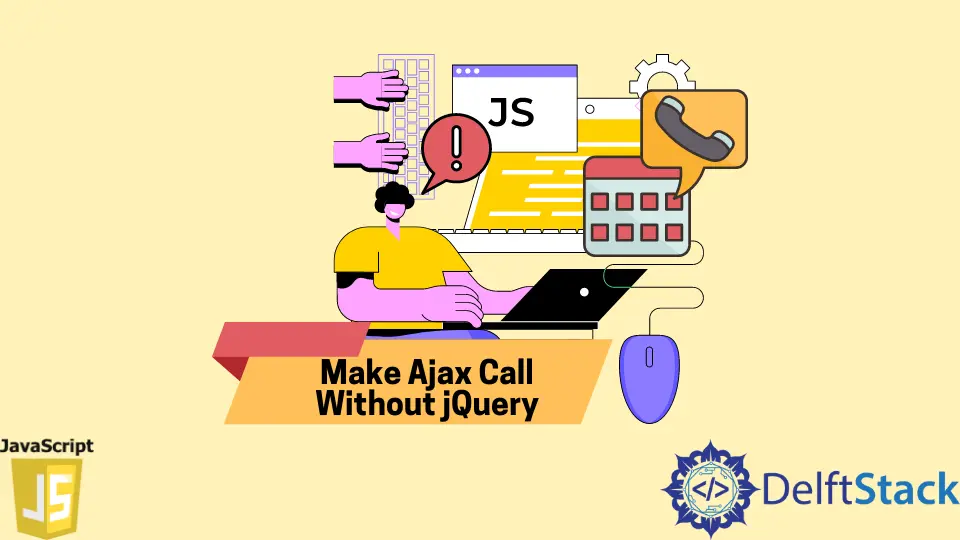
This tutorial will teach you how to make an AJAX call in JavaScript without the need for an external library. Therefore, we’ll teach you the following.
- How to make an AJAX call with
XMLHttpRequest - How to make an AJAX call with the
FetchAPI
How to Make Ajax Call With XMLHttpRequest in JavaScript
The XMLHttpRequest is an object in JavaScript that allows you to make an AJAX call. It makes this possible thanks to its suite of methods.
These methods include:
XMLHTTPRequest.onreadystatechange()XMLHTTPRequest.readyStateXMLHTTPRequest.status()XMLHTTPRequest.open()XMLHTTPRequest.send()
If combined correctly, these methods will allow you to make an AJAX call. Also, the object names give you an idea of what they do.
For example, XMLHTTPRequest.send() will send the AJAX call when you are ready. The following is a typical algorithm for using XMLHttpRequest for an AJAX call.
-
Create a new
XMLHTTPRequestobject -
Attach a function to
XMLHTTPRequest.onreadystatechange()2.1 The function will check if
XMLHTTPRequest.readyStatereturnsDONE
2.2 CheckXMLHTTPRequest.status()and act accordingly -
Open the AJAX connection
3.1 This is the part where you specify if the connection will be a
GETorPOSTrequest. -
Send the AJAX call
Meanwhile, depending on what you are trying to achieve, you might have a longer algorithm. However, for our example detailed next, the algorithm serves our purpose.
The user can initiate an AJAX call by clicking on the HTML button in the example. The call will replace the content of the <main> element.
<head>
<meta charset="utf-8">
<title>Plain AJAX Request</title>
<style>
body {
display: grid;
justify-content: center;
align-items: center;
height: 100vh;
}
button {
padding: 1.2em;
background-color: #1a1a1a;
color: #ffffff;
border: none;
cursor: pointer;
}
</style>
</head>
<body>
<main id="button_container">
<button type="button" onclick="load_ajax_button()">CLICK ME</button>
</main>
<script>
function load_ajax_button() {
const xhttp = new XMLHttpRequest();
xhttp.onload = function() {
let button_container = document.getElementById("button_container")
button_container.innerHTML = this.responseText;
}
xhttp.open("GET", "ajax-button.html", true);
xhttp.send();
}
</script>
</body>
Output:

How to Make Ajax Call With Fetch API in JavaScript
The Fetch API is a built-in feature of modern web browsers that allows you to make AJAX calls. What’s more, you can consider the Fetch API as a modern version of XMLHttpRequest.
For example, in our code below, every time you press the HTML button, we fetch a random image from the Picsum API. Meanwhile, the following is how the process works.
- Click the
HTMLbutton to initiate theFetchrequest to thePicsumAPI. - We grab the
urlproperty from thePicsumAPI response. That’s because theurlcontains the address of the random image. - Use the address from the
PicsumAPI as the image source. - Therefore, every time you click the
HTMLbutton, you get a new random image.
<head>
<meta charset="utf-8">
<title>Fetch API</title>
<style>
main {
text-align: center;
margin: 0 auto;
max-width: 800px;
}
img {
max-width: 100%;
display: inline-block;
}
button {
margin-top: 20px;
}
</style>
</head>
<body>
<main>
<h2>A Simple Fetch API Example</h2>
<div class="img-container">
<img src="" id="random_image" width="300" height="300">
</div>
<button>Click Me for a Random Image</button>
</main>
<script>
let button = document.querySelector('button');
button.addEventListener('click', function () {
fetch('https://picsum.photos/200/300')
.then((response) => {
return response;
})
.then((image_source) => {
random_image.src = image_source['url'];
});
}, false);
</script>
</body>
Output:

Habdul Hazeez is a technical writer with amazing research skills. He can connect the dots, and make sense of data that are scattered across different media.
LinkedIn