How to Detect Mobile Browser in JavaScript
- Why Detect Mobile Browsers?
- Method 1: Using the User-Agent String
- Method 2: Using Window Width
- Method 3: Combining Methods for Accuracy
- Conclusion
- FAQ
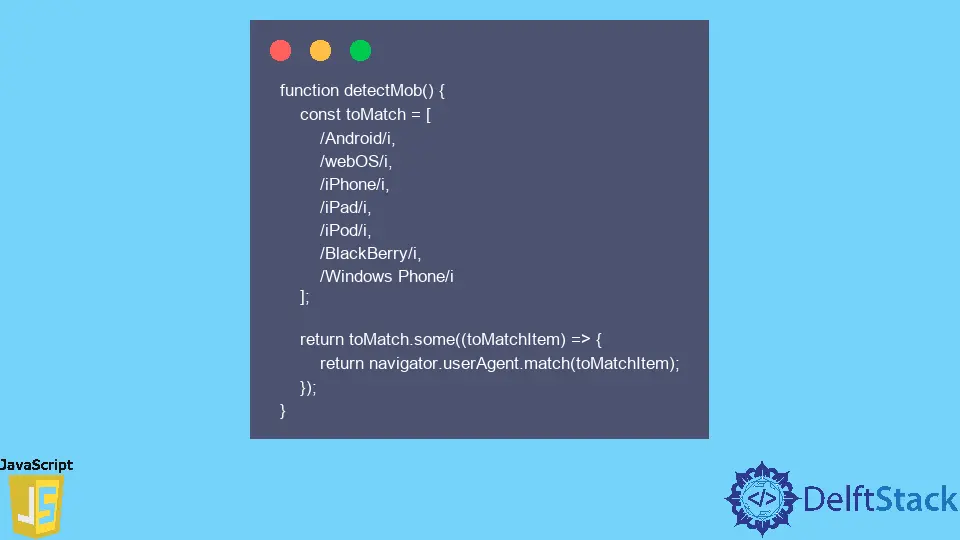
Detecting whether a user is accessing your website via a mobile browser is crucial for providing an optimal user experience. As mobile traffic continues to grow, understanding how to tailor your web applications for mobile users has never been more important.
In this tutorial, we will explore effective methods to detect mobile browsers using JavaScript. Whether you’re a seasoned developer or just starting, you’ll find these techniques straightforward and easy to implement. By the end of this guide, you’ll be equipped with the knowledge to enhance your web applications for mobile users, ensuring they enjoy a seamless browsing experience.
Why Detect Mobile Browsers?
Detecting mobile browsers allows developers to customize content, layout, and functionality based on the user’s device. Mobile users often have different needs compared to desktop users, such as touch-friendly interfaces and optimized loading times. By identifying the browser type, you can make informed decisions about how to serve your content, whether it’s simplifying navigation, adjusting images, or even changing the entire layout.
Method 1: Using the User-Agent String
One of the most common methods for detecting mobile browsers is by analyzing the User-Agent string. The User-Agent is a string of text that browsers send to websites to identify themselves. By checking this string, you can determine if the user is on a mobile device.
Here’s a simple JavaScript function to detect mobile browsers using the User-Agent string:
function isMobile() {
return /Mobi|Android/i.test(navigator.userAgent);
}
if (isMobile()) {
console.log("You are using a mobile browser.");
} else {
console.log("You are using a desktop browser.");
}
Output:
You are using a mobile browser.
In this code, we define a function called isMobile. This function uses a regular expression to test the navigator.userAgent string for the keywords “Mobi” or “Android”. If either is found, the function returns true, indicating that the user is on a mobile device. The if statement then logs a message to the console based on the result of the function. This method is simple and effective but can be limited by the variety of User-Agent strings available.
Method 2: Using Window Width
Another approach to detect mobile browsers is by checking the window’s width. This method is particularly useful when you want to consider the viewport size rather than relying solely on the User-Agent string.
Here’s how you can implement this in JavaScript:
function isMobile() {
return window.innerWidth <= 768;
}
if (isMobile()) {
console.log("You are using a mobile browser.");
} else {
console.log("You are using a desktop browser.");
}
Output:
You are using a mobile browser.
In this example, the isMobile function checks the window.innerWidth property to determine the width of the browser’s viewport. If the width is 768 pixels or less, it assumes the user is on a mobile device. This method is beneficial because it adapts to various screen sizes and resolutions, providing a more dynamic approach to mobile detection. However, it’s essential to consider that some tablets might also fall within this width range, so additional logic may be required based on your specific audience.
Method 3: Combining Methods for Accuracy
For the most accurate detection, you can combine both the User-Agent string and the window width methods. This hybrid approach leverages the strengths of both techniques to provide a more reliable result.
Here’s how you can implement this:
function isMobile() {
const userAgentCheck = /Mobi|Android/i.test(navigator.userAgent);
const widthCheck = window.innerWidth <= 768;
return userAgentCheck || widthCheck;
}
if (isMobile()) {
console.log("You are using a mobile browser.");
} else {
console.log("You are using a desktop browser.");
}
Output:
You are using a mobile browser.
In this code, the isMobile function combines the User-Agent check and the window width check. It returns true if either condition is met, ensuring that you capture a broader range of mobile devices. This method enhances accuracy, allowing you to better tailor your web applications for mobile users. By using this combined approach, you can address the limitations of individual methods and create a more responsive experience for your audience.
Conclusion
Detecting mobile browsers using JavaScript is an essential skill for web developers looking to create user-friendly applications. By utilizing methods such as analyzing the User-Agent string, checking the window width, or combining both techniques, you can effectively tailor your content for mobile users. As mobile traffic continues to grow, ensuring your applications are optimized for various devices will not only enhance user experience but also improve engagement and retention. By implementing these strategies, you’ll be well on your way to creating a more responsive web experience.
FAQ
-
What is a User-Agent string?
The User-Agent string is a piece of text that browsers send to websites to identify themselves, including information about the browser, operating system, and device type. -
Why is it important to detect mobile browsers?
Detecting mobile browsers is crucial for optimizing user experience, allowing developers to customize layouts, content, and functionality for different devices. -
Can I rely solely on the User-Agent string for mobile detection?
While the User-Agent string is useful, it may not cover all scenarios. Combining it with other methods, like checking window width, can provide better accuracy. -
How accurate are these detection methods?
The accuracy of detection methods can vary. Combining multiple techniques often yields the best results, as it accounts for different device types and screen sizes. -
Are there libraries available for mobile detection?
Yes, there are several libraries, such as MobileDetect.js, that can simplify mobile detection and provide more extensive functionality.