How to Detect Browser or Tab Closing Event in JavaScript
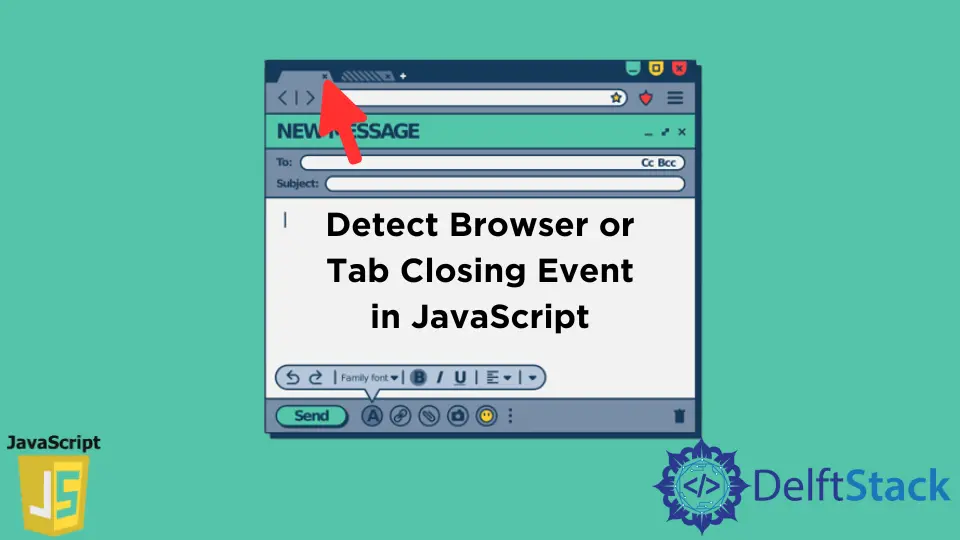
Detecting when a user closes a browser tab or window can be crucial for web applications that need to manage user sessions or save data.
In this tutorial, we will explore how to effectively detect browser or tab closing events using JavaScript. This functionality can help enhance user experience, prevent data loss, and maintain application integrity. Whether you are building a web app that requires user authentication or simply want to prompt users before they leave, understanding how to handle these events is essential. Let’s dive into the methods you can use to detect these events in JavaScript.
Using the Beforeunload Event
One of the most common ways to detect when a user is about to close a tab or window is by utilizing the beforeunload event. This event is triggered when the user attempts to leave the page, providing an opportunity to prompt them with a message or perform some cleanup tasks.
Here’s a simple example of how to implement this:
window.addEventListener('beforeunload', function (event) {
event.preventDefault();
event.returnValue = '';
});
Output:

When the beforeunload event is triggered, the browser displays a confirmation dialog asking the user if they are sure they want to leave the page. The event.returnValue is set to an empty string to enable this dialog. Note that modern browsers may not show a custom message due to security reasons, but they will still provide a generic warning.
This method is useful for situations where you want to ensure that users are aware of unsaved changes before they navigate away. However, it’s important to use this feature judiciously, as excessive prompts can lead to a frustrating user experience.
Listening for the Unload Event
Another way to handle tab or window closing events is by using the unload event. This event occurs after the beforeunload event and is useful for performing cleanup tasks like saving data or logging user activity.
Here’s how you can implement the unload event:
window.addEventListener('unload', function () {
// Perform cleanup tasks here
console.log('Tab or window is closing.');
});
Output:
This will log a message to the console when the tab or window closes.
The unload event allows you to execute code when the user leaves the page. In this example, we simply log a message to the console, but you could also use it to save data to local storage or send an AJAX request to your server to log the event. Keep in mind that the unload event does not allow for any user interaction, so it’s best used for background tasks.
Using both the beforeunload and unload events together can provide a comprehensive solution for managing user exits. The beforeunload event can alert users to potential data loss, while the unload event allows for necessary cleanup actions.
Summary
Detecting browser or tab closing events in JavaScript is essential for maintaining user experience and data integrity. By leveraging the beforeunload and unload events, developers can prompt users before they leave and perform necessary cleanup tasks afterward. It’s crucial to use these events thoughtfully to avoid frustrating users. As you implement these solutions, consider the context of your application and the potential impact on user experience.
FAQ
-
What is the difference between beforeunload and unload events?
Thebeforeunloadevent is triggered before the user leaves the page, allowing for prompts or warnings, while theunloadevent occurs after the user has left, mainly for cleanup tasks. -
Can I customize the message in the beforeunload prompt?
No, modern browsers restrict custom messages for security reasons, displaying a generic warning instead. -
Are these events supported in all browsers?
Yes, bothbeforeunloadandunloadevents are widely supported across modern browsers. -
Can I use these events for mobile browsers?
Yes, both events work on mobile browsers, but the behavior may vary slightly based on the browser and device. -
How can I prevent data loss when a user closes the tab?
You can use thebeforeunloadevent to warn users about unsaved changes and encourage them to save their work before leaving.
