How to Convert Array to Set in JavaScript
-
Use the
setConstructor to Convert Array to aSetin JavaScript -
Use the
map()Function to Convert Array toSetin JavaScript -
Use the
reduce()Function to Convert Array toSetin JavaScript -
Use the
setConstructor & themap()Function to Convert an Array of Objects to MultipleSetsin JavaScript
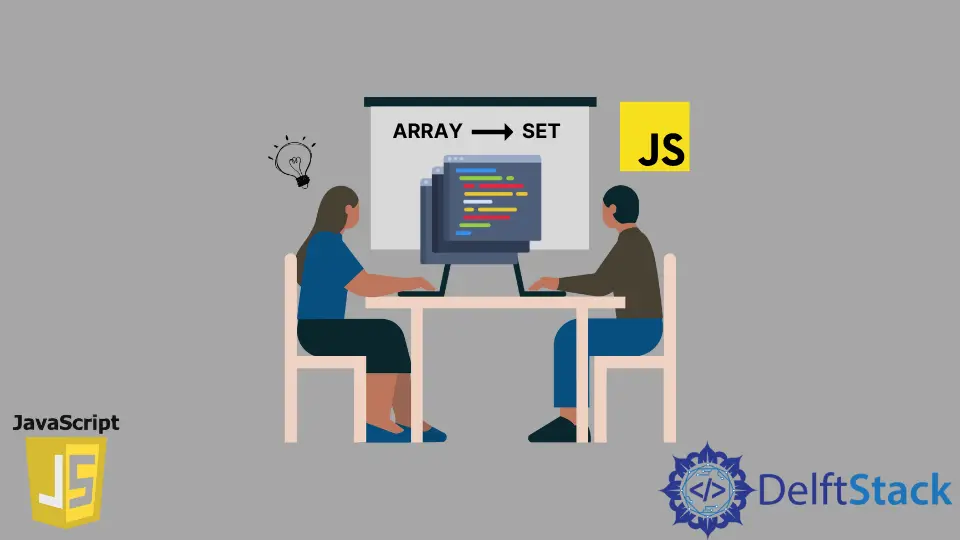
This tutorial shows the procedure for converting an array to a set and learning about transforming an array of objects into multiple sets using JavaScript.
We can go through different routes for an array to a set conversion in JavaScript. Some of them are listed below, which we’ll be exploring later in this tutorial.
setConstructor.map()Function.reduce()Function.- Use the
setConstructor and themap()Function together.
Use the set Constructor to Convert Array to a Set in JavaScript
JavaScript Code:
var array = [5, 4, 6];
var set = new Set(array);
console.log(set.size === array.length);
console.log(set.has(6));
Output:
true
true
We pass the array to a set constructor to convert the array to a set. Then, we compare the size/length of the array and set using the set.size === array.length.
Further, we use the has() method to check whether the set has the element in the array.
Use the map() Function to Convert Array to Set in JavaScript
JavaScript Code:
var array = [5, 5, 4, 6];
var set = new Set();
array.map(arrElement => set.add(arrElement));
set.forEach(item => {
console.log(item);
});
Output:
5
4
6
The map() method constructs a new array by executing a method once for each array’s element without updating the actual array and the add() method takes the array element and adds it into the set.
Lastly, we use the forEach loop to iterate over the set and print the elements on the console.
As seen in the output above, it only has one number five(5) in the set. The set contains the unique values only, so always be careful while converting to a set and never convert to a set when you have redundant data (repeated data/values).
Use the reduce() Function to Convert Array to Set in JavaScript
JavaScript Code:
var array = [5, 5, 4, 6];
var set = new Set();
array.reduce((_, item) => set.add(item), null);
set.forEach(item => {
console.log(item);
});
Output:
5
4
6
We used the reduce() method to transform an array into a set. The reduce() method calls a reducer method for every element of the array and returns the accumulated answer as a single value.
Use the set Constructor & the map() Function to Convert an Array of Objects to Multiple Sets in JavaScript
JavaScript Code:
let array = [
{name: 'Mehvish', age: 36}, {name: 'Thomas', age: 23},
{name: 'Christopher', age: 45}
];
let namesSet = new Set(array.map(item => item.name));
let ageSet = new Set(array.map(item => item.age));
namesSet.forEach(item => {
console.log(item);
});
ageSet.forEach(item => {
console.log(item);
});
Output:
"Mehvish"
"Thomas"
"Christopher"
36
23
45
This last example shows that we can convert an array of objects to multiple sets. In our case, we made two sets, one for the names and the other for the age.
Related Article - JavaScript Array
- How to Check if Array Contains Value in JavaScript
- How to Create Array of Specific Length in JavaScript
- How to Convert Array to String in JavaScript
- How to Remove First Element From an Array in JavaScript
- How to Search Objects From an Array in JavaScript
- How to Convert Arguments to an Array in JavaScript
