How to Compare Strings in JavaScript
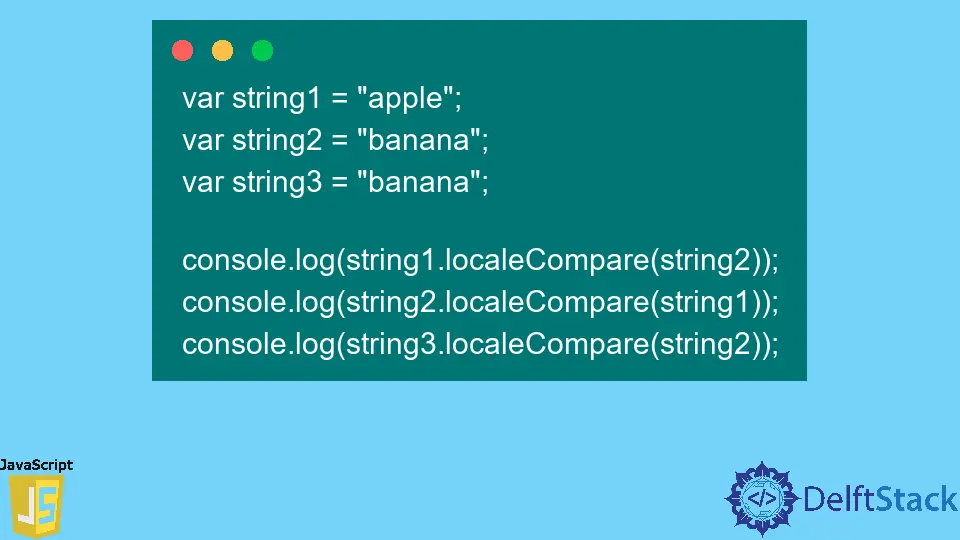
Comparing strings in JavaScript is a fundamental skill for any developer. Whether you’re validating user inputs, sorting data, or simply checking if two strings are identical, knowing how to properly compare strings can save you time and effort. One of the most effective ways to compare strings in JavaScript is by using the localeCompare() method. This method returns a value that indicates whether the reference string comes before, after, or is the same as the compared string in sort order.
In this article, we’ll explore how to use the localeCompare() method effectively, providing you with clear examples and explanations to enhance your understanding.
Understanding the localeCompare() Method
The localeCompare() method is a built-in JavaScript function that compares two strings in the current locale. It returns an integer that can be -1, 0, or 1. Specifically, if the reference string is less than the compared string, it returns -1; if they are equal, it returns 0; and if the reference string is greater than the compared string, it returns 1. This method also allows for locale-specific string comparison, which is particularly useful when dealing with internationalization.
Basic Usage of localeCompare()
To use the localeCompare() method, you simply call it on a string and pass the other string as an argument. Here’s a basic example:
let str1 = 'apple';
let str2 = 'banana';
let result = str1.localeCompare(str2);
console.log(result);
Output:
-1
In this example, ‘apple’ comes before ‘banana’, so localeCompare() returns -1. This simple comparison can be expanded to include additional options, such as sensitivity to case or diacritics.
Advanced Options with localeCompare()
The localeCompare() method also accepts additional options that allow for more nuanced comparisons. For instance, you can specify whether the comparison should be case-sensitive or if it should ignore diacritics. Here’s how you can do that:
let str1 = 'café';
let str2 = 'cafe';
let result = str1.localeCompare(str2, undefined, { sensitivity: 'base' });
console.log(result);
Output:
0
In this case, the comparison returns 0 because the base characters are the same, ignoring the accent on the ’e’. This flexibility makes localeCompare() a powerful tool for string comparison in JavaScript.
Sorting Strings with localeCompare()
Another practical application of the localeCompare() method is sorting arrays of strings. If you have an array of strings that you want to sort alphabetically, you can use the sort() method in combination with localeCompare(). Here’s an example:
let fruits = ['banana', 'apple', 'cherry', 'date'];
fruits.sort((a, b) => a.localeCompare(b));
console.log(fruits);
Output:
['apple', 'banana', 'cherry', 'date']
In this example, the sort() method rearranges the array of fruits in alphabetical order by using localeCompare() to compare each pair of strings. This approach is not only efficient but also ensures that the sorting respects the locale-specific rules.
Case-Insensitive Sorting
Sorting strings in a case-insensitive manner is often necessary, especially when dealing with user-generated content. You can achieve this by using the sensitivity option in localeCompare(). Here’s how:
let fruits = ['banana', 'Apple', 'cherry', 'date'];
fruits.sort((a, b) => a.localeCompare(b, undefined, { sensitivity: 'base' }));
console.log(fruits);
Output:
['Apple', 'banana', 'cherry', 'date']
In this case, the sorting is case-insensitive, meaning ‘Apple’ is treated as equivalent to ‘apple’. This is particularly useful when you want to ensure a consistent user experience regardless of how users input their data.
Conclusion
In summary, comparing strings in JavaScript can be efficiently handled using the localeCompare() method. This versatile function not only allows for basic comparisons but also supports advanced options for case sensitivity and diacritic handling. By incorporating localeCompare() into your string manipulation toolkit, you can enhance your JavaScript applications with robust and locale-aware string comparisons. Whether you’re sorting data or validating user input, mastering this method will undoubtedly improve your coding efficiency and application performance.
FAQ
-
What does the
localeCompare()method return?
ThelocaleCompare()method returns -1, 0, or 1, indicating whether the reference string is less than, equal to, or greater than the compared string. -
Can localeCompare() handle case sensitivity?
Yes, you can specify options inlocaleCompare()to make the comparison case-sensitive or case-insensitive. -
Is localeCompare() affected by the user’s locale?
Yes, thelocaleCompare()method takes into account the current locale, making it suitable for internationalization. -
How do I sort an array of strings using localeCompare()?
You can use thesort()method in combination withlocaleCompare()to sort an array of strings alphabetically. -
Can localeCompare() ignore diacritics?
Yes, by using the appropriate options,localeCompare()can ignore diacritics in string comparisons.
