How to Add Elements at the Beginning of an Array in JavaScript
-
Using the
unshift()Method - Using the Spread Operator
- Using Array Concatenation
- Using Array Destructuring
- Conclusion
- FAQ
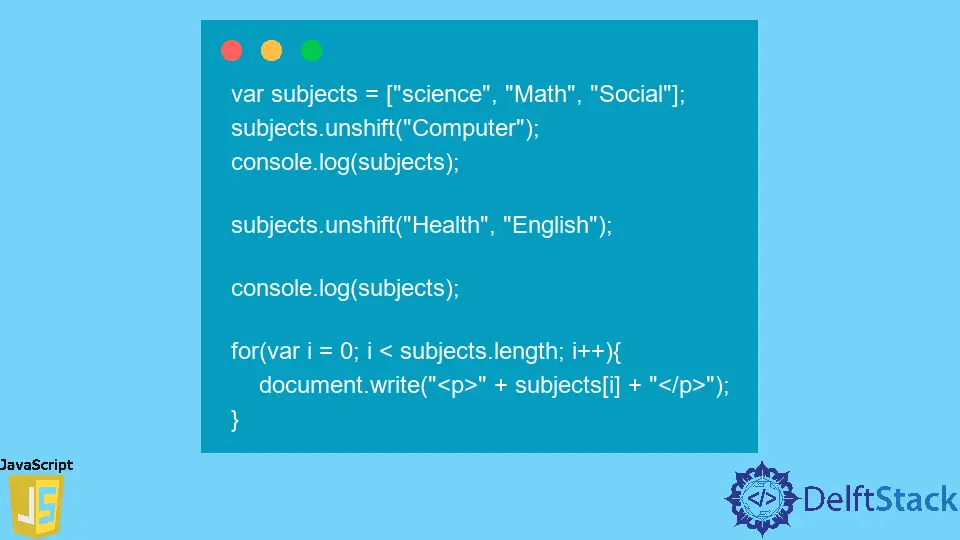
Adding elements at the beginning of an array is a common task in JavaScript programming. Whether you’re working on a small project or a large application, understanding how to manipulate arrays effectively is crucial.
This article will guide you through various methods to add elements to the front of an array using JavaScript. We’ll cover multiple techniques, including the use of built-in methods and more advanced approaches. By the end of this article, you’ll be equipped with the knowledge to enhance your JavaScript skills and manage arrays with ease.
Using the unshift() Method
One of the simplest ways to add elements at the beginning of an array in JavaScript is by using the unshift() method. This method modifies the original array by adding one or more elements to the front and returns the new length of the array.
Here’s how you can use it:
let fruits = ['banana', 'orange', 'apple'];
fruits.unshift('mango');
console.log(fruits);
Output:
['mango', 'banana', 'orange', 'apple']
In this example, we start with an array of fruits. By calling unshift() with the argument 'mango', we add this new element at the beginning of the array. The original array is now modified to include 'mango' as the first element, followed by the other fruits. This method can take multiple arguments, allowing you to add several items at once. For instance, fruits.unshift('kiwi', 'pineapple') would add both ‘kiwi’ and ‘pineapple’ to the front of the array.
Using the Spread Operator
Another modern and elegant way to add elements to the beginning of an array is by using the spread operator (...). This method is particularly useful for creating a new array without modifying the original one.
Here’s an example:
let fruits = ['banana', 'orange', 'apple'];
let newFruits = ['mango', ...fruits];
console.log(newFruits);
Output:
['mango', 'banana', 'orange', 'apple']
In this case, we create a new array called newFruits that includes 'mango' followed by the contents of the original fruits array. The spread operator allows us to easily combine arrays or add new elements without changing the original array. This approach is particularly useful in functional programming paradigms where immutability is favored.
Using Array Concatenation
You can also add elements to the front of an array by using the concat() method. This method is similar to the spread operator but is a bit more traditional. It creates a new array by merging two or more arrays or values.
Here’s how it works:
let fruits = ['banana', 'orange', 'apple'];
let newFruits = ['mango'].concat(fruits);
console.log(newFruits);
Output:
['mango', 'banana', 'orange', 'apple']
In this example, we create a new array newFruits by concatenating an array containing 'mango' with the existing fruits array. Like the spread operator, this method does not modify the original array, making it a safe choice when you need to maintain the original data while creating a new array.
Using Array Destructuring
Array destructuring is a powerful feature in JavaScript that allows you to unpack values from arrays into distinct variables or arrays. You can use this feature to add elements to the front of an array in a concise manner.
Here’s an example:
let fruits = ['banana', 'orange', 'apple'];
let newFruits = ['mango', ...fruits];
console.log(newFruits);
Output:
['mango', 'banana', 'orange', 'apple']
This method is quite similar to the spread operator method but emphasizes the destructuring aspect. Here, we directly create a new array newFruits that consists of 'mango' followed by the elements of the fruits array. This technique is particularly useful in scenarios where you want to quickly manipulate arrays without writing additional code.
Conclusion
In conclusion, adding elements at the beginning of an array in JavaScript can be achieved through various methods, each with its own advantages. Whether you choose to use unshift(), the spread operator, concat(), or array destructuring, understanding these techniques will enhance your array manipulation skills. By mastering these methods, you can write cleaner, more efficient code and improve the overall quality of your JavaScript applications. Happy coding!
FAQ
-
What is the difference between unshift() and push()?
unshift() adds elements to the beginning of an array, while push() adds elements to the end. -
Can I add multiple elements at once using unshift()?
Yes, you can pass multiple arguments to unshift() to add several elements at once. -
Does using the spread operator modify the original array?
No, using the spread operator creates a new array without modifying the original one. -
What is the advantage of using concat() over unshift()?
concat() creates a new array and does not modify the original, making it safer in certain coding paradigms. -
Is array destructuring a good practice?
Yes, it allows for cleaner and more concise code, especially when working with multiple arrays.
Shiv is a self-driven and passionate Machine learning Learner who is innovative in application design, development, testing, and deployment and provides program requirements into sustainable advanced technical solutions through JavaScript, Python, and other programs for continuous improvement of AI technologies.
LinkedInRelated Article - JavaScript Array
- How to Check if Array Contains Value in JavaScript
- How to Create Array of Specific Length in JavaScript
- How to Convert Array to String in JavaScript
- How to Remove First Element From an Array in JavaScript
- How to Search Objects From an Array in JavaScript
- How to Convert Arguments to an Array in JavaScript
