StdDraw Java Import
- Understanding StdDraw
- Method 1: Importing StdDraw via a JAR File
- Method 2: Importing StdDraw via Maven
- Method 3: Importing StdDraw in an Online IDE
- Conclusion
- FAQ
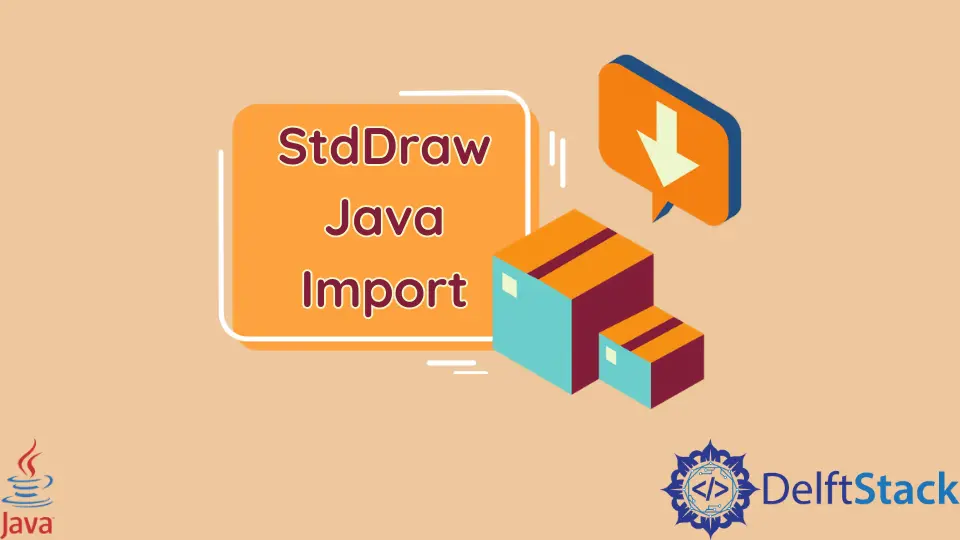
When diving into the world of Java programming, especially for graphical applications, you might come across the StdDraw library. This library simplifies drawing shapes and handling graphics, making it an excellent tool for beginners and seasoned developers alike.
In this tutorial, we will walk you through the process of importing StdDraw in Java. Whether you are creating a simple project for class or exploring more complex graphics, understanding how to effectively import and utilize StdDraw can enhance your coding experience. Let’s get started on this journey to make your Java graphics projects more dynamic and visually appealing!
Understanding StdDraw
Before we delve into the import process, let’s briefly discuss what StdDraw is. It is a simple library designed for drawing shapes and images in Java. By leveraging this library, you can create visual representations of your data or algorithms without delving deep into the complexities of Java’s Abstract Window Toolkit (AWT) or Swing. StdDraw provides a straightforward API for drawing lines, circles, and other shapes, making it an ideal choice for educational purposes and small projects.
Method 1: Importing StdDraw via a JAR File
One of the most common methods to import StdDraw is by using a JAR (Java Archive) file. This method is straightforward and widely used among Java developers.
-
Download the StdDraw JAR File: First, you need to download the StdDraw library. You can find it on various educational platforms or repositories. Ensure you download the latest version.
-
Add the JAR to Your Project: Once downloaded, you need to add this JAR file to your Java project. If you are using an IDE like IntelliJ IDEA or Eclipse, you can do this by navigating to your project settings and adding the JAR file under the libraries section.
-
Import the Library in Your Code: After adding the JAR file, you can import StdDraw into your Java code. Here’s a simple snippet:
import edu.princeton.cs.introcs.StdDraw;
public class DrawExample {
public static void main(String[] args) {
StdDraw.setPenColor(StdDraw.BLUE);
StdDraw.filledCircle(0.5, 0.5, 0.1);
}
}
In this code, we start by importing the StdDraw library. We then set the pen color to blue and draw a filled circle at the center of the canvas. This simple example illustrates how easy it is to start drawing with StdDraw once it is properly imported.
Method 2: Importing StdDraw via Maven
If you’re working on a project that uses Maven, importing StdDraw can be even more straightforward. Maven allows you to manage project dependencies efficiently.
- Add Maven Dependency: Open your
pom.xmlfile and add the StdDraw dependency. This will automatically download the library for you.
<dependency>
<groupId>edu.princeton.cs</groupId>
<artifactId>stddraw</artifactId>
<version>1.0.0</version>
</dependency>
- Use StdDraw in Your Code: After adding the dependency, you can use StdDraw in your Java classes without any additional setup. Here’s an example:
import edu.princeton.cs.introcs.StdDraw;
public class DrawExample {
public static void main(String[] args) {
StdDraw.setPenColor(StdDraw.RED);
StdDraw.filledRectangle(0.5, 0.5, 0.2, 0.1);
}
}
In this example, we import StdDraw and set the pen color to red. We then draw a filled rectangle at the center of the canvas. The Maven approach eliminates manual downloads and makes project management much smoother, especially for larger applications.
Method 3: Importing StdDraw in an Online IDE
For those who prefer coding in an online environment, importing StdDraw can be done seamlessly in platforms like Replit or JDoodle.
-
Create a New Project: Start by creating a new Java project in your chosen online IDE.
-
Add StdDraw Library: Most online IDEs have built-in support for popular libraries. Look for an option to add external libraries and search for StdDraw. If it’s not available, you may need to upload the JAR file manually.
-
Write Your Code: Once the library is added, you can start coding. Here’s how you might write a simple program:
import edu.princeton.cs.introcs.StdDraw;
public class DrawExample {
public static void main(String[] args) {
StdDraw.setPenColor(StdDraw.GREEN);
StdDraw.filledTriangle(0.5, 0.5, 0.4, 0.6, 0.6, 0.6);
}
}
This code imports StdDraw, sets the pen color to green, and draws a filled triangle. Online IDEs are great for quick testing and prototyping, making them an excellent option for learning and experimentation.
Conclusion
Importing StdDraw in Java is a straightforward process that can significantly enhance your graphical programming capabilities. Whether you choose to use a JAR file, Maven, or an online IDE, each method provides you with the tools necessary to create engaging visual applications. By following the steps outlined in this tutorial, you can easily integrate StdDraw into your projects and start drawing shapes, images, and much more. Happy coding!
FAQ
-
What is StdDraw?
StdDraw is a simple Java library designed for drawing shapes and handling graphics, making it ideal for educational purposes. -
How do I download the StdDraw library?
You can download the StdDraw library from various educational platforms or repositories online. -
Can I use StdDraw in an online IDE?
Yes, many online IDEs support StdDraw, allowing you to import and use it directly in your projects. -
Is Maven necessary to use StdDraw?
No, while Maven simplifies dependency management, you can use StdDraw without it by manually importing the JAR file. -
What types of shapes can I draw with StdDraw?
StdDraw allows you to draw various shapes, including circles, rectangles, triangles, and lines, among others.
Sheeraz is a Doctorate fellow in Computer Science at Northwestern Polytechnical University, Xian, China. He has 7 years of Software Development experience in AI, Web, Database, and Desktop technologies. He writes tutorials in Java, PHP, Python, GoLang, R, etc., to help beginners learn the field of Computer Science.
LinkedIn Facebook