Multiple Action Listeners in Java
- Understanding Action Listeners
- Adding Multiple Action Listeners
- Managing Action Listener Logic
- Conclusion
- FAQ
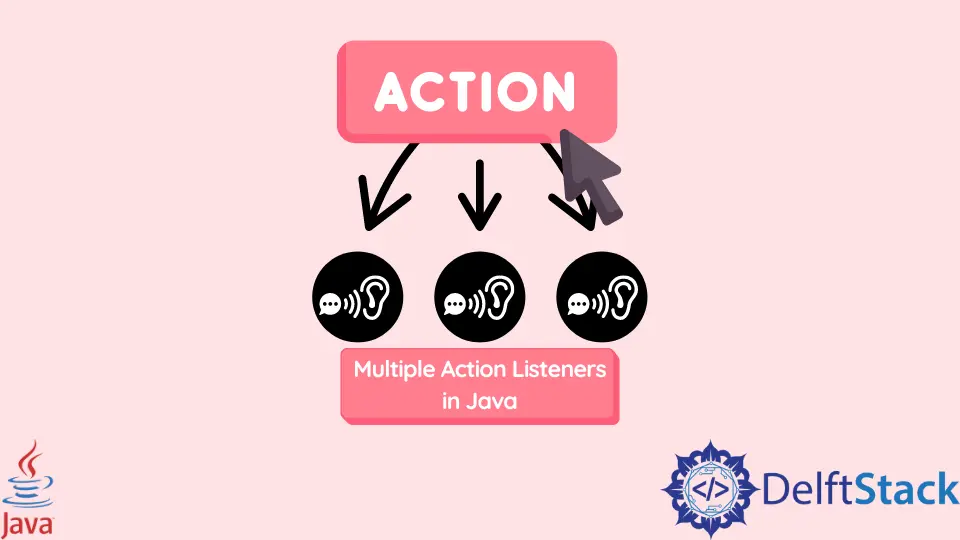
When developing Java applications, especially those with graphical user interfaces (GUIs), handling user interactions is crucial. One of the most effective ways to manage these interactions is through action listeners. In Java, you can attach multiple action listeners to a single component, allowing you to respond to various events in different ways. This flexibility can enhance your application’s functionality and user experience.
In this article, we will explore how to create and manage multiple action listeners in Java, providing clear examples and explanations to help you understand the concept thoroughly.
Understanding Action Listeners
Action listeners in Java are part of the event handling mechanism. They allow you to respond to user actions, such as button clicks, menu selections, and other interactions. To implement an action listener, you typically create a class that implements the ActionListener interface and override its actionPerformed method.
Here’s a simple example of a Java program that uses an action listener to respond to a button click:
import javax.swing.*;
import java.awt.event.*;
public class ActionListenerExample {
public static void main(String[] args) {
JFrame frame = new JFrame("Action Listener Example");
JButton button = new JButton("Click Me");
button.addActionListener(new ActionListener() {
public void actionPerformed(ActionEvent e) {
System.out.println("Button clicked!");
}
});
frame.add(button);
frame.setSize(300, 200);
frame.setDefaultCloseOperation(JFrame.EXIT_ON_CLOSE);
frame.setVisible(true);
}
}
Output:
Button clicked!
In this code, when the button is clicked, the message “Button clicked!” is printed to the console. This demonstrates the basic functionality of an action listener. However, when you need to handle multiple actions, you’ll want to explore how to add multiple listeners to the same component.
Adding Multiple Action Listeners
To add multiple action listeners to a single component in Java, you simply need to register each listener separately. This allows you to execute different actions for the same event. Here’s how you can do it:
import javax.swing.*;
import java.awt.event.*;
public class MultipleListenersExample {
public static void main(String[] args) {
JFrame frame = new JFrame("Multiple Action Listeners");
JButton button = new JButton("Click Me");
button.addActionListener(new ActionListener() {
public void actionPerformed(ActionEvent e) {
System.out.println("First action performed!");
}
});
button.addActionListener(new ActionListener() {
public void actionPerformed(ActionEvent e) {
System.out.println("Second action performed!");
}
});
frame.add(button);
frame.setSize(300, 200);
frame.setDefaultCloseOperation(JFrame.EXIT_ON_CLOSE);
frame.setVisible(true);
}
}
Output:
First action performed!
Second action performed!
In this example, when the button is clicked, both action listeners are triggered sequentially. The first listener prints “First action performed!” followed by the second listener printing “Second action performed!”. This approach allows you to modularize your code, making it easier to manage and maintain.
Managing Action Listener Logic
When working with multiple action listeners, managing the logic behind each listener can become complex. To keep your code organized, consider defining separate methods for each action. This way, you can keep your action listener code clean and easy to read. Here’s an example of how to achieve this:
import javax.swing.*;
import java.awt.event.*;
public class OrganizedListenersExample {
public static void main(String[] args) {
JFrame frame = new JFrame("Organized Action Listeners");
JButton button = new JButton("Click Me");
button.addActionListener(new ActionListener() {
public void actionPerformed(ActionEvent e) {
firstAction();
}
});
button.addActionListener(new ActionListener() {
public void actionPerformed(ActionEvent e) {
secondAction();
}
});
frame.add(button);
frame.setSize(300, 200);
frame.setDefaultCloseOperation(JFrame.EXIT_ON_CLOSE);
frame.setVisible(true);
}
public static void firstAction() {
System.out.println("First action executed!");
}
public static void secondAction() {
System.out.println("Second action executed!");
}
}
Output:
First action executed!
Second action executed!
In this version, the action listener methods call separate functions for each action. This approach not only improves readability but also allows for easier modifications in the future. If you need to change the logic for one of the actions, you can do so without affecting the other.
Conclusion
In conclusion, managing multiple action listeners in Java can significantly enhance the interactivity and usability of your applications. By understanding how to register multiple listeners and organizing your code effectively, you can create responsive and user-friendly interfaces. This article has provided you with the foundational knowledge and examples necessary to implement multiple action listeners in your Java projects. As you continue to develop your skills, remember that the key to successful event handling lies in clarity, organization, and a good understanding of your application’s requirements.
FAQ
-
What is an action listener in Java?
An action listener in Java is an interface that receives action events, allowing you to handle user interactions like button clicks. -
Can I add multiple action listeners to a single button?
Yes, you can add multiple action listeners to a single button, and each listener can perform different actions when the button is clicked. -
How do I organize code when using multiple action listeners?
To organize your code, define separate methods for each action and call these methods within your action listeners. -
What is the purpose of the actionPerformed method?
The actionPerformed method is called when an action event occurs, allowing you to define what happens in response to that event. -
Are there any performance considerations when using multiple action listeners?
While using multiple action listeners is generally efficient, excessive listeners on a single component can lead to performance issues. It’s essential to keep your code organized and efficient.
